WidsMob Converter 1.8 Multilingual
WidsMob Converter is an All-in-One video converter to convert BD/DVD/video/audio files, edit/mirror/merge/clip the video files, crop the desired parts, apply 3D effects, tweak different parameters, add watermark in text and image, etc.
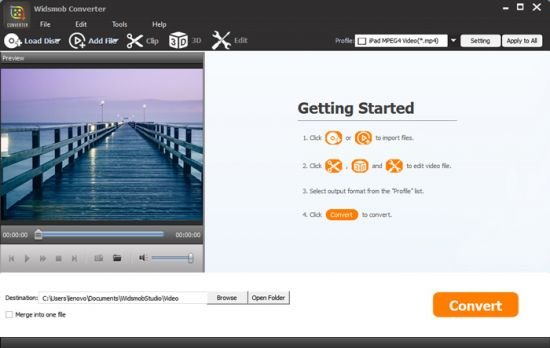
Convert Blu-ray disc, Blu-ray folder, DVD disc, DVD folder, IFO files, common video/audio, 720P/1080P videos and even 4K videos to more than 300 file formats and presets with ease. Just load any media file into the program, you can get the desired output within clicks.
Tweak the brightness, contrast, saturation and hue of the video parameters. Manage and apply the deinterlacing effects and different 3D filters, such as anaglyph modes, split screen methods, 3D depth effects and more other parameters.
Clip the video/audio files to trim the desired parts, merge the different video/audio files into one file, crop the videos to cut out a desired effect, adjust the audio volume and apply watermark in both text and image to the output video files.
Detect and select the audio tracks and subtitles within the video, DVD, Blu-ray. Moreover, you can also adjust the encoder, frame rate, resolution, aspect ratio, video bitrate, encoder, sample rate, audio channel, audio bitrate and more other parameters.
28.5MB
http://s15.alxa.net/002/001/WidsMob_Converter_1.8.rar
WidsMob Converter is an All-in-One video converter to convert BD/DVD/video/audio files, edit/mirror/merge/clip the video files, crop the desired parts, apply 3D effects, tweak different parameters, add watermark in text and image, etc.
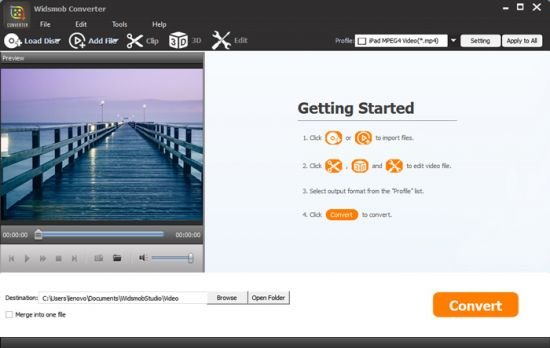
Convert Media Files
Convert Blu-ray disc, Blu-ray folder, DVD disc, DVD folder, IFO files, common video/audio, 720P/1080P videos and even 4K videos to more than 300 file formats and presets with ease. Just load any media file into the program, you can get the desired output within clicks.
Apply Video Effects
Tweak the brightness, contrast, saturation and hue of the video parameters. Manage and apply the deinterlacing effects and different 3D filters, such as anaglyph modes, split screen methods, 3D depth effects and more other parameters.
Video Editing Features
Clip the video/audio files to trim the desired parts, merge the different video/audio files into one file, crop the videos to cut out a desired effect, adjust the audio volume and apply watermark in both text and image to the output video files.
Select Subtitle & Audio Track
Detect and select the audio tracks and subtitles within the video, DVD, Blu-ray. Moreover, you can also adjust the encoder, frame rate, resolution, aspect ratio, video bitrate, encoder, sample rate, audio channel, audio bitrate and more other parameters.
28.5MB
http://s15.alxa.net/002/001/WidsMob_Converter_1.8.rar