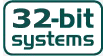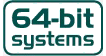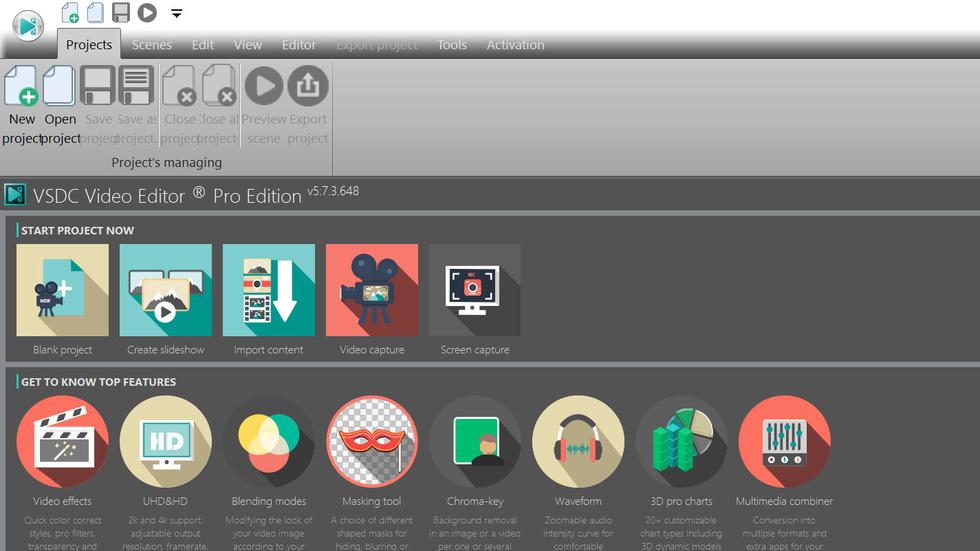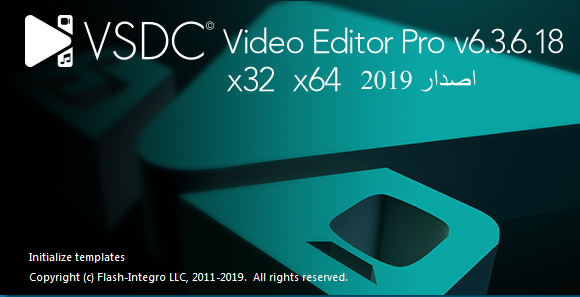السلام عليكم ورحمة الله وبركاته
يوفر VSDC Video Editor وظائف غنية بواجهة بسيطة وبديهية، ويسمح لك بإنشاء وتحرير مقاطع الفيديو بأقل جهد ممكن.
تم تصميم البرنامج لتحرير ملفات الفيديو وإنشاء مقاطع فيديو بدون أي تعقيد.
وهو يحتوي على العديد من التأثيرات المرئية والصوتية.
يسمح بإنشاء أقنعة بأشكال مختلفة لإخفاء أو تمويه أو تمييز عناصر معينة في الفيديو. يمكنك استخدامه لتطبيق تأثيرات خاصة داخل أو خارج منطقة القناع.
أحد الأسباب الأكثر شيوعًا للإخفاء هو طمس الوجه لحماية الهوية أو إزالة العلامات غير المرغوب فيها.
يمكنك تطبيق العديد من التأثيرات المرئية والصوتية على الفيديو لتحقيق التأثيرات الضرورية.
نظرًا للعدد الكبير من التأثيرات المرئية المتاحة ، من أجل تسهيل التنقل ، يتم تقسيمها إلى خمس فئات:
color correction, object transformation, object filters, transition effects , special fx.
يمكننا البرنامج من إضافة علامات إلى مقاطع الفيديو أو تصدير صور فردية أو استخراج المسارات الصوتية من المشاريع واستخدامها في مشاريع أخرى.
بالإضافة إلى ذلك ، يمكنك نسخ المقاطع التي تم إنشاؤها على قرص لمشاركتها مع الأصدقاء.
Features:
Edit video file and create video of any complexity involving various visual and audio effects.
It simple and intuitive.
Allows creating masks of different shapes to hide, blur or highlight certain elements in the video.
You can use it to apply special effects inside or outside the mask area.
You can easily create videos for most popular multimedia devices, such as DVD players, and more.
You can create diagrams of different kinds, including 3D diagrams: Bar, Stacked Bar, Point, Bubble, Line, Scatter Line, and more.
Let you create your own library of multimedia files with brief or detailed descriptions.
Comes with a DVD burning tool, allowing you to easily burn the results of your work to optical discs.
You can also create new scenes and add them to your project.
Removing unneeded segments, splitting your video into parts, and merging several files into one.
You can add tags to videos.
You can burn the created clips to a disc for later sharing with friends.
And much more…
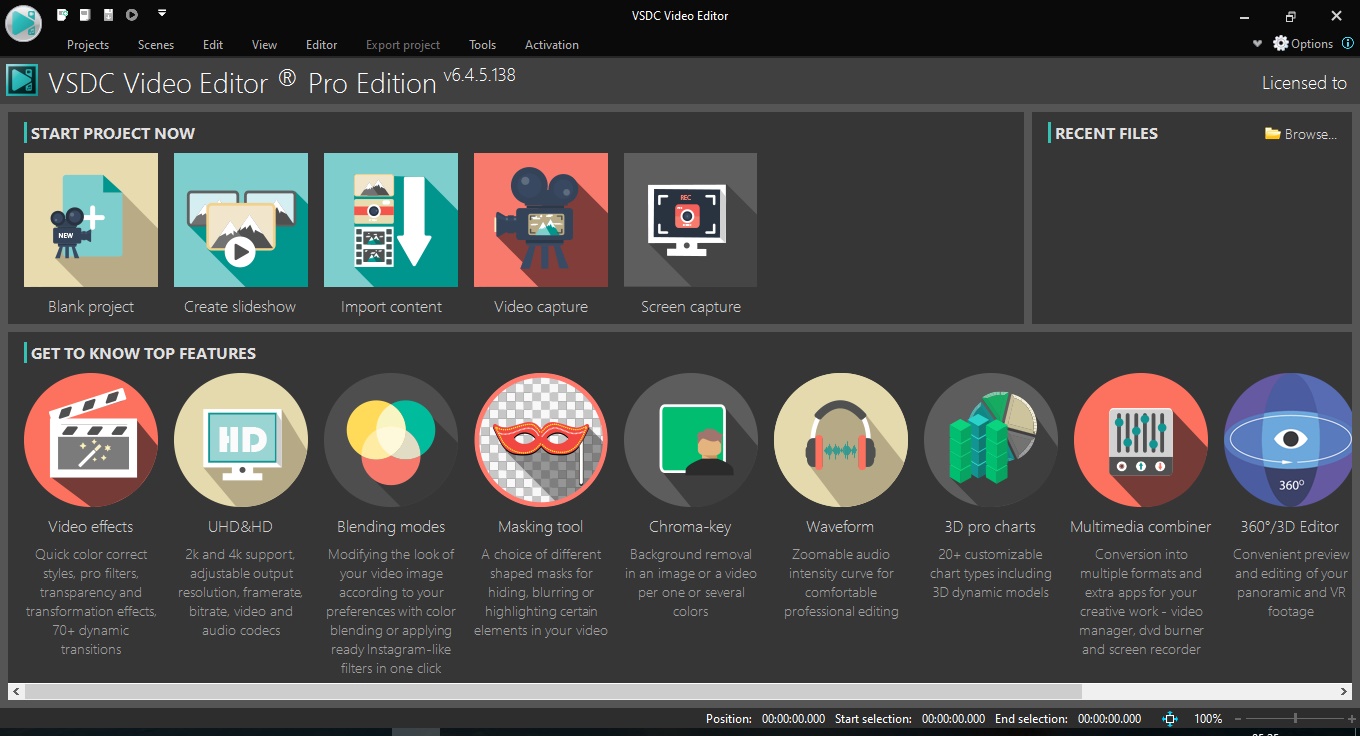
بعد تنصيب البرنامج ننسخ الملف الموجود في المجلد fix إلى مكان التنصيب ونوافق على الاستبدال
روابط التحميل
*
*
*
*
يوفر VSDC Video Editor وظائف غنية بواجهة بسيطة وبديهية، ويسمح لك بإنشاء وتحرير مقاطع الفيديو بأقل جهد ممكن.
تم تصميم البرنامج لتحرير ملفات الفيديو وإنشاء مقاطع فيديو بدون أي تعقيد.
وهو يحتوي على العديد من التأثيرات المرئية والصوتية.
يسمح بإنشاء أقنعة بأشكال مختلفة لإخفاء أو تمويه أو تمييز عناصر معينة في الفيديو. يمكنك استخدامه لتطبيق تأثيرات خاصة داخل أو خارج منطقة القناع.
أحد الأسباب الأكثر شيوعًا للإخفاء هو طمس الوجه لحماية الهوية أو إزالة العلامات غير المرغوب فيها.
يمكنك تطبيق العديد من التأثيرات المرئية والصوتية على الفيديو لتحقيق التأثيرات الضرورية.
نظرًا للعدد الكبير من التأثيرات المرئية المتاحة ، من أجل تسهيل التنقل ، يتم تقسيمها إلى خمس فئات:
color correction, object transformation, object filters, transition effects , special fx.
يمكننا البرنامج من إضافة علامات إلى مقاطع الفيديو أو تصدير صور فردية أو استخراج المسارات الصوتية من المشاريع واستخدامها في مشاريع أخرى.
بالإضافة إلى ذلك ، يمكنك نسخ المقاطع التي تم إنشاؤها على قرص لمشاركتها مع الأصدقاء.
Features:
Edit video file and create video of any complexity involving various visual and audio effects.
It simple and intuitive.
Allows creating masks of different shapes to hide, blur or highlight certain elements in the video.
You can use it to apply special effects inside or outside the mask area.
You can easily create videos for most popular multimedia devices, such as DVD players, and more.
You can create diagrams of different kinds, including 3D diagrams: Bar, Stacked Bar, Point, Bubble, Line, Scatter Line, and more.
Let you create your own library of multimedia files with brief or detailed descriptions.
Comes with a DVD burning tool, allowing you to easily burn the results of your work to optical discs.
You can also create new scenes and add them to your project.
Removing unneeded segments, splitting your video into parts, and merging several files into one.
You can add tags to videos.
You can burn the created clips to a disc for later sharing with friends.
And much more…
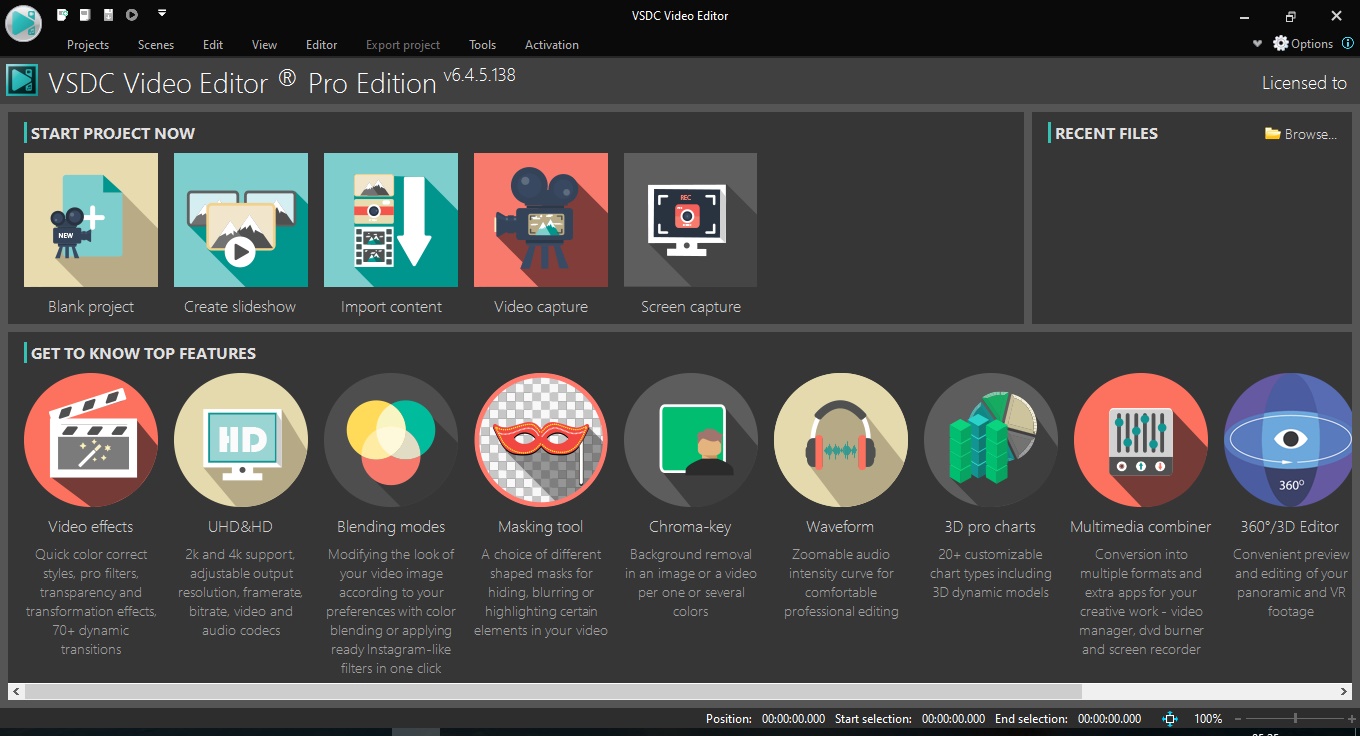
بعد تنصيب البرنامج ننسخ الملف الموجود في المجلد fix إلى مكان التنصيب ونوافق على الاستبدال
روابط التحميل
*
*
*
*