ChrisPC Anonymous Connection 2.30
ChrisPC Anonymous Connection software handles the protection of your own private actions in the online world once your Windows PC is connected to the net. Once started, the software redirects all traffic coming from all your desktop applications through anonymous proxies from the country of your choice.
Even the DNS, the domain name server which does the reverse mapping of the server IP and its domain name can be set, selected to be different from the one that your Internet provider has set as the default.
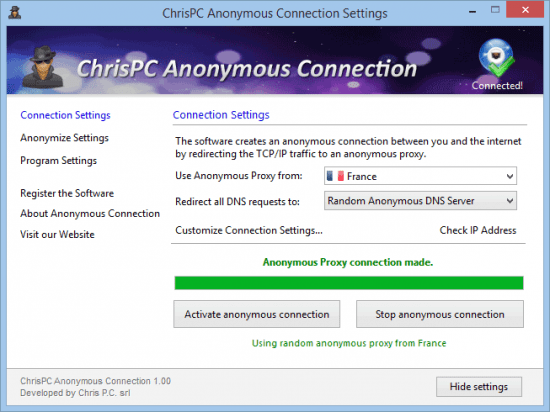
Features :
One click start/stop Anonymous Connection
Protect your privacy and browse anonymously on the internet.
All your PC Internet traffic will be redirected via the selected proxy or just a set of selected software applications' inbound and outbound traffic will pass through the anonymous proxy.
Anonymous Connection via a list of numerous available proxies all over the globe: USA, Germany, Canada, U.K., France, Italy, Spain, Switzerland and other countries.
Use random anonymous DNS servers or high anonymity DNS servers.
Advanced setting for proxies to choose the minimum bandwidth needed
No censorship while you browse the internet.
Watch YouTube videos that are blocked in your country.
Access your Twitter account without problems or get in touch with your Facebook friends.
Multilanguage interface: English, French, German, Italian, Romanian.
Choose the software you want to use the anonymous connection with just 1 click.
Support for all browsers including Internet Explorer, Google Chrome, Firefox, Opera, Safari.
Launch software on Windows boot.
Minimize ChrisPC Anonymous Connection to systray.
File size: 7.32 MB
Download
*
ChrisPC Anonymous Connection software handles the protection of your own private actions in the online world once your Windows PC is connected to the net. Once started, the software redirects all traffic coming from all your desktop applications through anonymous proxies from the country of your choice.
Even the DNS, the domain name server which does the reverse mapping of the server IP and its domain name can be set, selected to be different from the one that your Internet provider has set as the default.
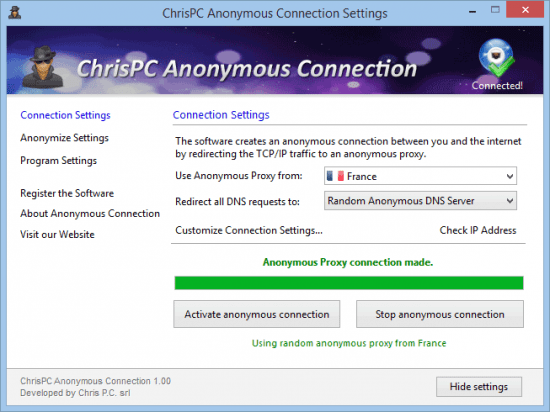
Features :
One click start/stop Anonymous Connection
Protect your privacy and browse anonymously on the internet.
All your PC Internet traffic will be redirected via the selected proxy or just a set of selected software applications' inbound and outbound traffic will pass through the anonymous proxy.
Anonymous Connection via a list of numerous available proxies all over the globe: USA, Germany, Canada, U.K., France, Italy, Spain, Switzerland and other countries.
Use random anonymous DNS servers or high anonymity DNS servers.
Advanced setting for proxies to choose the minimum bandwidth needed
No censorship while you browse the internet.
Watch YouTube videos that are blocked in your country.
Access your Twitter account without problems or get in touch with your Facebook friends.
Multilanguage interface: English, French, German, Italian, Romanian.
Choose the software you want to use the anonymous connection with just 1 click.
Support for all browsers including Internet Explorer, Google Chrome, Firefox, Opera, Safari.
Launch software on Windows boot.
Minimize ChrisPC Anonymous Connection to systray.
File size: 7.32 MB
Download
*