برنامج للسوني فيجاس بروفيشينال
Boris Continuum Complete 9 SVP v9.0.2101 for Sony Vegas Pro

Year / Release Date: 2014
Version: 9.0.2101.0
Developer: BorisFX
Bit: 64bit
Language: English
Medicine: Present
System requirements:
Win 7 64, Win 8 64:
Sony Vegas 11 (version 595 or higher) 64 bit only
Sony Vegas 12
Sony Vegas 13
Sony Movie Studio Platinum 13
Boris Continuum Complete 9 SVP delivers over 200 comprehensive VFX and compositing filters, giving Vegas editors the most comprehensive VFX and compositing plug-in suite ever created. The collection includes 3D Objects such as Extruded Text, 3D particle effects, image restoration tools, lens flares and other dazzling light effects, keying and motion tracking tools, realistic in-camera effects, a full suite of color correction tools, warp and perspective effects, and blurs, glows, and cinematic effects.
All BCC for Vegas Pro filters take advantage of either multi-processing or OpenGL hardware acceleration for an interactive effects design experience. Over 1,000 professionally-designed presets are included free with every installation of BCC. Save and freely share your own presets and build customized preset collections tuned to the specific needs of a project - without the need for a costly subscription service.

Key Features for Vegas Pro
BCC 3D Objects category of 3D OpenGL extruded text generators
Professional Chroma Key Compositing
Automated Motion Tracking
PixelChooser Masking System
High-quality Image Restoration Tools
Popular Film Effects
3D Particle Effects
Dazzling Light Effects
Painterly Effects
Realistic In-Camera Effects
Audio-driven Effects Creation
Thousands of Customizable Presets
Stylized Effects such as LED, Damaged TV, and Tile Mosaic
Automated optical image stabilization without the use of point trackers

Boris Continuum Complete 9.0.2 for Sony Vegas Release Notes (Summary of major changes since BCC8)

FX Browser our best-in-class new graphical preset browser. Preview your preset library over moving host video, not just static frames, with two different workflows. The Integrated FX Browser is available inside every effect and allows intuitive preview of all presets for that effect. The Standalone FX Browser is applied as a separate standalone effect and allows browsing presets from EVERY effect in the full BCC library.
10 new effects and 25 new transitions for a total of 35 new filters:
Effects:
Chroma Key Studio
Edge Grunge
Fast Film Glow
Fast Film Process
Grunge
Lens Correction
Laser Beam
Magic Sharp
Two Strip Color
Vignette
Transitions:
Blobs Wipe
Blur Dissolve
Checker Wipe
Composite Dissolve
Damaged TV Dissolve
Fast Film Glow Dissolve
Film Glow Dissolve
Flutter Cut
Grid Wipe
Lens Distortion Wipe
Lens Flare Dissolve
Lens Flare Round
Lens Flare Spiked
Lens Flash
Light Wipe
Rays Dissolve
Ribbon Wipe
Rings Wipe
Ripple Dissolve
Tile Wipe
Tritone Dissolve
Twister
Vector Blur Dissolve
Vignette Wipe
Water Waves Dissolve
New Pan and Zoom features:
3D Moves
Built in Cropping
Vignette
Action/Title Safe guide enhancements
New HTML-based help system offering richer and more dynamic learning guides.
Improved 4K rendering support in OpenGL accelerated filters.
GPU acceleration of important filters such as Film Glow and Film Process.
Major performance improvements in some OpenGL filters such as Damanged TV, Scanlines, and Glint.
New Gradient feature in many BCC Wipe transitions.
Film Damage Flicker Bias allows controlling the direction of the brightness flickering always brighter, always darker, or centered.
Swish Pan Colored Background control allows compositing over a solid colored background when using the Separation controls.
Improved Motion Tracker Data Import Process (including Mocha tracker data)
Substantial performance improvements were made to Lens Flare 3D.
Major upgrade to Stage Light yielding improved render quality and faster performance. Note that due to the many improvements in the rendering details you may notice some differences in the final render when opening projects created prior to this release.
Major upgrade to Depth of Field rendering in the new particle filters offering improved render quality and substantial performance improvements.
OpenGL transfer speed improvements in all of our OpenGL accelerated filters.
Particle Emitter 3D has two new blend modes (Lighten and Screen) in addition to the previous Normal and Add modes for inter-particle compositing.
The Motion Tracker has been removed from all BCC transition filters to improve usability.
The valid range for the Shadow slider in Page Turn has been expanded to allow for more visually prominent shadows.
Preset loading was improved so that loading presets which don't reference all parameters will now reset any unreferenced parameters to default values. This resolves occasional unexpected parameter values (depending on the order in which presets were loaded) when sharing some presets between hosts or when loading some older presets in newer versions of the plugins.
Numerous bug fixes

BCC 9.x for Sony Vegas - Compatibility Notes
While in general your previously saved projects should render identically in the newer version, bug fixes and quality improvements can sometimes change the look of older projects. While every effort is made to ensure project compatibility, the following notable areas may see some change to the look of previously saved projects.
In all wipe-style transitions which contain Border options, the opacity of the border elements fades automatically at the start/end of transitions (except in manual mode) to fix potential jumps in the renders at the start and end of the transitions when border offsets were non-zero.
The largely unnecessary Hold In / Hold Out parameters were removed from the Animation Tuning group in all transitions which could cause changes in the transition timing in the unlikely event these parameters had been changed from their defaults.
As part of the major performance optimizations implemented in Damaged TV for BCC9, some details such as the randomization patterns can render differently although the overall feel of the effect should remain the same.
The Pixel Chooser and Motion Tracker were removed from Swish Pan since they did not make sense in the context of a transition. In the unlikely event that these controls were used in previously saved projects, the pixel chooser and motion tracker settings would be ignored in new renders.
Numerous quality improvements and bug fixes were made to new particle filters (Particle Emitter, Particle Array 3D, Pin Art 3D, Organic Strands, and Wild Cards) which may result in appearance changes in some saved projects.
Stage Light has undergone major upgrades to its render quality which may result in appearance changes in some saved projects.
Fixes to the way the Motion Tracker Offset is applied to Oval or Rectangle Pixel Chooser shapes may require manually re-tweaking the Offset parameters in saved projects.
The Motion Tracker has been removed from all BCC transitions for improved clarity and usability. In the unlikely event that a transition was used with the Motion Tracker in a saved project, the motion path will need to be reconfigured manually.

Before installing, remove the previous version of the BCC, if installed.
1.Zapuskaem "Administrator» BCCOFX90b_64Bit_Sony.exe.
2.Doydya to the information form, fill it out there where "*"
Serial Number: 000000-0000000-00000
3.Nazhimaem Next, further dialog box pops up, click "NO".
4. After successful installation, start the activator "Administrator» BCC9OFX_vegas_patch.exe.
5.Pozdravlyaem, BCC is activated.

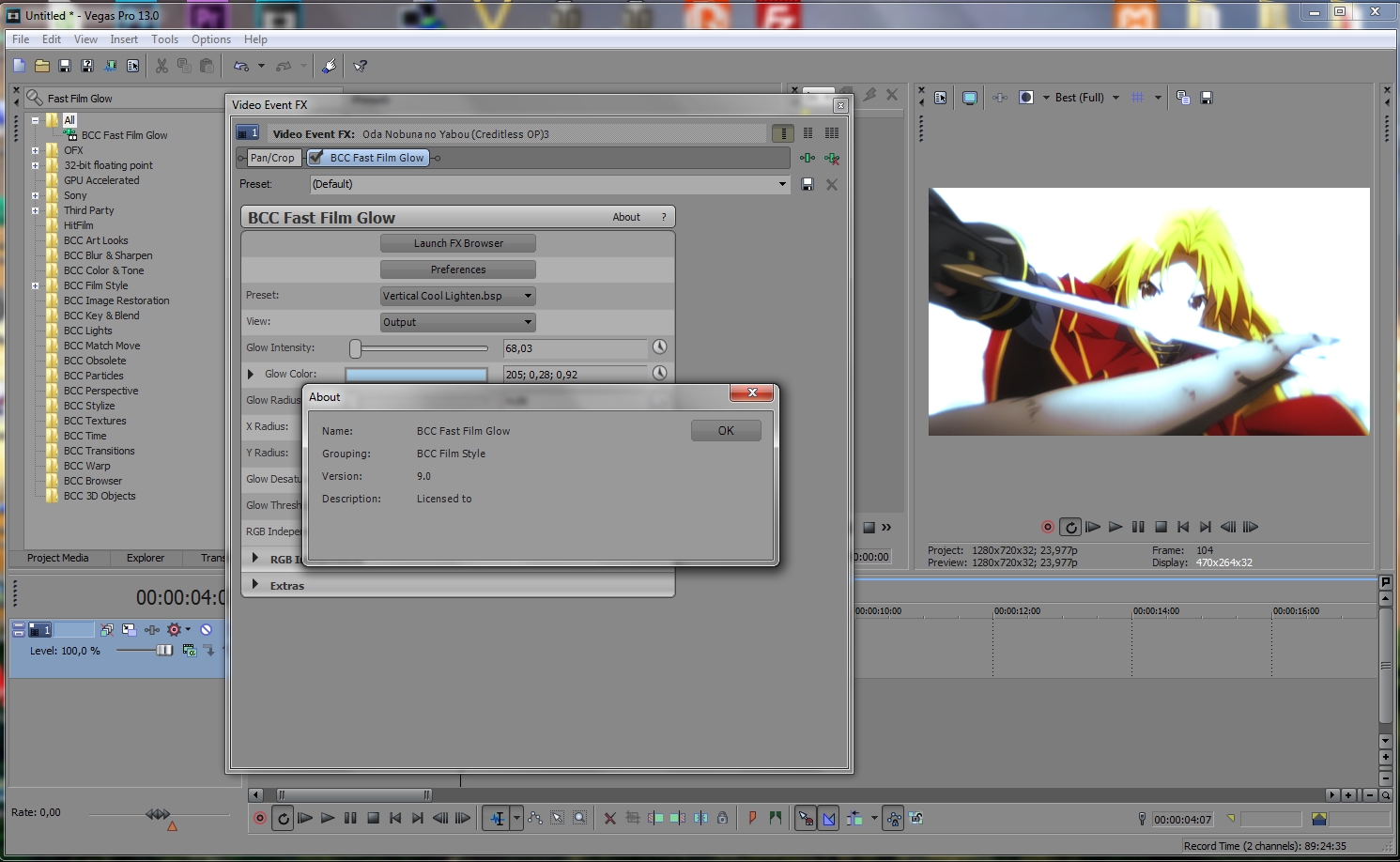
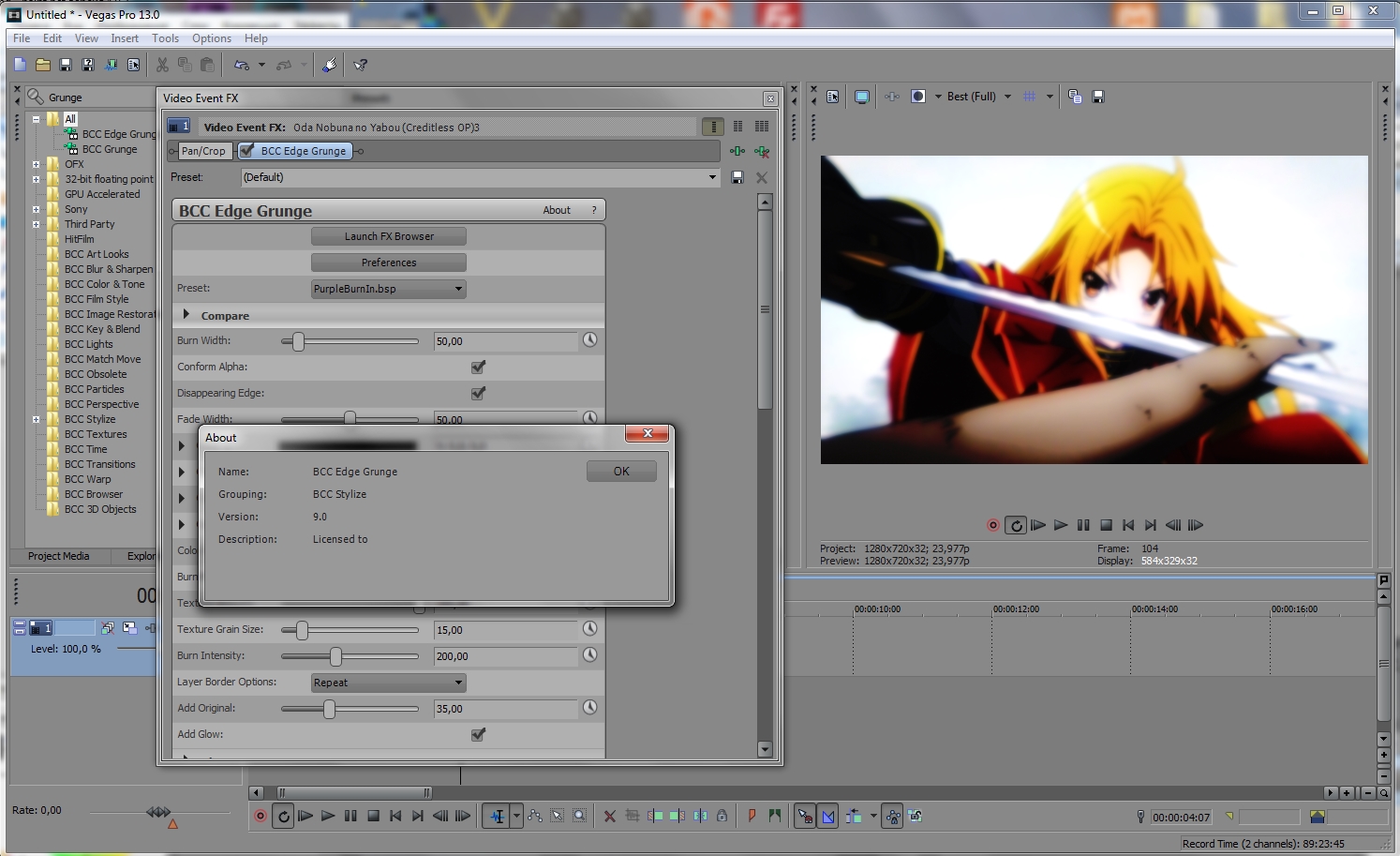
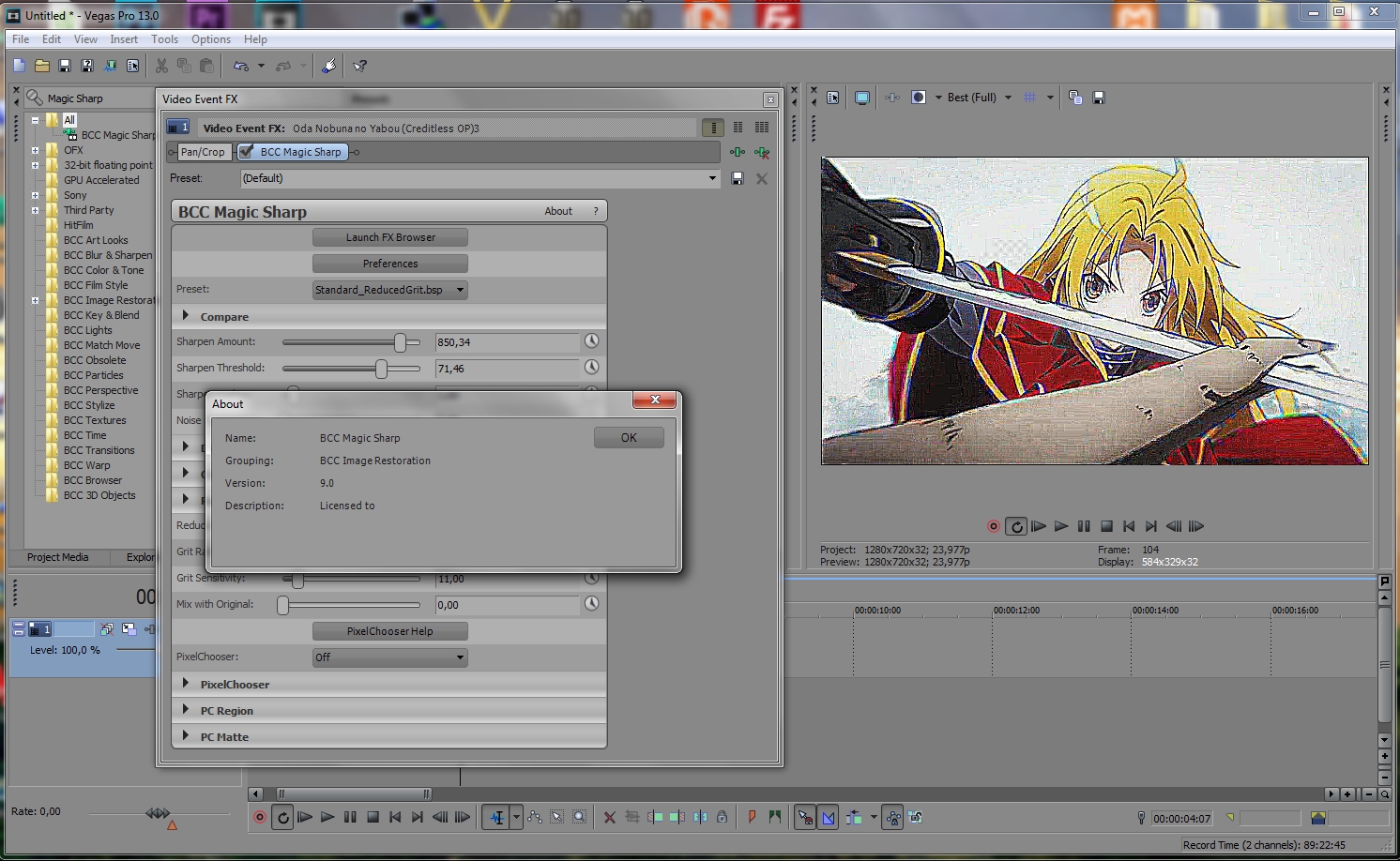
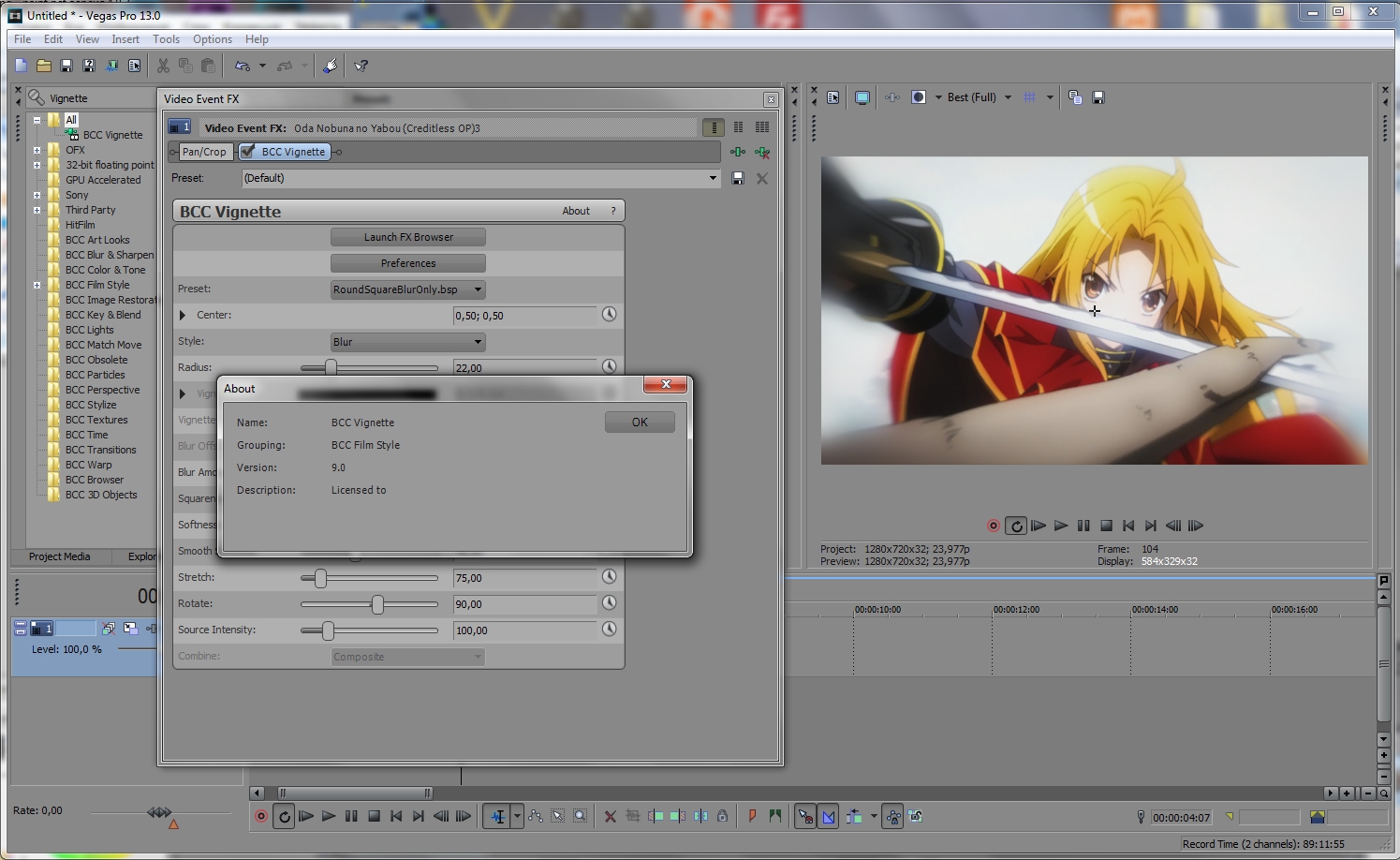
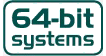
223MB
Download
*