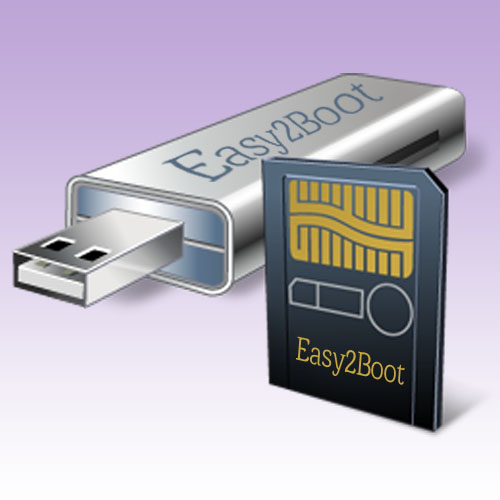
Easy2Boot, a new All-in-One MultiBoot USB solution!Easy2Boot can do all of these things - NEW! EasyBoot now supports UEFI multibooting (linux and Windows). + No USB 'Helper' Flash drive required for Windows installs.
No other USB MultiBoot solution can do all of this from the same USB drive!
Code:
- 1. No limit to the number of different Linux, Windows Install, WinPE, etc. ISOs or other payload files
- 2. Boot almost ANY linux 'LiveCD' ISO - just copy it over! Unlike XBOOT or YUMI, you don't have to wait for Easy2Boot to be updated to support a new linux ISO distro - Easy2Boot is generic.
- 3. Install Windows XP to a system from a UNMODIFIED XP install ISOs (any number of different ISOs) to a IDE\SATA\AHCI\RAID\SCSI system - no need to integrate special mass-storage or F6 drivers! Also works with Server 2003 ISOs.
- 4. Install from any number of different Windows Vista/7/8/SVR2008R2/SVR2012 install ISOs
- 5. Boot directly from linux LiveCD ISOs with persistence - you can have all these (and more) on one Easy2Boot drive and boot them all with persistence - YLMF, Ubuntu, Fedora, StartOS, Porteus, pclinuxos, Backtrack5, kali-linux ISOs.
- 6. User configurable and fully documented - you can change the background wallpaper, headings and text colours, move the menu position, make your own sub-menus, make it beep when the menu loads, add your own GFXBoot menu, change menu font, use UTF-8 non-ASCII characters in the menus, define your own hotkeys, etc. etc.
- 7. You can use FAT32 or NTFS (and with a few limitations an exFAT or ext2 formatted drive).
- 8. Because Easy2Boot is not a 'utility', you can prepare an Easy2Boot drive under Windows or linux. Once prepared, just copy over (or delete) any ISOs you like at any time in the future.
- 9. Variety of example 'skins' included.
Whats New:
Code:
- Update any E2B drive using \UPDATE_E2B_DRIVE.cmd.
- Includes E2B_Editor utility to design your own E2B menus.
- No need to install anything to make and use an E2B USB drive.
HOW TO:
Code:
- To make a MultiBoot USB drive, right-click on \MAKE_E2B_USB_DRIVE (run as admin).cmd and run as Administrator
- Or read \_ISO\docs\Make_E2B_USB_Drive\ReadMe.txt
Easy2Boot USB 1.68 Final -- 34.1 Mb
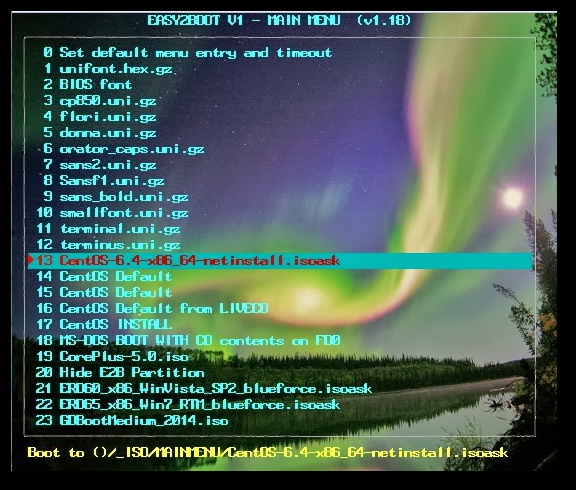
التحميل
*
او
*
