برنامج مهم لمن يقوم بتحميل مشاريع ديجيتال جويس للمونتاج بامتداد .djprojects لتتمكن من تصفح واستعراض الملفات وتحويلها الى صيغ اخرى لتحريرها فيما بعد بواسطة الافتر افكت أو غيره من برامج المونتاج.
Juicer 3.90 Build 118

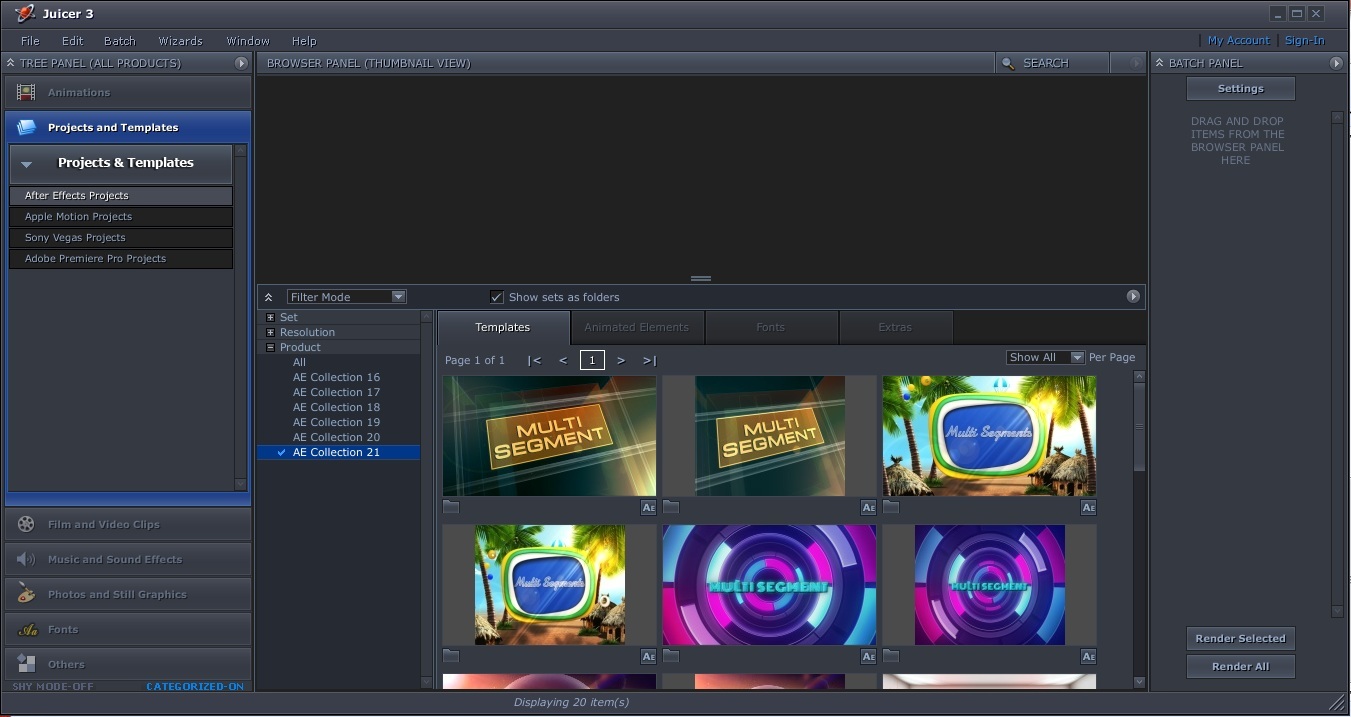
Software Version: 3.90 Build 118
Official website: Digital Juice
Language: English
System requirements Windows
The following lists the minimum system requirements for using Digital Juice's Juicer 3.0
Only works with Digital Juice products
Windows All
Direct X 9c and above
QuickTime 7.1 and above
256 MB RAM minimum recommended
128 MB Video RAM minimum recommended
Minimum 25 MB free hard drive space
Additional hard drive space for previews (for example, Sound FX Library requires 1.5GB
Internet connection required for software updates and web previews
Description
Juicer 3 is a free application from Digital Juice that serves as a convenient browser, search tool and conversion utility to help you work with the thousands of clips that make up the Digital Juice Media Library. When you have found what you need, the Juicer then converts our high quality source media files into formats that are compatible any computer-based editing solution.
Juicer 3 supports all current Digital Juice products including all animation, sound effects/music, film/video clips and still graphics. The Juicer 3 lets you browse, preview, search and sort the tens of thousands of clips that make up the Digital Juice media library and then copies and converts those files into formats that are compatible with your editing software.
One of the key features of the Juicer is the ability to convert Digital Juice's content to a wide variety of other formats. For instance, video and animations can be converted to AVI, WMV or Quicktime formats while still graphics can be converted to PNG, JPEG, TIFF, BMP, or PSD.
Change Log Juicer 3.89d Build 270 (Released 03/07/2012):
- NEW: Supports Simplexity
__
Installation Note:
Win 7:
Install Juicer3.89d_Build253.exe, after installation without opening the program, copy the file main.exe in the directory with the program. To agree on a replacement.
When the library on request e-mail and activation key, enter any address and combination.
You can install from scratch as well as the previous version.
Win XP:
Install Juicer3.89d_Build253.exe.
Make a backup copy of the file main.exe. Just in case, if something goes wrong.
Rename the file main.exe in Juicer.exe
Copy the renamed Juicer.exe, in the directory with the program. To agree on a replacement.
When the library on request e-mail and activation key, enter any address and combination.
You can install from scratch as well as the previous version.
All actions are performed on behalf of the administrator, or with the included User Account Control (UAC
---------------------
System requirements MacOS X
MAC OS X: 10.9 - Mavericks, 10.8 - Mountain Lion, 10.7 - Lion, 10.6 - Snow Leopard, 10.5 - Leopard, 10.4 - Tiger
QuickTime 7.1 and above
256 MB RAM minimum recommended
128 MB Video RAM minimum recommended
Minimum 25 MB free hard drive space
Additional hard drive space for previews (for example, Sound FX Library requires 1.5GB
Windows
196MB
*
MacOS X
271MB
*
فيديو شرح استخدام البرنامج
*
