Revit Structure Course with Practical Implementation
Description
In this course, Matindra will teach you how to create a full structural model using all Structural Revit Tools. You will learn how to annotate, tag, detail, view setting, along with sheet creation and shop drawing creation. Other advanced topics has been discussed in the course like creating several types of schedules, how to import CAD files, and link Revit files, and Structural family creation. The course will show you how to deal with Trusses, Bracing, Steel connections, along with concrete reinforcement. Also you will see how to work together in Revit by central file & workset creation. Finally you will get the knowledge and practical implementations with demo project sample which will help to work on any BIM organisation for project delivery.
This video tutorial will also cover, how to work with detail component, Export, coordination tools, Revit family creation and new way to manage your projects. Matindra will also teach you how to create floor systems and shaft openings, add detailing, and best practice procedure.
Once you have completed this computer based training course, you will have developed the knowledge necessary to use the tools and techniques in Revit Structure to create your own models.
With this course you will learn how to take advantage of these tools so that the process of designing structures for buildings is faster, more efficient and of higher quality.
In BIM industry, Revit software is the world leader platform which allows the professionals not only to generate plans but to coordinate the entire building model including design features. Revit is designed to include the design validation steps and proper visualisation of any building projects that enable to solve the issues of any construction planning, project management and estimation properly.
Who this course is for:
Description
In this course, Matindra will teach you how to create a full structural model using all Structural Revit Tools. You will learn how to annotate, tag, detail, view setting, along with sheet creation and shop drawing creation. Other advanced topics has been discussed in the course like creating several types of schedules, how to import CAD files, and link Revit files, and Structural family creation. The course will show you how to deal with Trusses, Bracing, Steel connections, along with concrete reinforcement. Also you will see how to work together in Revit by central file & workset creation. Finally you will get the knowledge and practical implementations with demo project sample which will help to work on any BIM organisation for project delivery.
This video tutorial will also cover, how to work with detail component, Export, coordination tools, Revit family creation and new way to manage your projects. Matindra will also teach you how to create floor systems and shaft openings, add detailing, and best practice procedure.
Once you have completed this computer based training course, you will have developed the knowledge necessary to use the tools and techniques in Revit Structure to create your own models.
With this course you will learn how to take advantage of these tools so that the process of designing structures for buildings is faster, more efficient and of higher quality.
In BIM industry, Revit software is the world leader platform which allows the professionals not only to generate plans but to coordinate the entire building model including design features. Revit is designed to include the design validation steps and proper visualisation of any building projects that enable to solve the issues of any construction planning, project management and estimation properly.
Who this course is for:
Code:
- Civil Engineering Background
- Contractors
- Beginner at Structural BIM industry
- Learner of Revit software
- Structural Engineers or Designers
- Job Seekers in BIM industry
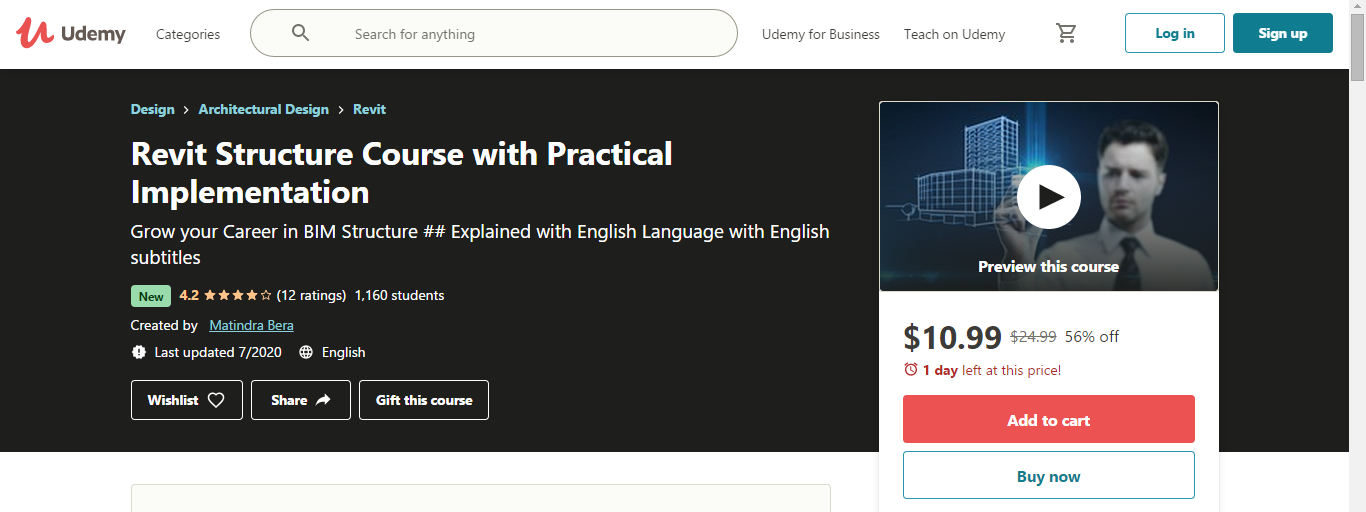
Size: 6.7 GB
Download
*
*
*
*
*
*
*
*
*
or
*
*
