Photo Montage Guide 2.2.11 Multilingual
Photo Montage Guide - separates solid objects from an arbitrary background, applies background effects (filling, shadowing, blur, monochrome), allows transferring objects to another photo, makes a photomontage, allows you to change the size or aspect ratio of an image keeping the "important" features intact and remove objects from photo without visible traces.
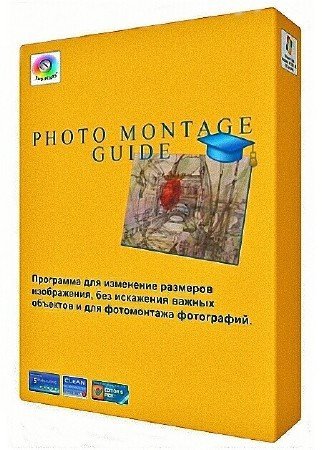
دليل Photo Montage - يفصل الكائنات الصلبة عن الخلفية العشوائية ، ويطبق تأثيرات الخلفية (التعبئة ، والتظليل ، والتعتيم ، والأحادية اللون) ، ويسمح بنقل الكائنات إلى صورة أخرى ، وإنشاء تركيب الصورة ، ويسمح لك بتغيير الحجم أو نسبة العرض إلى الارتفاع للصورة مع الحفاظ على الميزات "الهامة" سليمة وإزالة الكائنات من الصورة دون آثار مرئية.
5.11MB
*
Photo Montage Guide - separates solid objects from an arbitrary background, applies background effects (filling, shadowing, blur, monochrome), allows transferring objects to another photo, makes a photomontage, allows you to change the size or aspect ratio of an image keeping the "important" features intact and remove objects from photo without visible traces.
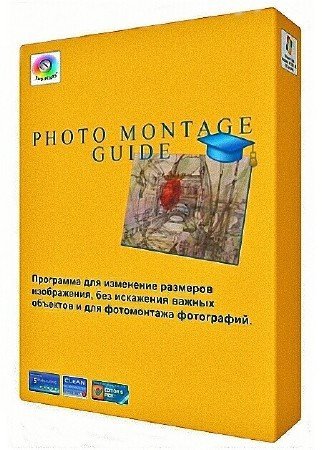
Code:
This program offers the following tools: - Resize - allows you to change the image size. - Crop - allows you to cut out an area of an image. - Text - designed for inscribing images. - Separation - allows you to separate an object from its background and to store it for later transfer to another photo; applies background effects. - Paste Object - pastes a separated image into another photo. - Smart Remove - removes objects without visible traces. - Smart Size - changes the image size removing "unnecessary" portions while keeping the "important" features intact. - Smart Patch - allows to apply a patch from one area of an image to another.
5.11MB
*