Borland C++ Builder 6 Enterprise Edition 2 CD
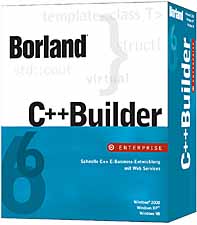
C++Builder Enterprise combines the most powerful C++ Windows development environment
for building desktop and database applications with native Internet components for building
high-throughput Web applications. C++Builder increases productivity and manages the entire
development cycle with over 150 reusable components, the XML-based Project Manager and a true
ANSI/ISO C++ high-speed 32-bit optimizing compiler to deliver reliable applications to market
faster. C++Builder includes a professional IDE, WebBroker, Native Internet Components,
InterBase Express, and robust debugging tools. Use the CodeGuard run-time error detection tool
to easily locate and diagnose memory and resource leaks on the spot. Understand and navigate
your code and data modules with the Project Browser, Code Explorer, and Data Module Designer
views. Visually build components for your business with Frames. Build and reuse COM objects
and servers, including a complete suite of MS Office automation controllers.
Includes keygen for activation code generation for 1000 days.
If you start the Builder the following window appears:

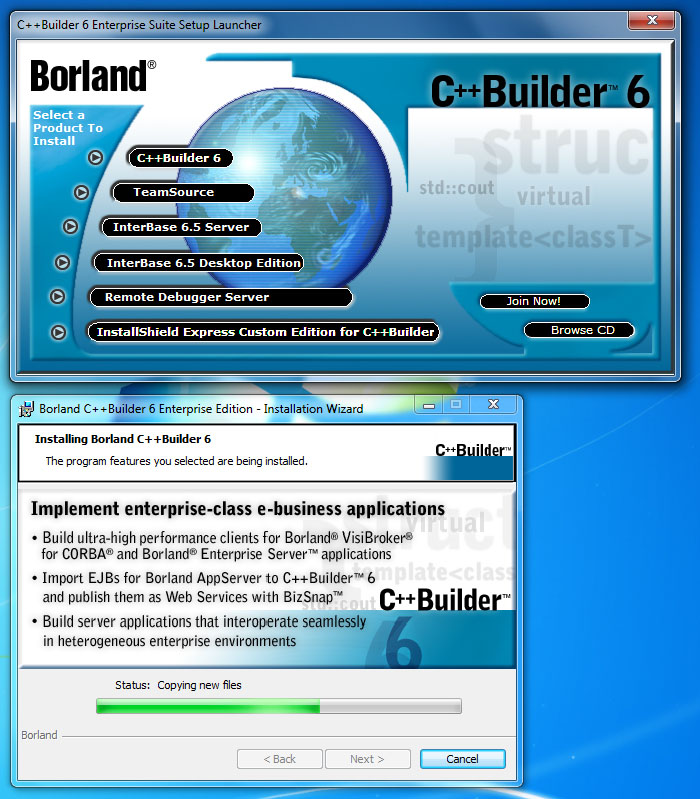
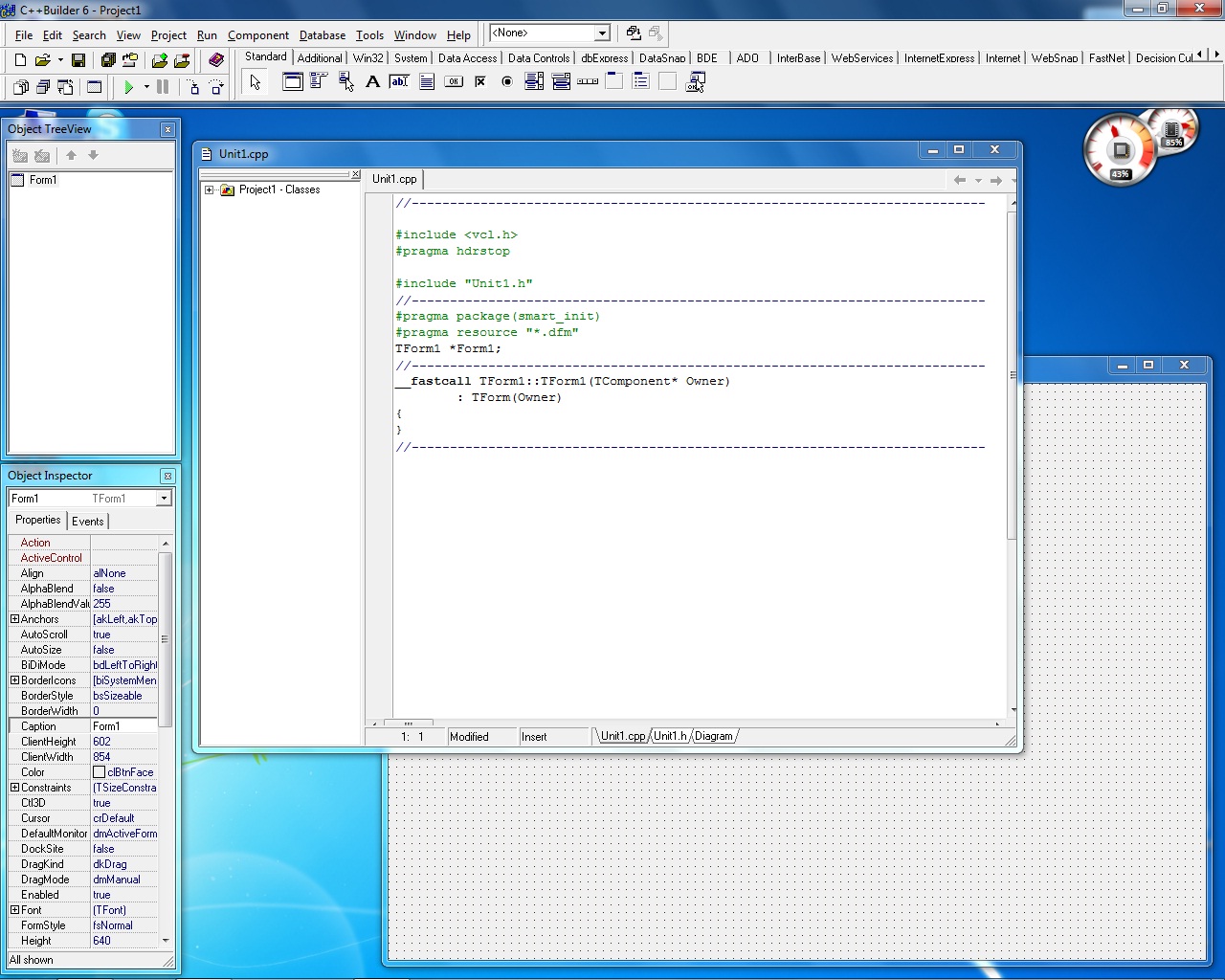
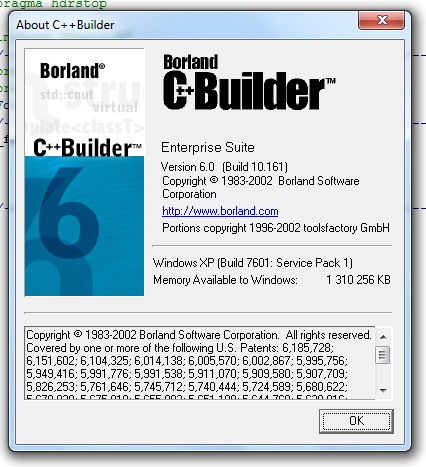
267MB
http://s9.alxa.net/s9/srvs3/01/006/B...dition.2CD.rar
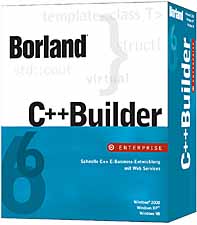
C++Builder Enterprise combines the most powerful C++ Windows development environment
for building desktop and database applications with native Internet components for building
high-throughput Web applications. C++Builder increases productivity and manages the entire
development cycle with over 150 reusable components, the XML-based Project Manager and a true
ANSI/ISO C++ high-speed 32-bit optimizing compiler to deliver reliable applications to market
faster. C++Builder includes a professional IDE, WebBroker, Native Internet Components,
InterBase Express, and robust debugging tools. Use the CodeGuard run-time error detection tool
to easily locate and diagnose memory and resource leaks on the spot. Understand and navigate
your code and data modules with the Project Browser, Code Explorer, and Data Module Designer
views. Visually build components for your business with Frames. Build and reuse COM objects
and servers, including a complete suite of MS Office automation controllers.
Includes keygen for activation code generation for 1000 days.
If you start the Builder the following window appears:

PHP Code:
If you start the Builder the following window appears:
pic
you need to find the file bcb.dro and simply rename it (I usually changes his extension, for example "bcb.dro_")
Second option - is to run the program as an administrator (in the shortcut properties Builder tab "Compatibility" check the box "Run this program as administrator")
3-rd option - to get rid of the bugs need to go to the folder C: \ Program Files \ Borland (or C: \ Program Files (x86) \ Borland), right-click Properties -> Security -> Advanced -> Owner -> Edit - > At the current user -> Permissions -> Edit Permissions -> Add -> Current User -> Allow All (Force a check Replace all child object permissions to inheritable permissions from this object -> OK -> OK -> OK
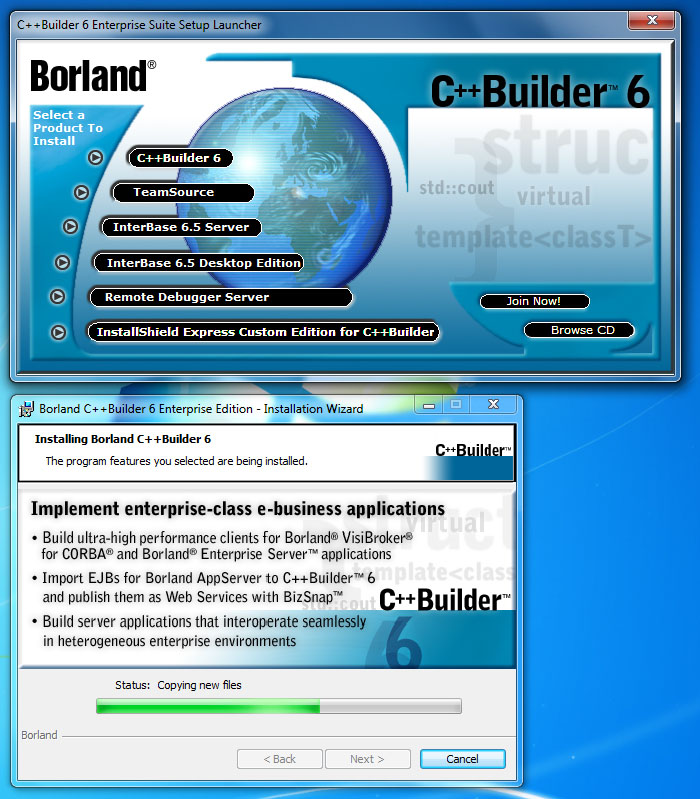
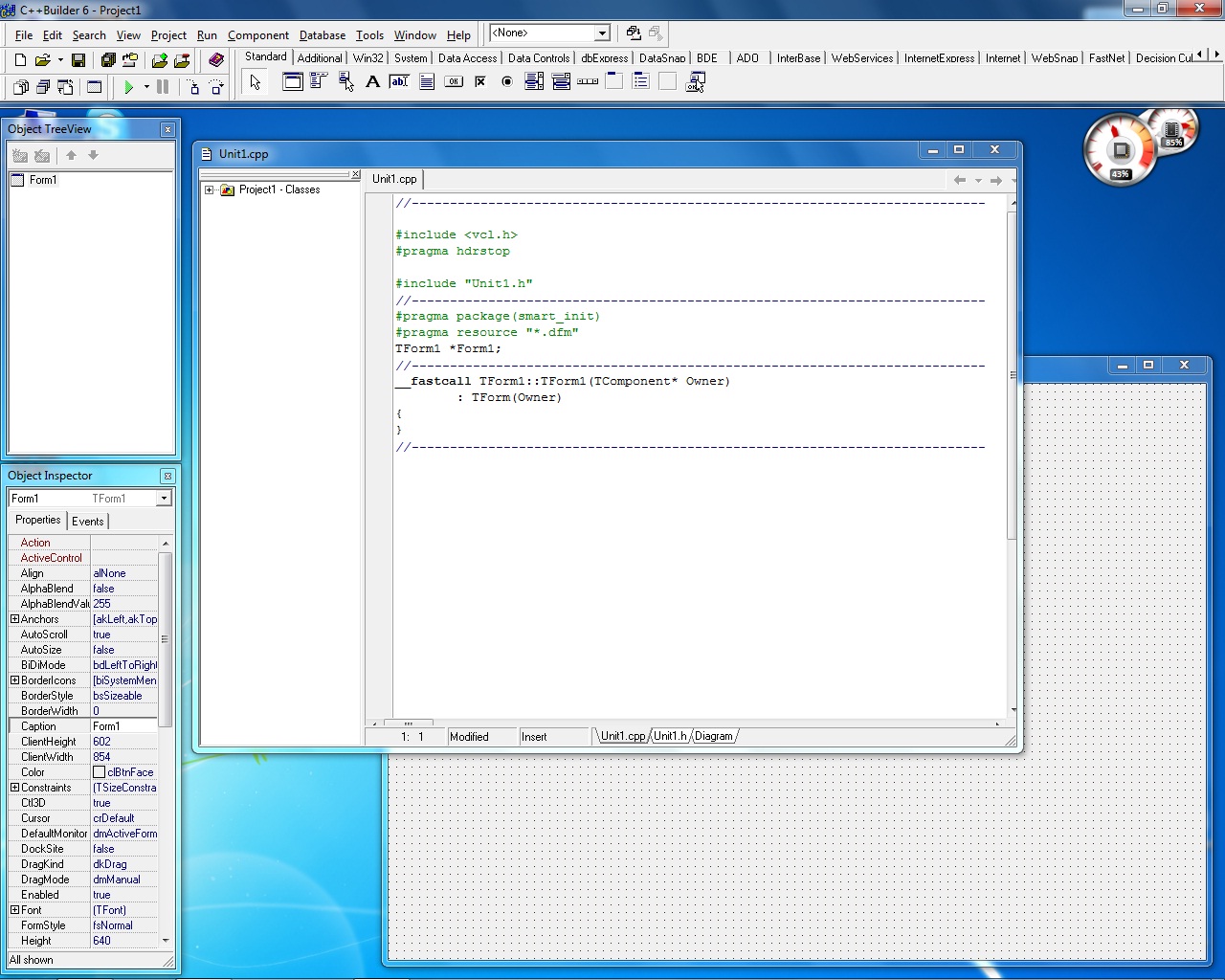
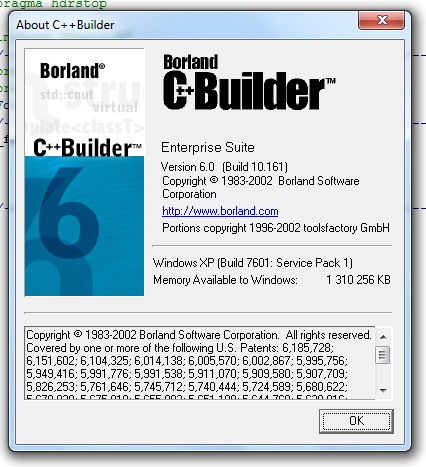
PHP Code:
1) Mount image CD1 to the program "DAEMON Tools" or similar.
2) Run the installation of "C ++ Builder" - we are asked to enter the serial number and authorization key.
3) Run the key generator (file "Borland C ++ Builder 6.0 keygenerator.exe"). Press the button "Generate" - Generate a serial number and authorization key (the generator does not close!).
4) Continue to install ... At the request of the installer unmount the image of CD1, and install CD2 (or specify the drive with CD2). After installation, the computer does not restart!
5) Run the installed program, select the activation on the phone - get the registration code. Copy the registration code generator (to be filled in all the fields) - get an activation key. Insert the activation key into the program and activate it.
6) Using the Developer and thank you and the dealer.
267MB
http://s9.alxa.net/s9/srvs3/01/006/B...dition.2CD.rar
