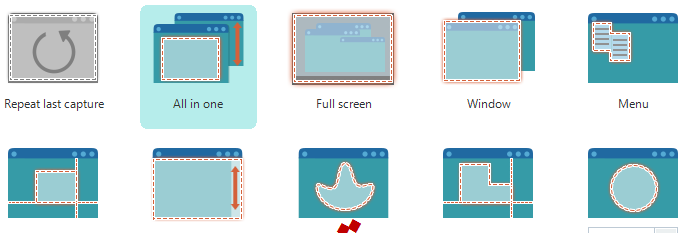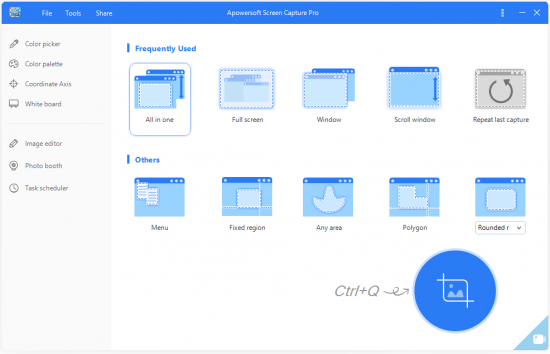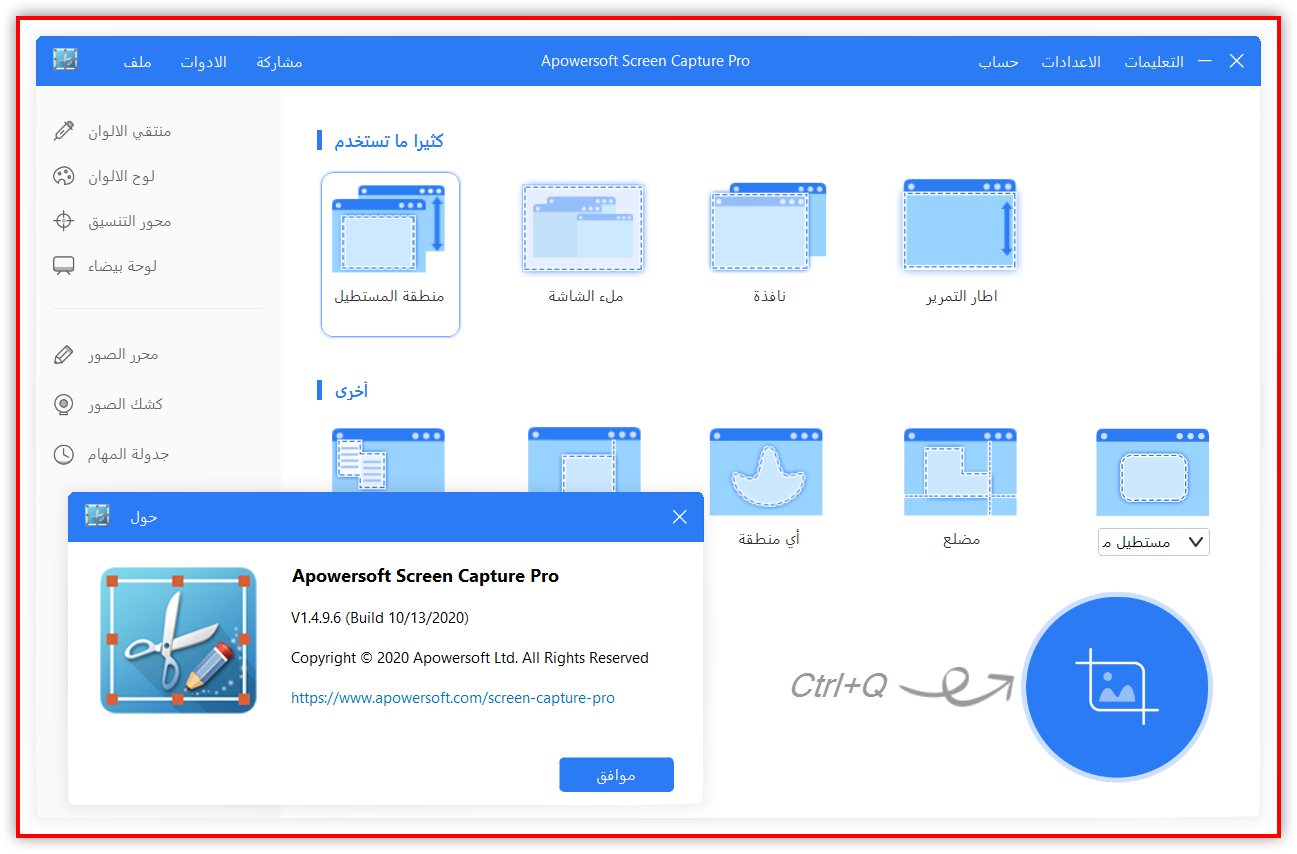
Apowersoft Screen Capture Pro 1.4.9.6 Silent Install
Apowersoft Screen Capture Pro هو برنامج التقاط شاشة متعدد الوظائف.
يوفر البرنامج مجموعة واسعة من أوضاع لقطة الشاشة ، من لقطة ملء الشاشة إلى لقطة نوافذ التمرير. إذا لزم الأمر ، يمكنك تحرير لقطة الشاشة باستخدام المحرر المصغر المدمج أو محرر الصور كامل الميزات. بالإضافة إلى ذلك ، يقدم البرنامج جدولة مهام تهدف إلى إنشاء لقطات شاشة تلقائية في وقت محدد.
بالإضافة إلى الوظائف الموضحة أعلاه ، يمكن للبرنامج تسجيل الإجراءات على شاشة الكمبيوتر بالأصوات ، وحفظ لقطات الشاشة في التخزين السحابي المجاني ، ومشاركة الصور عبر Facebook و Google+ و Twitter وغيرها من الموارد.
الميزات:
أخذ لقطات من جميع الإجراءات على الشاشة
جدولة لقطات
يدعم أوضاع التقاط متعددة للصور ومقاطع الفيديو
محرر صور بسيط ومتقدم
مشاركة الصور على مواقع التواصل الاجتماعي
تحميل الصور إلى التخزين السحابي المجاني
سجل حركة الشاشة بصوت عالي الجودة
أكثر من 9 تنسيقات تحويل فيديو و 6 تنسيقات صور
واجهة شريطية بديهية وأنيقة
التقط أشكالًا مختلفة على الشاشة
أوضاع إمساك مختلفة لجميع الاحتياجات
طرق بسيطة ومتقدمة لتحرير الصور
بنقرة واحدة مشاركة الصور على وسائل التواصل الاجتماعي
تخزين سحابي مجاني لجميع المستخدمين
جدولة مهام موثوقة لالتقاط الشاشة
Windows 10, Windows 8/ 8.1, Windows 7
كلمة السر: damas
Password: damas
تثبيت صامت
Silent installation
*
*