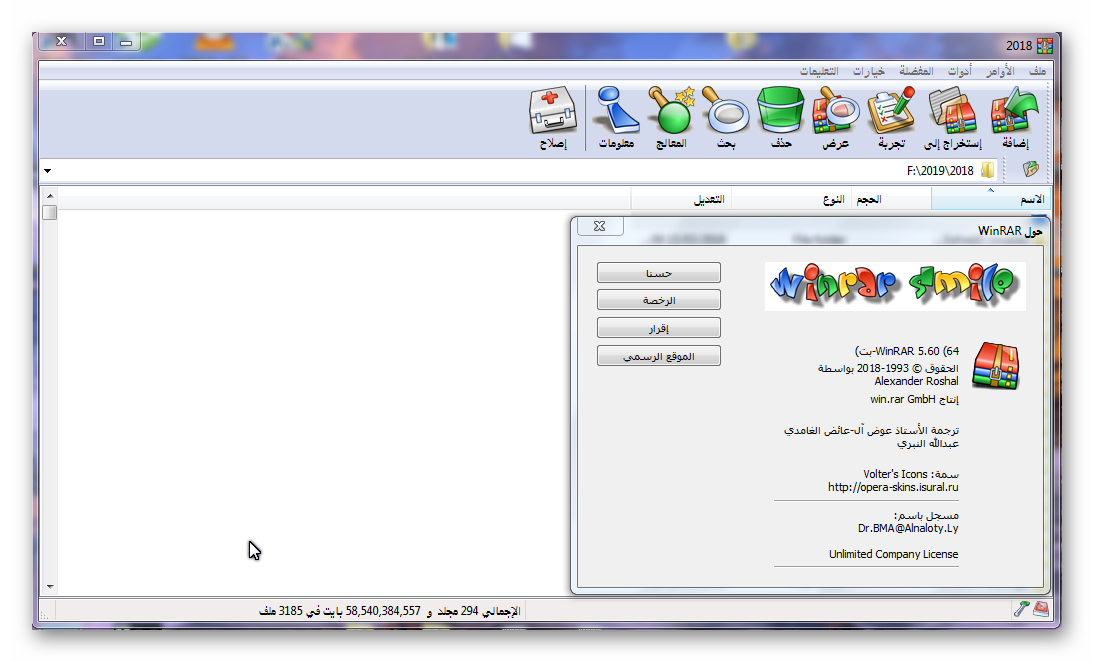WinRaR AIO 6.00 Final
اخر اصدار عربي وانجليزي وبتنصيب عادي او صامت للنواتين 32 و64 بت
البرنامج الاشهر في ضغط الملفات
يقوم الكثير من مستخدمي أجهزة الحاسوب بالبحث عن احد الملفات أو البرامج على شبكة الانترنت , وبعد بحث وجهد طويل يجد هذه الملفات مضغوطة ويعجز عن فك الضغط عنها , وهناك الكثير من برامج فك الضغط عن الملفات , ولكن ليس كل هذه البرامج ذات فاعلية أو تستطيع فك كل ملفات الضغط , أو قد يكون استخدام هذه البرامج صعب على المستخدم .ولذلك هناك برنامج رائع وذو ميزات رائعة وسهل الاستخدام , وهو برنامج هام لكل مستخدمي الكمبيوتر ,وهو برنامج وينرار WinRAR الذي يعتبر من اقدام برامج فك وضغط الملفات وأكثرها انتشارا , نظرا لأهميته وفاعليته الكبيرة , وهو برنامج سهل الاستخدام يقوم على فكرة ضغط الملفات وتقليل حجمها بهدف حمايتها من الفيروسات , بجانب قدرته الهائلة على فك الضغط عن أي ملف , وهو يدعم العمل على كافة أنظمة ويندوز وأيضا نظام ليونكس , ونظام ماكنتوش , ونظام FreeBSD , ويتميز بدعم اللغة العربية .
البرنامج من تجميعي ! نسخة كاملة وبتنصيب صامت لا تحتاج لكراك او سريال او باتش. فقط ثبث البرنامج وتمتع بالنسخة الكاملة
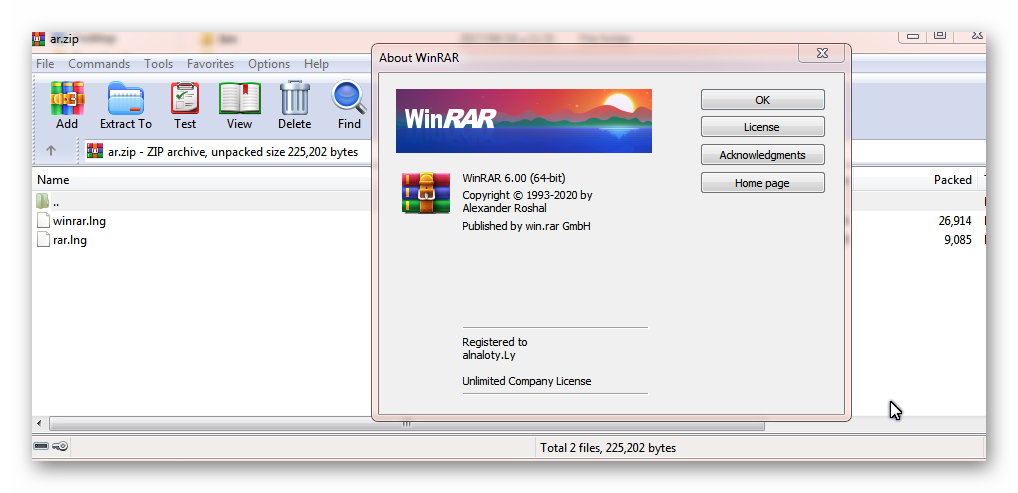
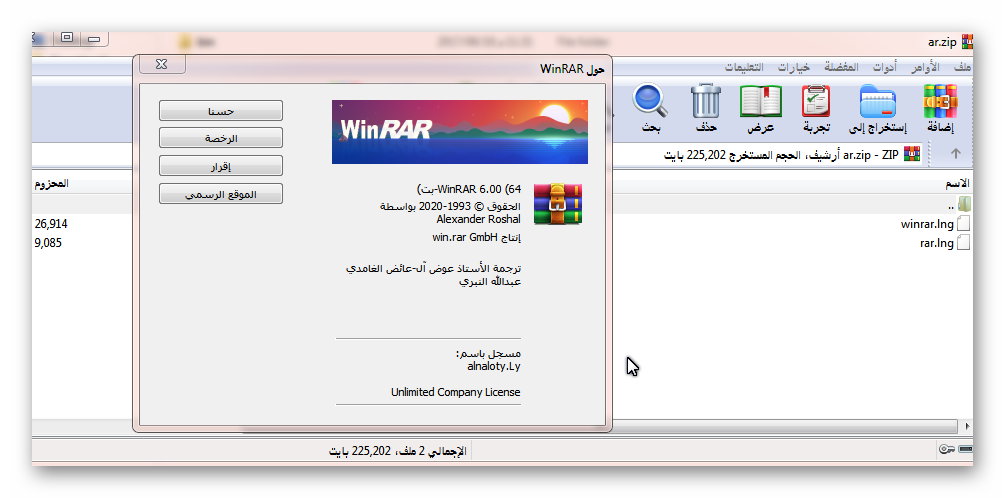

Code:
WinRAR is a powerful archive manager. It can backup your data and reduce the size of email attachments, decompress RAR, ZIP and other files downloaded from Internet and create new archives in RAR and ZIP file format. Version 6.00 1. "Ignore" and "Ignore All" options are added to read error prompt. "Ignore" allows to continue processing with already read file part only and "Ignore All" does it for all future read errors. For example, if you archive a file, which portion is locked by another process, and if "Ignore" is selected in read error prompt, only a part of file preceding the unreadable region will be saved into archive. It can help to avoid interrupting lengthy archiving operations, though be aware that files archived with "Ignore" are incomplete. If switch -y is specified, "Ignore" is applied to all files by default. Previously available "Retry" and "Quit" options are still present in read error prompt as well. 2. Exit code 12 is returned in the command line mode in case of read errors. This code is returned for all options in the read error prompt, including a newly introduced "Ignore" option. Previously more common fatal error code 2 was returned for read errors. 3. If several archives are selected, "Extract archives to" option group in "Options" page of extraction dialog can be used to place extracted files to specified destination folder, to separate subfolders in destination folder, to separate subfolders in archive folders and directly to archive folders. It replaces "Extract archives to subfolders" option and available only if multiple archives are selected. 4. New -ad2 switch places extracted files directly to archive's own folder. Unlike -ad1, it does not create a separate subfolder for each unpacked archive. 5. "Additional switches" option in "Options" page of archiving and extraction dialogs allows to specify WinRAR command line switches. It might be useful if there is no option in WinRAR graphical interface matching a switch. Use this feature only if you are familiar with WinRAR command line syntax and clearly understand what specified switches are intended for. 6. Compression parameters in "Benchmark" command are changed to 32 MB dictionary and "Normal" method. They match RAR5 default mode and more suitable to estimate the typical performance of recent WinRAR versions than former 4 MB "Best" intended for RAR4 format. Latest "Benchmark" results cannot be compared with previous versions directly. New parameters set produces different values, likely lower because of eight times larger dictionary size. 7. When unpacking a part of files from solid volume set, WinRAR attempts to skip volumes in the beginning and start extraction from volume closest to specified file and with reset solid statistics. By default WinRAR resets the solid statistics in the beginning of large enough solid volumes where possible. For such volumes extracting a part of files from the middle of volume set can be faster now. It does not affect performance when all archived files are unpacked. 8. Previously WinRAR automatically resorted to extracting from first volume, when user started extraction from non-first volume and first volume was available. Now WinRAR does so only if all volumes between first and specified are also available. 9. Warning is issued when closing WinRAR if one or more archived files had been modified by external apps, but failed to be saved back to archive, because an external app still locks them. Such warning includes the list of modified files and proposes to quit immediately and lose changes or return to WinRAR and close an editor app. Previous versions issued a similar warning while editing a file, but did not remind it again when quitting. 10. "Move to Recycle Bin" option in "Delete archive" options group of extraction dialog places deleted archives to Recycle Bin instead of deleting them permanently. 11. New "Clear history..." command in "Options" menu allows to remove names of recently opened archives in "File" menu and clear drop down lists with previously entered values in dialogs. For example, these values include archive names in archiving dialog and destination paths in extraction dialog. 12. "File time" options in "Advanced" part of extraction dialog are now available for 7z archives. Additionally to modification time, WinRAR can set creation and last access time when unpacking such archives. 13. ""New" submenu items" options group is added to "Settings/Integration/Context menu items..." dialog. You can use these options to remove "WinRAR archive" and "WinRAR ZIP archive" entries in "New" submenu of Windows context menu. New state of these option is applied only after you press "OK" both in "Context menu items" and its parent "Settings" dialog. 14. <Max>, <Min> and <Hide> commands can be inserted before the program name in SFX "Setup" command to run a program in maximized, minimized or hidden window. For example: Setup=<Hide>setup.exe 15. It is possible to specify an additional high resolution logo for SFX module. If such logo is present, SFX module scales and displays it in high DPI Windows mode, providing the better visible quality compared to resizing the standard logo. Use "High resolution SFX logo" in "Advanced SFX options" dialog to define such logo. In command line mode add second -iimg switch to set the high resolution logo. Recommended size of high resolution logo PNG file is 186x604 pixels. 16. If archive currently opened in WinRAR shell was deleted or moved by another program, WinRAR displays "Inaccessible" before archive name in the window title. Also it flashes the window caption and taskbar button. 17. "Total information" option in "Report" dialog is renamed to "Headers and totals". Now it also adds headers of report columns additionally to total information about listed files and archives. 18. If archive processing is started from Windows context menu in multiple monitor system, WinRAR operation progress and dialogs use the monitor with context menu. While basic multiple monitor support was present in previous versions shell extension for mouse driven commands, now it is extended to operations initiated from keyboard and to dropping files to archives. 19. New -imon<number> switch allows to select a monitor to display WinRAR operation progress and dialogs in the command line mode. Use -imon1 for primary and -imon2 for secondary monitor. For example, "WinRAR x -imon2 arcname" will start extraction on secondary monitor. It works only in the command line mode and does not affect interactive WinRAR graphical inteface also as console RAR. 20. Switch -idn hides archived names output in archiving, extraction and some other commands in console RAR. Other messages and total percentage are not affected. You can use this switch to reduce visual clutter and console output overhead when archiving or extracting a lot of small files. Minor visual artifacts, such as percentage indicator overwriting few last characters of error messages, are possible with -idn. 21. Former "-im - show more information" switch is changed to "-idv - display verbose output" for consistency with console RAR -id[c,d,p,q] message control options and avoid a potential name conflict with newer -imon switch. While WinRAR still recognizes both -im and -idv, in the future -im support can be dropped. 22. It is allowed to add an optional %arcname% variable to compression profile name. Such variable will be replaced with actual archive name. It might be convenient when using with "Add to context menu" profile option. For example, you can create ZIP compression profile and set its name to "Add to %arcname%", to display it with actual ZIP archive name in context menu. 23. Ctrl+C and Ctrl+Ins keyboard shortcuts can be used in "Diagnostic messages" window to copy contents to clipboard. 24. More text is allowed in tray icon hint before a lengthy text is truncated. Also such text is now truncated in the middle of string, so both command type and completion percentage are still visible. 25. In case of clean install, if previous version compression profiles are not present, "Files to store without compression" field in newly created predefined compression profiles is set to: *.rar *.zip *.cab *.7z *.ace *.arj *.bz2 *.gz *.lha *.lzh *.taz *.tgz *.xz *.txz You can change this field and save a modified value to compression profile later. Previous versions set this field to blank for clean install. 26. Destination path history in extraction dialog treats paths like 'folder' and 'folder\' as the same path and displays only 'folder' entry. Previously they occupied two entries in the history. 27. "Enable Itanium executable compression" GUI option and -mci command line switch are removed. Optimized compression of Itanium executables is not supported anymore. WinRAR still can decompress already existing archives utilizing Itanium executable compression. 28. Bugs fixed: a) "Lock", "Comment" and "Protect" commands could not be applied to several archives selected in WinRAR file list at once; b) SFX archive process did not terminate after completing extraction in Windows 10 if archive comment included "Setup" and "SetupCode" commands, did not include "TempMode" command and setup program was running for more than 8 minutes; c) compression profiles with quote character in profile name could not be invoked from Explorer context menu.


رابط التحميل للنسخة الانجليزية للنواتين 32 و 64 بت
رابط التحميل للنسخة العربية للنواتين 32 و 64 بت


روابط التحميل للنسخة المعربة ذات الثثبيث العادي
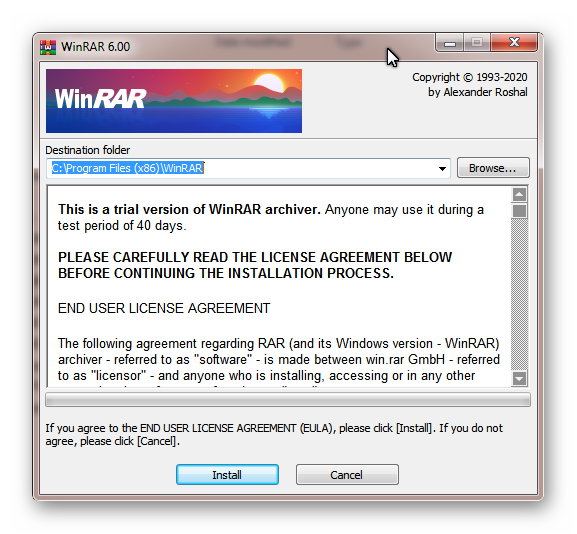
رابط نسخة ال 32 بت
رابط نسخة ال 64 بت


روابط التحميل للنسخة الانجليزية ذات الثثبيث العادي
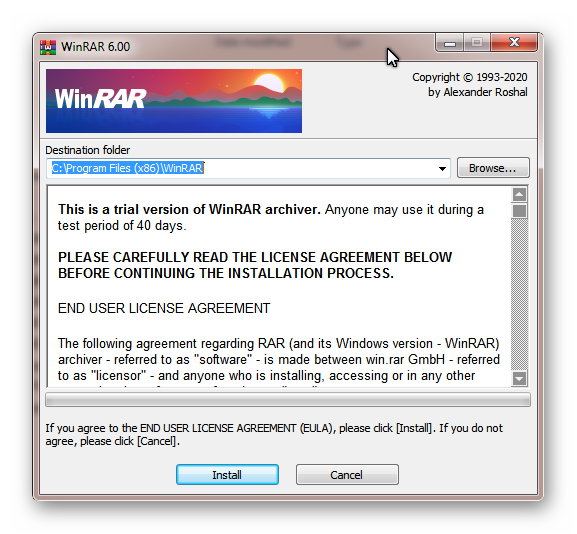
رابط نسخة ال 32 بت
رابط نسخة ال 64 بتt