الله يجزاك الخير
X
WinRaR AIO 6.00 Final نسخة مفعلة وبتنصيب عادي او صامت للنواتين 32 و64 بت
PC Software 2
-

اخر اصدار وبتنصيب صامت للنواتين 32 و64 بت
WinRaR AIO 5.70 Final
البرنامج الاشهر في ضغط الملفات
يقوم الكثير من مستخدمي أجهزة الحاسوب بالبحث عن احد الملفات أو البرامج على شبكة الانترنت , وبعد بحث وجهد طويل يجد هذه الملفات مضغوطة ويعجز عن فك الضغط عنها , وهناك الكثير من برامج فك الضغط عن الملفات , ولكن ليس كل هذه البرامج ذات فاعلية أو تستطيع فك كل ملفات الضغط , أو قد يكون استخدام هذه البرامج صعب على المستخدم .ولذلك هناك برنامج رائع وذو ميزات رائعة وسهل الاستخدام , وهو برنامج هام لكل مستخدمي الكمبيوتر ,وهو برنامج وينرار WinRAR الذي يعتبر من اقدام برامج فك وضغط الملفات وأكثرها انتشارا , نظرا لأهميته وفاعليته الكبيرة , وهو برنامج سهل الاستخدام يقوم على فكرة ضغط الملفات وتقليل حجمها بهدف حمايتها من الفيروسات , بجانب قدرته الهائلة على فك الضغط عن أي ملف , وهو يدعم العمل على كافة أنظمة ويندوز وأيضا نظام ليونكس , ونظام ماكنتوش , ونظام FreeBSD , ويتميز بدعم اللغة العربية .
البرنامج من تجميعي ! نسخة كاملة وبتنصيب صامت لا تحتاج لكراك او سريال او باتش. فقط ثبث البرنامج وتمتع بالنسخة الكاملة


Code:WinRAR is a powerful archive manager. It can backup your data and reduce the size of email attachments, decompress RAR, ZIP and other files downloaded from Internet and create new archives in RAR and ZIP file format. Version 5.70
Code:Version 5.70 1. "Files to process" option on "Time" page of archiving dialog allows to choose files based on modification, creation or last access file time. Previously it was possible for modification time only. 2. Command line -ta, -tb, -tn, -to switches accept 'm', 'c' and 'a' modifiers after the switch name. So file time conditions can include not only the file modification time as in previous versions, but also creation and last access time. Such switch can include multiple modifiers to set the same date for all specified times. For example, -tamc20190215 will process files modified and created after 2019-02-15. New 'o' modifier permits to switch from AND to OR logic, so -tamco20190215 includes files modified or created after 2019-02-15. It is also allowed to specify several time filtering switches with different dates in the same command line, like: -taco20190201 -tbmo20190210 Switches -ta and -tn also include files matching the specified date exactly. Switches -tb and -to exclude such files. 3. WinRAR file list can display creation and last access file times if they are available. Creation and last access columns are disabled by default and can be enabled in "Select file list columns" dialog. This dialog is opened after right clicking on file list column headers or after pressing "File list/Files/Columns..." button in WinRAR settings. 4. "Double extensions for archives" and "Archives in subfolders" options on "Files" page of archiving dialog modify behavior of "Put each file to separate archive" option. You can switch between archive names in filename.ext.rar and filename.rar style with "Double extensions for archives". You can create a separate archive for every file in selected subfolders or store the entire contents of every selected folder in separate archive depending on the state of "Archives in subfolders" option. 5. New -ad1 switch can be used when unpacking multiple archives recursively, such as 'rar x -r -ad1 arc\*.rar'. It creates a separate folder for files unpacked from each archive, but unlike already existing -ad switch, it creates such folders in each archive folder. 6. If context menu "Extract each archive to separate folder" is applied to archives from different folders in Windows Explorer "Search results", subfolders with unpacked files are created in each archive folder. Previous versions created them all in a folder of right clicked archive. 7. New "File list/List style/Checkboxes" option in WinRAR settings allows to use checkboxes to select file list items. 8. New "File list/Files/Exact sizes" option in WinRAR settings. If this option is on, file sizes are always displayed in bytes. If it is off, sizes are rounded up and use units such as KB or MB. Smaller files can be still displayed in bytes. 9. If several console RAR are started with -ioff switch, PC is turned off by RAR copy finished last. Previously this switch was processed by first finished copy. 10. Read and write buffer size is increased for .iso files. It can help to improve .iso extraction performance in some cases, such as for network drives. 11. If "Delete archive" option in extraction dialog is applied to a set of RAR and REV volumes in volname.part# format, WinRAR will delete REV volumes as well. Previously only RAR volumes were deleted keeping REV files intact. 12. If "Delete archive" option in extraction dialog is applied to set of ZIP volumes with .zip.001, .zip.002, .zip.003 extensions, WinRAR will delete all ZIP volumes. Previously only .zip.001 volume was deleted for such volume naming scheme. 13. If we unpack arcname.rar using "Extract to arcname\" Explorer context menu command and "arcname" file already exists, WinRAR shell extension will propose "Extract to arcname~1\" instead. Previously this context menu command attempted to create a folder with same name as already existing file and failed. 14. If we pack a shortcut file with .lnk extension from Explorer context menu, .lnk file itself is added to archive. Previous versions added .lnk file target instead of .lnk file. 15. Windows does not allow executables exceeding 4 GB, so WinRAR issues an error immediately when attempting to create 4 GB or larger RAR SFX volumes. Previously WinRAR issued such error only after creating the first RAR volume. 16. Total extraction progress is displayed for 7z multivolume archives. Accuracy of 7z total extraction progress is improved. 17. "Find" command "Disks and folders" drop down list has been renamed to "Search area". Additionally to already existing choices, it includes a new "Selected items" option restricting search to files and folders selected in WinRAR file list. 18. "Find" command displays the number of found items in status bar. 19. "Diagnostic messages" window displays archive names in a separate column to provide the better message visibility for lengthy archive names. 20. Switch -isnd[-] in command line WinRAR mode allows to override "Enable sound" option in WinRAR settings. Use -isnd to turn sound notifications on and -isnd- to turn them off. 21. Nadav Grossman from Check Point Software Technologies informed us about a security vulnerability in UNACEV2.DLL library. Aforementioned vulnerability makes possible to create files in arbitrary folders inside or outside of destination folder when unpacking ACE archives. WinRAR used this third party library to unpack ACE archives. UNACEV2.DLL had not been updated since 2005 and we do not have access to its source code. So we decided to drop ACE archive format support to protect security of WinRAR users. We are thankful to Check Point Software Technologies for reporting this issue. 22. Bugs fixed: a) console RAR mixed up source and destination file sizes and times in the overwrite prompt when updating a file in RAR archive with -o switch; b) dragging files from 32-bit applications to 64-bit WinRAR window did not work; c) WinRAR Shift+Del command applied to a folder could fail to delete some its subfolders. This command is used to delete files and folders permanently instead of moving them to Recycle Bin; d) folder tree panel could not change folders if archived pathnames started from path separator, such as in archives created by tar tool with --absolute-names option; e) if relative "Path=.\somefolder" was specified in SFX comment and SFX archive needed to elevate privileges when extracting, it created 'somefolder\somefolder' instead of 'somefolder'; f) commands modifying an existing RAR4 volume reset the volume number field to 1. While it did not affect extraction, WinRAR displayed a wrong volume number for such volumes; g) fixed a crash when reading a comment from a corrupt RAR file; h) toolbar in "Find" command "Search results" window was not adjusted to different toolbar icon sizes properly.


روابط التحميل للنسخة الانجليزية ذات التنصيب الصامت للنواتين

روابط التحميل للنسخة العربية ذات التنصيب الصامت للنواتين 32+64

روابط التحميل للنسخة الفرنسية ذات التنصيب الصامت للنواتين 32+64

روابط التحميل للنسخة ذات الثثبيث العادي
- النسخة الانجليزية
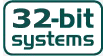
روابط نسخة ال 32 بت
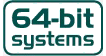
روابط نسخة ال 64 بت
النسخة العربية
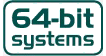
روابط نسخة ال 64 بت
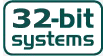
روابط نسخة ال 32 بت
- 19 likes
Comment
WinRaR AIO 6.00 Final نسخة مفعلة وبتنصيب عادي او صامت للنواتين 32 و64 بت
Collapse
Trending
Collapse








