Avanquest Formation VBA Excel 1.0.0.0
Sometimes there is no predefined functionality in Excel to meet a particular need. You must then “program Excel” to create this functionality. You can do this through the macro recorder or the VBA language. This training will teach you how to use each other. No programming knowledge is required, you just need to have practiced Excel before.
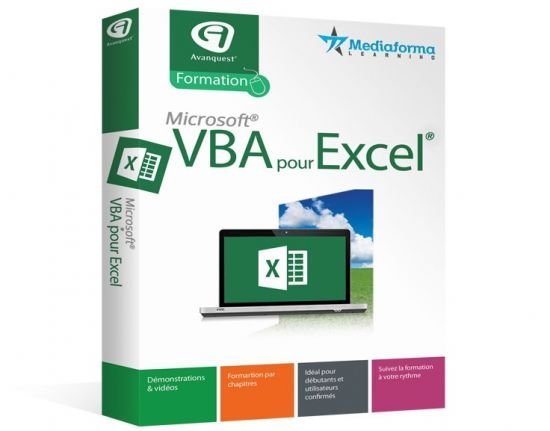
VBA is the abbreviation for Visual Basic for Applications. As the name suggests, VBA comes from Microsoft's Visual Basic language. The “A” in VBA stands for Office suite applications. Mainly Word, Excel, PowerPoint and Outlook. By using VBA, you will therefore be able to automate certain tasks in Office applications. This course focuses primarily on using VBA in Excel, but the principles covered apply (except when too specific) to other applications in the suite.
The Developer Tab
The Developer tab of the Excel ribbon contains several icons needed when developing VBA code. This tab is not accessible by default in the ribbon, let's see how to make it appear.
724MB
http://s9.alxa.net/0abc1/xyza/Forma...el.1.0.0.0.rar
Sometimes there is no predefined functionality in Excel to meet a particular need. You must then “program Excel” to create this functionality. You can do this through the macro recorder or the VBA language. This training will teach you how to use each other. No programming knowledge is required, you just need to have practiced Excel before.
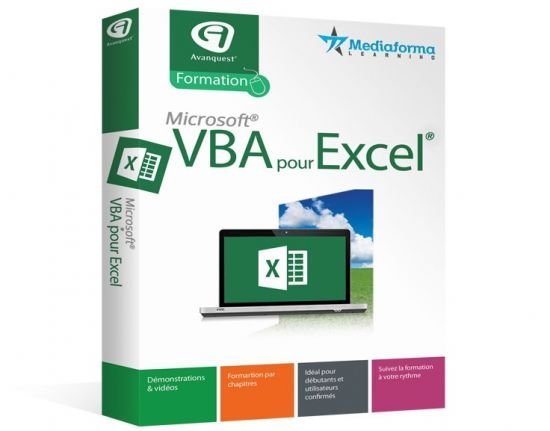
Code:
VBA language for Excel - Over 5 hours 20 minutes of videos divided into 102 chapters; - A 189-page eBook in PDF format; - Support by email on all questions you might have about the VBA language for Excel.
The Developer Tab
The Developer tab of the Excel ribbon contains several icons needed when developing VBA code. This tab is not accessible by default in the ribbon, let's see how to make it appear.
Code:
Key Features: - Use the macro recorder properly - VBA language instructions - Error management in VBA - Code development - Processing dates - Use Excel functions in VBA - Plotting graphics in VBA - Using ActiveX Controls - UserForms - Finding duplicates in a column - Testing the validity of an email address - Execute code when opening or closing a workbook - ... and many more topics!
Code:
System Requirements: - Windows Vista 32-bit, Windows Vista 64-bit, Windows 7, Windows 8, Windows 10 - Available hard disk space: 1 GB - Internet Explorer or Edge browser required - Language of videos and training: French
http://s9.alxa.net/0abc1/xyza/Forma...el.1.0.0.0.rar