MindGenius 2020 v9.0.1.7321
Create complex business idea maps, plan strategies, tasks, projects and events with this powerful and intuitive piece of software. If you are a business manager who wants to increase your own and your employees' productivity, you may benefit from a tool like MindGenius Business. It can help you create mind maps, brainstorm ideas, create presentations, manage tasks and projects.
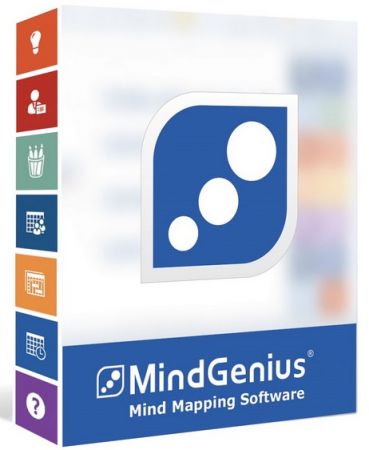
Create detailed mind maps
The application enables you to create original maps, but also offers numerous templates, organized in relevant categories, that are best suited for certain tasks.
You can modify the map layout to better display the necessary information, and there are multiple layouts to choose from: diagram, output or input tree, outline, affinity, organogram and funnel.
You can expand and contract various branches and assign multiple types of information to each of them. The program allows you to insert notes, attach files, add hyperlinks, images or even link a branch to another map.
MindGenius Business includes a built-in map explorer, that you can use to view the project in an expandable tree view that allows you to quickly navigate between various map levels.
Assign tasks and resources to various branches
Various tasks can be assigned to particular branches, to help you manage activities that need to be performed, and every branch can be allocated certain resources. You can specify a task's start and due dates, priority, status, duration and cost.
The information can be viewed as a resource map, that offers a detailed representation of the tasks and resources assigned to various branches.
Create presentations
MindGenius Business allows you to design interactive presentations that are automatically updated when data in the associated map is modified.
You can play the resulting file within the program and it offers an interesting feature that allows you to edit sections from your map while a presentation is taking place.
The created presentation can also be exported to PDF or PPT, so that it can be viewed in Microsoft Powerpoint.
Overall, MindGenius Business is a comprehensive and intuitive application aimed at business owners who want to increase their company's productivity by creating mind maps, organizing projects and sharing information efficiently.
New in MindGenius 2020:
The World of One-Click.
One Click Styling – Our one-click technology allows you to create a style and apply it to all your branches, either on the map as a whole or to branches on the same level.
Default Map Template – Making multiple maps? Our one click technology also allows you to make a template and set it as your default.
These give you more freedom to be creative and express your ideas without the complexity.
Picture Perfect.
Icon Sizing – We’ve adopted a Windows style viewing system, making it easier than ever before to look at icons in your map in different size.
Picture Gallery Changes – Our Picture Gallery is now simpler. Now you have the option of viewing all images in a single view.
These new features makes your maps presentable and professional.
Happy to Help.
More Views – user-friendly dialog gives you the option to create your maps based on our 4 main options; Gannt View, Solution View, Slides View and an Ordinary map view.
“Get started” – MindGenius 20 comes with a free “Get Started” pack and various drop-down menus offer a variety of templates that can get your MindGenius Journey off to the right start.
Expanded help – More help when you’re starting out with a series of focused help topics including videos from our YouTube Channel.
148MB
http://s9.alxa.net/0abc1/xyza/MindGenius.2020.rar
Create complex business idea maps, plan strategies, tasks, projects and events with this powerful and intuitive piece of software. If you are a business manager who wants to increase your own and your employees' productivity, you may benefit from a tool like MindGenius Business. It can help you create mind maps, brainstorm ideas, create presentations, manage tasks and projects.
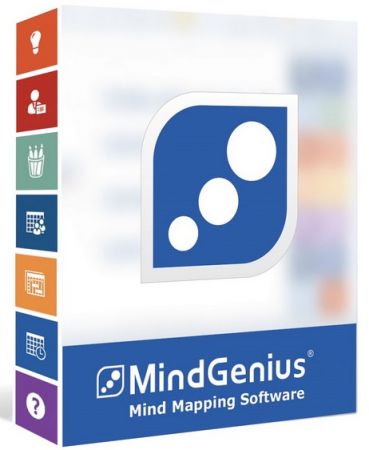
Create detailed mind maps
The application enables you to create original maps, but also offers numerous templates, organized in relevant categories, that are best suited for certain tasks.
You can modify the map layout to better display the necessary information, and there are multiple layouts to choose from: diagram, output or input tree, outline, affinity, organogram and funnel.
You can expand and contract various branches and assign multiple types of information to each of them. The program allows you to insert notes, attach files, add hyperlinks, images or even link a branch to another map.
MindGenius Business includes a built-in map explorer, that you can use to view the project in an expandable tree view that allows you to quickly navigate between various map levels.
Assign tasks and resources to various branches
Various tasks can be assigned to particular branches, to help you manage activities that need to be performed, and every branch can be allocated certain resources. You can specify a task's start and due dates, priority, status, duration and cost.
The information can be viewed as a resource map, that offers a detailed representation of the tasks and resources assigned to various branches.
Create presentations
MindGenius Business allows you to design interactive presentations that are automatically updated when data in the associated map is modified.
You can play the resulting file within the program and it offers an interesting feature that allows you to edit sections from your map while a presentation is taking place.
The created presentation can also be exported to PDF or PPT, so that it can be viewed in Microsoft Powerpoint.
Overall, MindGenius Business is a comprehensive and intuitive application aimed at business owners who want to increase their company's productivity by creating mind maps, organizing projects and sharing information efficiently.
New in MindGenius 2020:
The World of One-Click.
One Click Styling – Our one-click technology allows you to create a style and apply it to all your branches, either on the map as a whole or to branches on the same level.
Default Map Template – Making multiple maps? Our one click technology also allows you to make a template and set it as your default.
These give you more freedom to be creative and express your ideas without the complexity.
Picture Perfect.
Icon Sizing – We’ve adopted a Windows style viewing system, making it easier than ever before to look at icons in your map in different size.
Picture Gallery Changes – Our Picture Gallery is now simpler. Now you have the option of viewing all images in a single view.
These new features makes your maps presentable and professional.
Happy to Help.
More Views – user-friendly dialog gives you the option to create your maps based on our 4 main options; Gannt View, Solution View, Slides View and an Ordinary map view.
“Get started” – MindGenius 20 comes with a free “Get Started” pack and various drop-down menus offer a variety of templates that can get your MindGenius Journey off to the right start.
Expanded help – More help when you’re starting out with a series of focused help topics including videos from our YouTube Channel.
148MB
http://s9.alxa.net/0abc1/xyza/MindGenius.2020.rar