Image Tuner Pro 9.0 x64
Image Tuner is a batch photo resizing, renaming, conversion and watermarking tool with an intuitive UI. If you are looking for a tool that will be able to do everything you need to do with images every day, missing Image Tuner would be a crime! Most users don’t need Photoshop functionality to fulfill fairly simple daily image processing tasks.
What do most of us do with images? We download photos from our digital cameras, rename them to get rid of standard naming patterns, resize them for uploading to social networks, phones and forums, convert them for compatibility with certain programs and make other fairly basic modifications that allow us to use images elsewhere and in a different manner. Although the market abounds in image editors and converters of all shapes and forms, most of them suffer from insufficiently interfaces that are either confusing or take too much time to get used to.
Resize your photos in batch mode using built-in templates
Rename multiple pictures in batch mode
Add your logo or other watermark to multiple photos at once
Convert between image formats using various settings
Flip, rotate, sharp, colorize, round your photos
Remove EXIF and other info from digital pictures
Support Windows XP, Vista, 7, 8, 8.1, 10 (32 and 64 bit)
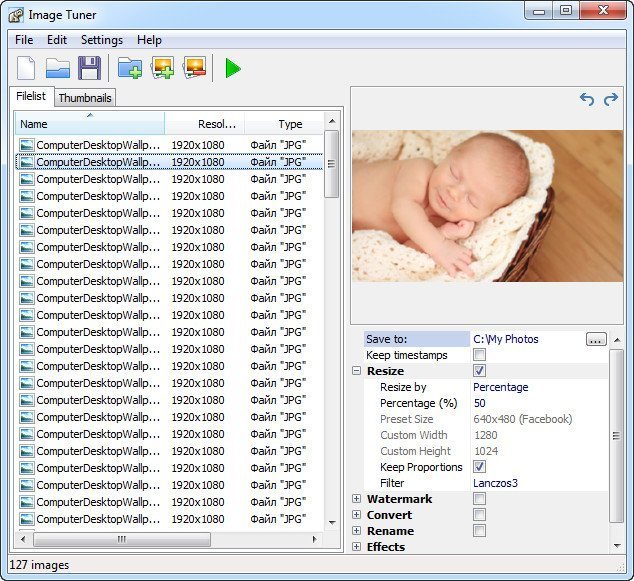
Image Tuner عبارة عن أداة لتغيير حجم الصورة وإعادة تسميتها وتحويلها ووضع علامة مائية عليها بواجهة مستخدم بديهية. إذا كنت تبحث عن أداة تكون قادرة على فعل كل ما تحتاجه مع الصور كل يوم ، فإن فقدان Image Tuner سيكون جريمة! لا يحتاج معظم المستخدمين إلى وظائف Photoshop لإنجاز مهام معالجة الصور اليومية البسيطة إلى حد ما.
ماذا يفعل معظمنا مع الصور؟ نقوم بتنزيل الصور من الكاميرات الرقمية الخاصة بنا ، وإعادة تسميتها للتخلص من أنماط التسمية القياسية ، وتغيير حجمها للتحميل على الشبكات الاجتماعية والهواتف والمنتديات ، وتحويلها للتوافق مع برامج معينة وإجراء تعديلات أساسية أخرى تسمح لنا باستخدام الصور في مكان آخر وبطريقة مختلفة. على الرغم من أن السوق يزخر بمحرري ومحولات الصور من جميع الأشكال والأشكال ، إلا أن معظمهم يعانون من واجهات غير كافية تكون إما مربكة أو تستغرق وقتًا طويلاً لتعتاد عليها.
قم بتغيير حجم صورك في وضع الدُفعات باستخدام قوالب مدمجة
إعادة تسمية صور متعددة في وضع الدُفعات
أضف شعارك أو علامة مائية أخرى إلى صور متعددة مرة واحدة
التحويل بين تنسيقات الصور باستخدام إعدادات مختلفة
قلب ، تدوير ، حاد ، تلوين ، حول صورك
قم بإزالة EXIF والمعلومات الأخرى من الصور الرقمية
دعم Windows XP و Vista و 7 و 8 و 8.1 و 10 (32 و 64 بت)
11.3MB
Download
http://s6.alxa.net/one/2022/03/ImageTuner.9.0.x64.rar
Image Tuner is a batch photo resizing, renaming, conversion and watermarking tool with an intuitive UI. If you are looking for a tool that will be able to do everything you need to do with images every day, missing Image Tuner would be a crime! Most users don’t need Photoshop functionality to fulfill fairly simple daily image processing tasks.
What do most of us do with images? We download photos from our digital cameras, rename them to get rid of standard naming patterns, resize them for uploading to social networks, phones and forums, convert them for compatibility with certain programs and make other fairly basic modifications that allow us to use images elsewhere and in a different manner. Although the market abounds in image editors and converters of all shapes and forms, most of them suffer from insufficiently interfaces that are either confusing or take too much time to get used to.
Resize your photos in batch mode using built-in templates
Rename multiple pictures in batch mode
Add your logo or other watermark to multiple photos at once
Convert between image formats using various settings
Flip, rotate, sharp, colorize, round your photos
Remove EXIF and other info from digital pictures
Support Windows XP, Vista, 7, 8, 8.1, 10 (32 and 64 bit)
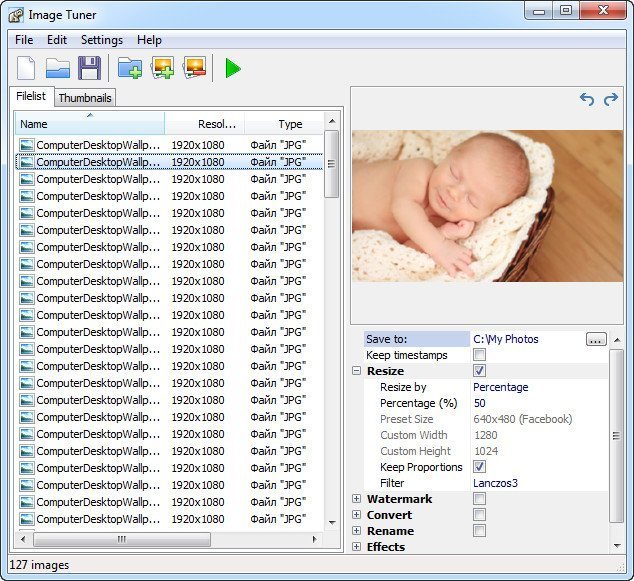
Image Tuner عبارة عن أداة لتغيير حجم الصورة وإعادة تسميتها وتحويلها ووضع علامة مائية عليها بواجهة مستخدم بديهية. إذا كنت تبحث عن أداة تكون قادرة على فعل كل ما تحتاجه مع الصور كل يوم ، فإن فقدان Image Tuner سيكون جريمة! لا يحتاج معظم المستخدمين إلى وظائف Photoshop لإنجاز مهام معالجة الصور اليومية البسيطة إلى حد ما.
ماذا يفعل معظمنا مع الصور؟ نقوم بتنزيل الصور من الكاميرات الرقمية الخاصة بنا ، وإعادة تسميتها للتخلص من أنماط التسمية القياسية ، وتغيير حجمها للتحميل على الشبكات الاجتماعية والهواتف والمنتديات ، وتحويلها للتوافق مع برامج معينة وإجراء تعديلات أساسية أخرى تسمح لنا باستخدام الصور في مكان آخر وبطريقة مختلفة. على الرغم من أن السوق يزخر بمحرري ومحولات الصور من جميع الأشكال والأشكال ، إلا أن معظمهم يعانون من واجهات غير كافية تكون إما مربكة أو تستغرق وقتًا طويلاً لتعتاد عليها.
قم بتغيير حجم صورك في وضع الدُفعات باستخدام قوالب مدمجة
إعادة تسمية صور متعددة في وضع الدُفعات
أضف شعارك أو علامة مائية أخرى إلى صور متعددة مرة واحدة
التحويل بين تنسيقات الصور باستخدام إعدادات مختلفة
قلب ، تدوير ، حاد ، تلوين ، حول صورك
قم بإزالة EXIF والمعلومات الأخرى من الصور الرقمية
دعم Windows XP و Vista و 7 و 8 و 8.1 و 10 (32 و 64 بت)
11.3MB
Download
http://s6.alxa.net/one/2022/03/ImageTuner.9.0.x64.rar

