Render[in] 3.0.12 (x64) for Sketchup 2021
Render[in] is a fully-integrated, real-time physical radiosity engine developed for SketchUp Make and Pro users. Powered by Artlantis 6’s rendering engine, Render[in] gives SketchUp users the high-definition, realistic renderings they’ve been looking for, in a robust, easy-to-use application.
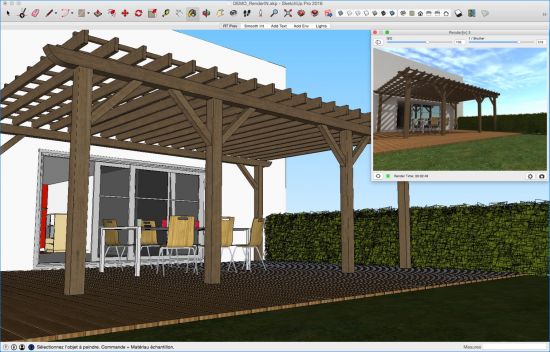
Render[in] uses the same settings as SketchUp, so learning how to create high-definition renderings is fast and easy. Once the model is ready, Render[in] brings designs to life, by offering realistic additions like a 3D sky, four types of clouds, and modifiable lighting sources. Render[in] also offers additional texture settings to choose from, like specular reflection and shininess, and auto-bump for materials.
REAL-TIME PREVIEW
Render[in] offers real-time preview for ‘what you see is what you get’ results. The Render[in] preview window follows your SketchUp navigation and makes every change you want – every step of the way. With Render[in] you can: • quickly create a high definition rendering with no size limitation • use existing SketchUp parameters and add new ones • create a photo-realistic project environment (water, sand, grass) and a 3D sky with clouds • create artificial light sources or neon surfaces • see the final result in a real-time radiosity preview window
FULLY INTEGRATED
Because you already know your preferred modeler as well as you do, Render[in] uses the same SketchUp settings, to make learning how to create high-definition renderings fast and easy (textures, and materials, project location and heliodon, camera). Once your model is ready, Render[in] will bring your designs to life, by offering realistic additions like a 3D sky, four types of clouds, and modifiable lighting sources window.
IMPROVED TEXTURES
Render[in] gives you even more texture settings to choose from, like adding specular reflection and shininess on materials, and auto-bump for realistic textures. Render[in] gives you the high-definition, realistic renderings you’ve been looking for, in a powerful, easy-to-use application.
3D ENVIRONMENT
Render[in] offers additional environment settings in addition to those already available in SketchUp. With features like realistic 3D sky with four types of clouds, pre-defined ground textures like sand, water, and grass, it’s easy to create realistic environment for your scenes. All changes to your scene are updated automatically in the preview window.
ARTIFICIAL LIGHTING
Lighting is key to setting the mood for your scenes. With Render[in], you can add spotlights and point lights and change the lighting in your rendered scenes easily and quickly, and see the changes automatically in the real-time preview window. Render[in] 3 offers a brand new Neon lighting. Simply change the “light emitting” parameter of the material to light up your scene with this new feature.
IVISIT360 PANORAMAS
Create a true, virtual tour inside your project with multi-node panoramas. Everything needed for viewing panoramas on your website is automatically created by Render[in]. The free player is based on Flash™ technology and is compatible with Macintosh, Windows, Linux and even Androïd operating systems. For iPhone and iPad users, a special application allows you to view and share these panoramas.
File Size: 34.5 MB
Download
http://s9.alxa.net/0abc1/00dd/Render.3.0.12.rar
Render[in] is a fully-integrated, real-time physical radiosity engine developed for SketchUp Make and Pro users. Powered by Artlantis 6’s rendering engine, Render[in] gives SketchUp users the high-definition, realistic renderings they’ve been looking for, in a robust, easy-to-use application.
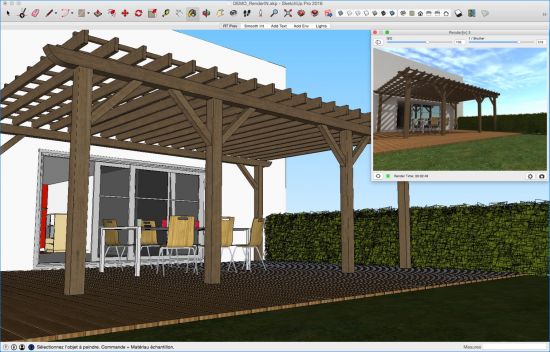
Render[in] uses the same settings as SketchUp, so learning how to create high-definition renderings is fast and easy. Once the model is ready, Render[in] brings designs to life, by offering realistic additions like a 3D sky, four types of clouds, and modifiable lighting sources. Render[in] also offers additional texture settings to choose from, like specular reflection and shininess, and auto-bump for materials.
REAL-TIME PREVIEW
Render[in] offers real-time preview for ‘what you see is what you get’ results. The Render[in] preview window follows your SketchUp navigation and makes every change you want – every step of the way. With Render[in] you can: • quickly create a high definition rendering with no size limitation • use existing SketchUp parameters and add new ones • create a photo-realistic project environment (water, sand, grass) and a 3D sky with clouds • create artificial light sources or neon surfaces • see the final result in a real-time radiosity preview window
FULLY INTEGRATED
Because you already know your preferred modeler as well as you do, Render[in] uses the same SketchUp settings, to make learning how to create high-definition renderings fast and easy (textures, and materials, project location and heliodon, camera). Once your model is ready, Render[in] will bring your designs to life, by offering realistic additions like a 3D sky, four types of clouds, and modifiable lighting sources window.
IMPROVED TEXTURES
Render[in] gives you even more texture settings to choose from, like adding specular reflection and shininess on materials, and auto-bump for realistic textures. Render[in] gives you the high-definition, realistic renderings you’ve been looking for, in a powerful, easy-to-use application.
3D ENVIRONMENT
Render[in] offers additional environment settings in addition to those already available in SketchUp. With features like realistic 3D sky with four types of clouds, pre-defined ground textures like sand, water, and grass, it’s easy to create realistic environment for your scenes. All changes to your scene are updated automatically in the preview window.
ARTIFICIAL LIGHTING
Lighting is key to setting the mood for your scenes. With Render[in], you can add spotlights and point lights and change the lighting in your rendered scenes easily and quickly, and see the changes automatically in the real-time preview window. Render[in] 3 offers a brand new Neon lighting. Simply change the “light emitting” parameter of the material to light up your scene with this new feature.
IVISIT360 PANORAMAS
Create a true, virtual tour inside your project with multi-node panoramas. Everything needed for viewing panoramas on your website is automatically created by Render[in]. The free player is based on Flash™ technology and is compatible with Macintosh, Windows, Linux and even Androïd operating systems. For iPhone and iPad users, a special application allows you to view and share these panoramas.
File Size: 34.5 MB
Download
http://s9.alxa.net/0abc1/00dd/Render.3.0.12.rar