NCH Debut Professional 7.39
Record and capture video from almost any source - even VHS tapes. And unlike other recording software, you can utilize key pre-production features like video color, resolution, and output settings.
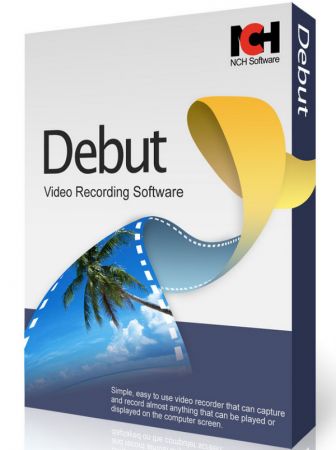
Video Capture Features
Capture video directly to your hard drive
Record videos as avi, wmv, flv, mpg, mp4, mov and more video formats
Capture video from a webcam, network IP camera or video input device (e.g., VHS recorder)
Screen capture software records the entire screen, a single window or any selected portion
Digital zoom with the mouse scroll wheel, and drag to scroll the recording window
Zoom-to-mouse feature focuses the recording window on the cursor
Mouse highlighting spotlights the location of the cursor
Record video alone or video and audio simultaneously
Record audio from your microphone and speakers simultaneously, ideal for recording video conferences
Time lapse video recording
Create photo snapshots of a video at any time
Add your own text captions or time stamp your video
Change color settings and video effects before recording
Adjust the video resolution, size and frame rate for capture
Burn directly to DVD with Express Burn Disc Burner
Works with VideoPad Video Editor Softwareac
*
File size: 4.0 MB
Download
*
Record and capture video from almost any source - even VHS tapes. And unlike other recording software, you can utilize key pre-production features like video color, resolution, and output settings.
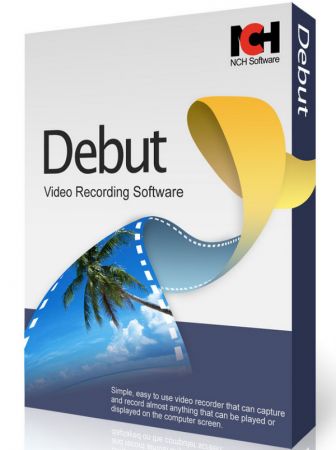
Video Capture Features
Capture video directly to your hard drive
Record videos as avi, wmv, flv, mpg, mp4, mov and more video formats
Capture video from a webcam, network IP camera or video input device (e.g., VHS recorder)
Screen capture software records the entire screen, a single window or any selected portion
Digital zoom with the mouse scroll wheel, and drag to scroll the recording window
Zoom-to-mouse feature focuses the recording window on the cursor
Mouse highlighting spotlights the location of the cursor
Record video alone or video and audio simultaneously
Record audio from your microphone and speakers simultaneously, ideal for recording video conferences
Time lapse video recording
Create photo snapshots of a video at any time
Add your own text captions or time stamp your video
Change color settings and video effects before recording
Adjust the video resolution, size and frame rate for capture
Burn directly to DVD with Express Burn Disc Burner
Works with VideoPad Video Editor Softwareac
*
File size: 4.0 MB
Download
*