السلام عليكم
برنامج تحويل ملفات PDF للماك
Anvsoft PDFMate 1.6 Multilingual MacOSX
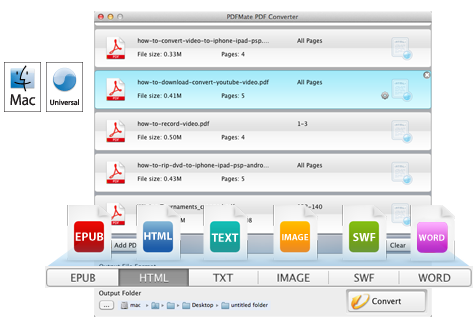
Download
*
برنامج تحويل ملفات PDF للماك
Anvsoft PDFMate 1.6 Multilingual MacOSX
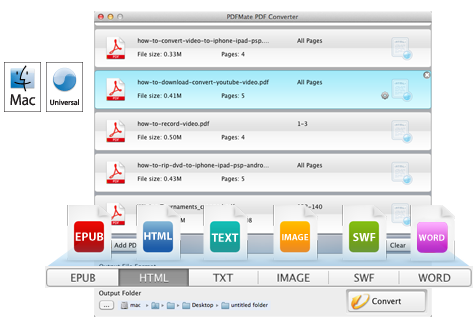
Anvsoft PDFMate 1.6 Multilingual | MacOSX | 49.6 MB
PDFMate PDF Converter is a powerful 6-in-1 PDF Converter that enables users to convert PDF to Word, EPUB, Text, JPG, HTML, and SWF text-based formats easily and accurately. It is the most handy and convenient PDF converter tool for business/study usage. With PDFMate Mac PDF Converter, you can make full use of the original PDF document and get files in 6 different formats from PDF simply and quickly! Equipped with advanced OCR technology, it helps to convert scanned PDF files into editable documents at ease.
Convert Scanned PDFs With OCR
The program detects scanned PDF files automatically when adding PDF files. By enabling OCR function, you are able to convert and edit scanned PDF documents with the bulit-in OCR technology in PDFMate PDF Converter Professional. You can extract texts and images from image-based PDF and convert it to editable and selectable Microsoft Ofiice Word files.
Specify Page / Page Range for Conversion
PDFMate PDF Converter for Mac offers the option for users to specify a page or page range of PDF file for conversion. You can either convert the whole page of PDF file or just convert parts of it to the output file format you want. Convenient!
Convert Multi-language PDF Files
PDFMate PDF Converter for Mac is able to convert PDF files in all kinds of languages including English, Japanese, Traditional Chinese, Simplified Chinese, Korean, Latin, Turkish, Greek, German, French, Italian, Portuguese, Spanish, Russian, Polish, Czech, Slovak, Ukrainian, Bulgarian, Croatian, Romanian and etc.
Customize Output Settings
Choosing the specific content or ignoring some part of PDF for converting is also supported. You are able to extract only images of the original files when converting PDF to JPG, make new content without images, hyperlinks when converting PDF to EPUB e Books, and choose to ignore images, hyperlinks, etc. to get your own HTML from PDFs.
Key Features of PDFMate PDF Converter:
Powerful: Convert PDF to Word(*.docx, *.doc)/EPUB/Text/Image/HTML/SWF formats
Advanced: Support OCR technology to convert scanned PDF into editable document.
Time-saving: Batch conversion of PDF files supported to save your time
Extremely fast: Convert hundreds of PDF files in a few seconds
Smart enough: Extract the pages from PDF for conversion
High-qualified: Preserve the original layout of text, columns, graphics after conversion
Flexible: Offer advanced customization for output files and convert all languages of PDF files
User-friendly: Simple and brief program interface with easy operation.
What's New in Version 1.6.0
1. Support OCR to help you convert scanned PDF to editable document, currently only English is supported.
2. Fix some minor bugs.
Compatibility: OS X 10.6 or later, 64-bit processor
Languages: English, French, German, Japanese, Simplified Chinese, Traditional Chinese
49.6MBPDFMate PDF Converter is a powerful 6-in-1 PDF Converter that enables users to convert PDF to Word, EPUB, Text, JPG, HTML, and SWF text-based formats easily and accurately. It is the most handy and convenient PDF converter tool for business/study usage. With PDFMate Mac PDF Converter, you can make full use of the original PDF document and get files in 6 different formats from PDF simply and quickly! Equipped with advanced OCR technology, it helps to convert scanned PDF files into editable documents at ease.
Convert Scanned PDFs With OCR
The program detects scanned PDF files automatically when adding PDF files. By enabling OCR function, you are able to convert and edit scanned PDF documents with the bulit-in OCR technology in PDFMate PDF Converter Professional. You can extract texts and images from image-based PDF and convert it to editable and selectable Microsoft Ofiice Word files.
Specify Page / Page Range for Conversion
PDFMate PDF Converter for Mac offers the option for users to specify a page or page range of PDF file for conversion. You can either convert the whole page of PDF file or just convert parts of it to the output file format you want. Convenient!
Convert Multi-language PDF Files
PDFMate PDF Converter for Mac is able to convert PDF files in all kinds of languages including English, Japanese, Traditional Chinese, Simplified Chinese, Korean, Latin, Turkish, Greek, German, French, Italian, Portuguese, Spanish, Russian, Polish, Czech, Slovak, Ukrainian, Bulgarian, Croatian, Romanian and etc.
Customize Output Settings
Choosing the specific content or ignoring some part of PDF for converting is also supported. You are able to extract only images of the original files when converting PDF to JPG, make new content without images, hyperlinks when converting PDF to EPUB e Books, and choose to ignore images, hyperlinks, etc. to get your own HTML from PDFs.
Key Features of PDFMate PDF Converter:
Powerful: Convert PDF to Word(*.docx, *.doc)/EPUB/Text/Image/HTML/SWF formats
Advanced: Support OCR technology to convert scanned PDF into editable document.
Time-saving: Batch conversion of PDF files supported to save your time
Extremely fast: Convert hundreds of PDF files in a few seconds
Smart enough: Extract the pages from PDF for conversion
High-qualified: Preserve the original layout of text, columns, graphics after conversion
Flexible: Offer advanced customization for output files and convert all languages of PDF files
User-friendly: Simple and brief program interface with easy operation.
What's New in Version 1.6.0
1. Support OCR to help you convert scanned PDF to editable document, currently only English is supported.
2. Fix some minor bugs.
Compatibility: OS X 10.6 or later, 64-bit processor
Languages: English, French, German, Japanese, Simplified Chinese, Traditional Chinese
Download
*