PassFab iPhone Backup Unlocker 5.2.11.1 Multiligual
Quickly recover iTunes backup password, remove backup encryption settings and remove screen time passcode for all iOS devices.
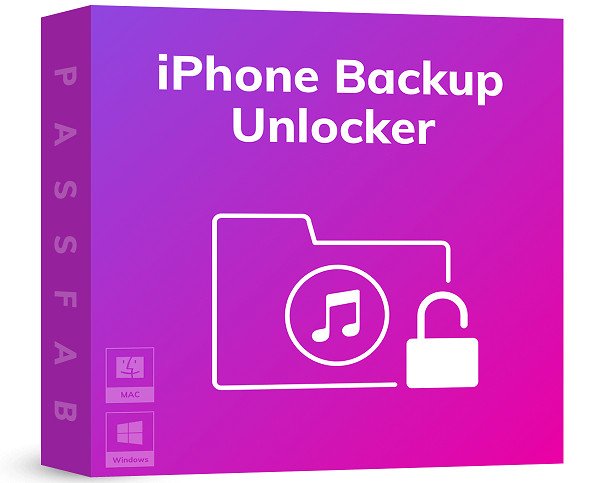
Decode All iTunes Backup Password Scenarios
Help you out of any frustrating iTunes backup password situations with ease. Now it's more accurate than ever to enter password when protect, unlock or restore your backup.
Powerful Features to Solve iTunes Backup Issues
Humanized function, excellent quality and strong deciphering technique ensure 100% iPhone backup password recovery or removal.
Retrieve iTunes Backup Password
Recover your forgotten iTunes backup password in minutes with 3 advanced attack types.
Remove Backup Encryption Settings
Aims to help you obliterate Apple device's backup encryption settings with one click. Support iOS 11 and above.
Remove Screen Time Passcode
Easily get rid of the Screen Time passcode in iOS 12 and above when you forgot it. Never mind when you open an app or website, but encounter with Time Limit screen, and discover that a passcode is already set.
Bypass Screen Time passcode without losing your data.
Turn off Screen Time passcode without restoring your iOS device.
Unlock Screen Time passcode without erasing your iPhone, iPad or iPod.
3 Effective Attack Modes
There are three options to suit different situations, providing iTunes backup password recovery in high-efficiency.
Dictionary Attack: Seek the possible password based on a dictionary, which can be the integrated one or the one you provide.
Brute-force with Mask Attack: This attack is recommended if you still remember parts of the password, such as length, character set, etc.
Brute-force Attack: Try all possible characters combination randomly when forgot password completely.
40X Faster Speed Provided
GPU acceleration technique is available when NVIDIA is installed in hardware which speeds up the decryption to 40X than average. And it supports AMD Radeon HD 7000 series and GeForce GTX 650.
CPU: 1GHz (32 bit or 64 bit)
GPU: NVIDIA G80+ (GT8600 to GTX1080 TI)
Hard Disk Space: 200 MB free space and above
RAM: 512 MB or more of RAM (1024MB Recommended)
iOS 14, iPadOS 14, iPhone 11, iPhone SE (2nd generation) Compatible
OS: Windows 10, 8.1, 8, 7, Vista, XP (32-bit/64-bit)
File Size: 13.6 MB
Download
http://s6.alxa.net/one/2021/07/iPho...Unlocker.5.rar
Quickly recover iTunes backup password, remove backup encryption settings and remove screen time passcode for all iOS devices.
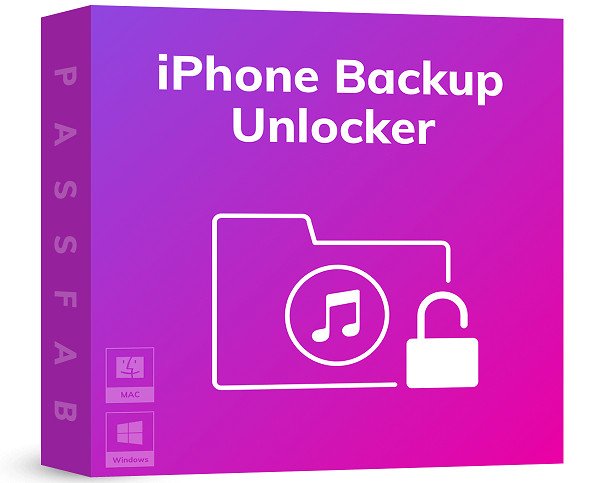
Decode All iTunes Backup Password Scenarios
Help you out of any frustrating iTunes backup password situations with ease. Now it's more accurate than ever to enter password when protect, unlock or restore your backup.
Powerful Features to Solve iTunes Backup Issues
Humanized function, excellent quality and strong deciphering technique ensure 100% iPhone backup password recovery or removal.
Retrieve iTunes Backup Password
Recover your forgotten iTunes backup password in minutes with 3 advanced attack types.
Remove Backup Encryption Settings
Aims to help you obliterate Apple device's backup encryption settings with one click. Support iOS 11 and above.
Remove Screen Time Passcode
Easily get rid of the Screen Time passcode in iOS 12 and above when you forgot it. Never mind when you open an app or website, but encounter with Time Limit screen, and discover that a passcode is already set.
Bypass Screen Time passcode without losing your data.
Turn off Screen Time passcode without restoring your iOS device.
Unlock Screen Time passcode without erasing your iPhone, iPad or iPod.
3 Effective Attack Modes
There are three options to suit different situations, providing iTunes backup password recovery in high-efficiency.
Dictionary Attack: Seek the possible password based on a dictionary, which can be the integrated one or the one you provide.
Brute-force with Mask Attack: This attack is recommended if you still remember parts of the password, such as length, character set, etc.
Brute-force Attack: Try all possible characters combination randomly when forgot password completely.
40X Faster Speed Provided
GPU acceleration technique is available when NVIDIA is installed in hardware which speeds up the decryption to 40X than average. And it supports AMD Radeon HD 7000 series and GeForce GTX 650.
CPU: 1GHz (32 bit or 64 bit)
GPU: NVIDIA G80+ (GT8600 to GTX1080 TI)
Hard Disk Space: 200 MB free space and above
RAM: 512 MB or more of RAM (1024MB Recommended)
iOS 14, iPadOS 14, iPhone 11, iPhone SE (2nd generation) Compatible
OS: Windows 10, 8.1, 8, 7, Vista, XP (32-bit/64-bit)
File Size: 13.6 MB
Download
http://s6.alxa.net/one/2021/07/iPho...Unlocker.5.rar