TwistedBrush Pro Studio 26.01
TwistedBrush Pro Studio - program for digital artists of any level: from novice to professional. Strong focus on natural media painting, photo editing and illustrative styles. TwistedBrush has more than 9000 brushes in over 250 ArtSets! That's more brushes than included in any art software anywhere at any price. If that still isn't enough you can create your own brushes with the powerful brush effects system capable of representing fine watercolors, smooth pens, full algorithmic trees or even recorded brush strokes or image processing filters.
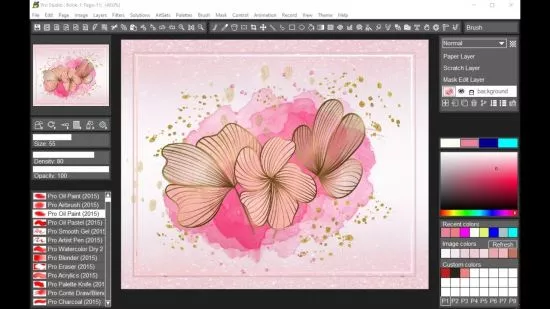
1000's of Brushes
TwistedBrush Pro Studio includes as standard every brush available from Pixarra. Over 9000 at last count, covering every area of digital art from great natural media to wild brushes to brushes with that can build a random tree or whole city skyline with a single stroke.
64 Bit Imaging
Internally a full 64 bits of color information is used per pixel to accomplish the incredible blending found in TwistedBrush.
Powerful Brush Engine
Perhaps the most powerful image editing brush engine in existence anywhere. A single system with the flexibility and performance to mimic full natural media brushes, complex blending operations, very specialize procedural object painting such as single stroke trees and everything in between. The scope of brush effects is mind blowing!
Drawing Tablet Support
Experience expressive drawing and painting with the drawing tablet support with high precision sampling and pressure sensitivity.
Color Palettes
A large array of color palettes, including, dynamic color palettes and mixing color palettes are included or create your own palettes from sampling an existing image or automatically creating ramps of colors.
Brush Editing
With TwistedBrush Pro Studio full brush editing capabilities are included. Using a specialized sequencing system over 400 brushes effects and 150 time envelopes modify the core brush types to produce the wide range of brushes. Share your brushes with other or import the brush codes from other users for an unlimited supply of brushes.
Layers and Transparency
TwistedBrush fully supports transparency and layers with all the standard layer mixing modes plus many unique mixing modes that can't be found anywhere else. Layers are accessed from either the layer mini bar on the left or the full Layer panel on the right.
Masks
TwistedBrush Pro Studio has extensive mask support for protecting and selecting parts of your images. Use the Magic Wand tool with the wide range of options for creating masks or use masking brushes to paint your masks. In addition to dedicated tools for masking there are masking (and unmasking) brushes as well as a special mask actions available from the Mask menu.
Extensive Tool Set
In addition to some of the tools already listed, a full range of tools are at your disposal including, Color Picker, Brush Cleaner, Selection, Crop, Move, Line, Rectangle, Ellipse, Paint Bucket, Gradients, Mask Rectangle, Mask Ellipse, Mask Wand, Image Warp, Script Brush, Copy tool, Paste tool, Text, Pan, Rotate Brush, Drawing Guides and Adjust Brush tools.
Image Processing Filters
Well over 200 image processing filters give you the tools to manipulate your photos or other work. From all the common image processing filters to exceptional filters found no where else such as the Value Blur, Photo Pop, Photo Detailer or Outliner filters. Shown on the right is the menu selection for filters. The Blur category of filters alone has 17 different types of blurs all of which can be configured is custom control panels. The depth of filters in TwistedBrush Pro Studio is amazing!
Clips
A fantastic productivity system that allows for easy storage and reuse of your clipped images and photo elements for use later. ?
Size: 40 MB
Download
*
TwistedBrush Pro Studio - program for digital artists of any level: from novice to professional. Strong focus on natural media painting, photo editing and illustrative styles. TwistedBrush has more than 9000 brushes in over 250 ArtSets! That's more brushes than included in any art software anywhere at any price. If that still isn't enough you can create your own brushes with the powerful brush effects system capable of representing fine watercolors, smooth pens, full algorithmic trees or even recorded brush strokes or image processing filters.
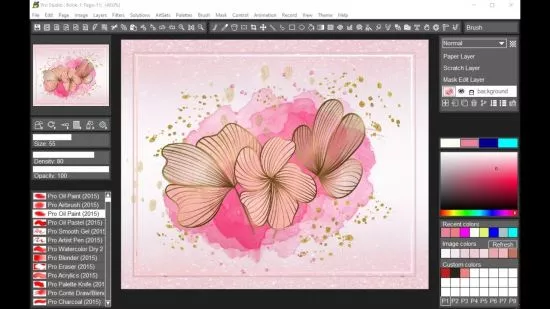
1000's of Brushes
TwistedBrush Pro Studio includes as standard every brush available from Pixarra. Over 9000 at last count, covering every area of digital art from great natural media to wild brushes to brushes with that can build a random tree or whole city skyline with a single stroke.
64 Bit Imaging
Internally a full 64 bits of color information is used per pixel to accomplish the incredible blending found in TwistedBrush.
Powerful Brush Engine
Perhaps the most powerful image editing brush engine in existence anywhere. A single system with the flexibility and performance to mimic full natural media brushes, complex blending operations, very specialize procedural object painting such as single stroke trees and everything in between. The scope of brush effects is mind blowing!
Drawing Tablet Support
Experience expressive drawing and painting with the drawing tablet support with high precision sampling and pressure sensitivity.
Color Palettes
A large array of color palettes, including, dynamic color palettes and mixing color palettes are included or create your own palettes from sampling an existing image or automatically creating ramps of colors.
Brush Editing
With TwistedBrush Pro Studio full brush editing capabilities are included. Using a specialized sequencing system over 400 brushes effects and 150 time envelopes modify the core brush types to produce the wide range of brushes. Share your brushes with other or import the brush codes from other users for an unlimited supply of brushes.
Layers and Transparency
TwistedBrush fully supports transparency and layers with all the standard layer mixing modes plus many unique mixing modes that can't be found anywhere else. Layers are accessed from either the layer mini bar on the left or the full Layer panel on the right.
Masks
TwistedBrush Pro Studio has extensive mask support for protecting and selecting parts of your images. Use the Magic Wand tool with the wide range of options for creating masks or use masking brushes to paint your masks. In addition to dedicated tools for masking there are masking (and unmasking) brushes as well as a special mask actions available from the Mask menu.
Extensive Tool Set
In addition to some of the tools already listed, a full range of tools are at your disposal including, Color Picker, Brush Cleaner, Selection, Crop, Move, Line, Rectangle, Ellipse, Paint Bucket, Gradients, Mask Rectangle, Mask Ellipse, Mask Wand, Image Warp, Script Brush, Copy tool, Paste tool, Text, Pan, Rotate Brush, Drawing Guides and Adjust Brush tools.
Image Processing Filters
Well over 200 image processing filters give you the tools to manipulate your photos or other work. From all the common image processing filters to exceptional filters found no where else such as the Value Blur, Photo Pop, Photo Detailer or Outliner filters. Shown on the right is the menu selection for filters. The Blur category of filters alone has 17 different types of blurs all of which can be configured is custom control panels. The depth of filters in TwistedBrush Pro Studio is amazing!
Clips
A fantastic productivity system that allows for easy storage and reuse of your clipped images and photo elements for use later. ?
Code:
What's new New User Interface Custom modern look Most dialog and commonly viewed areas conform to this new look and selected theme Both light and dark color themes Page view panel always visible for easy panning Expandable list of shortcut brushes based on the screen resolution Tool panels that automatically hide when painting near them Larger fonts to improve visibility on today's higher resolution monitors. Cleaner looking icons that are keyed to the selected theme More context menus in various places More icons used in various places Layers Panel Visual icons for common operations Expanding panel to show as many layers as possible on screen, depending on monitor resolution More complete popup context menu Color Selection Small luminance and saturation sliders replace with large multiple gradient selection area Right click in the gradient area pops up a more detail color editor. New Default Color Utility Palette Shows recent colors Shows most used colors in the image (on demand) Group of easy to edit custom colors Page Explorer Streamlined look and operations Content menus for many actions Left and right arrow keys to quickly move a book up or down in the book Ability to move a page to another book Option to move a page to a specific location in the book Option to duplicate a page Preference option to require the Ctrl key + mouse wheel to zoom. Normal operation is to not require the Ctrl key. Improvements to license key entry to help reduce chance of errors Many bug fixes
Size: 40 MB
Download
*


