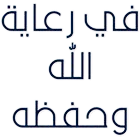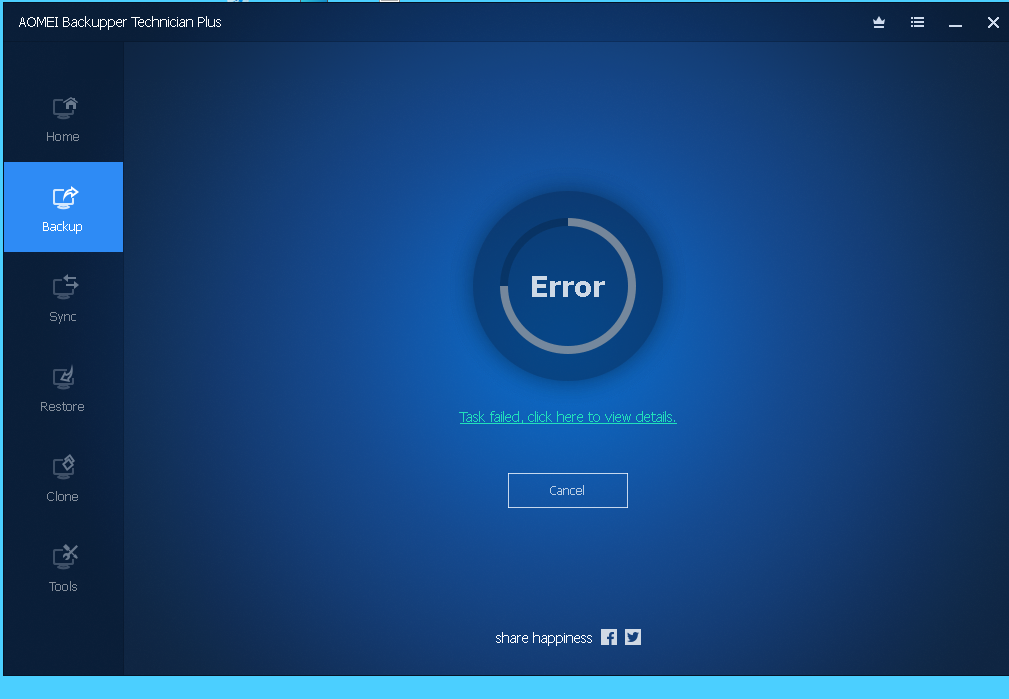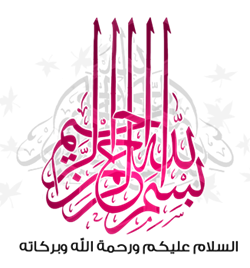
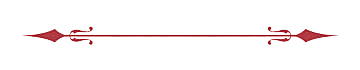
AOMEI Backupper 6.6.0 Technician Plus_damas _Silent & All Edition
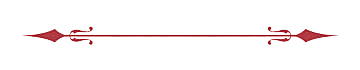
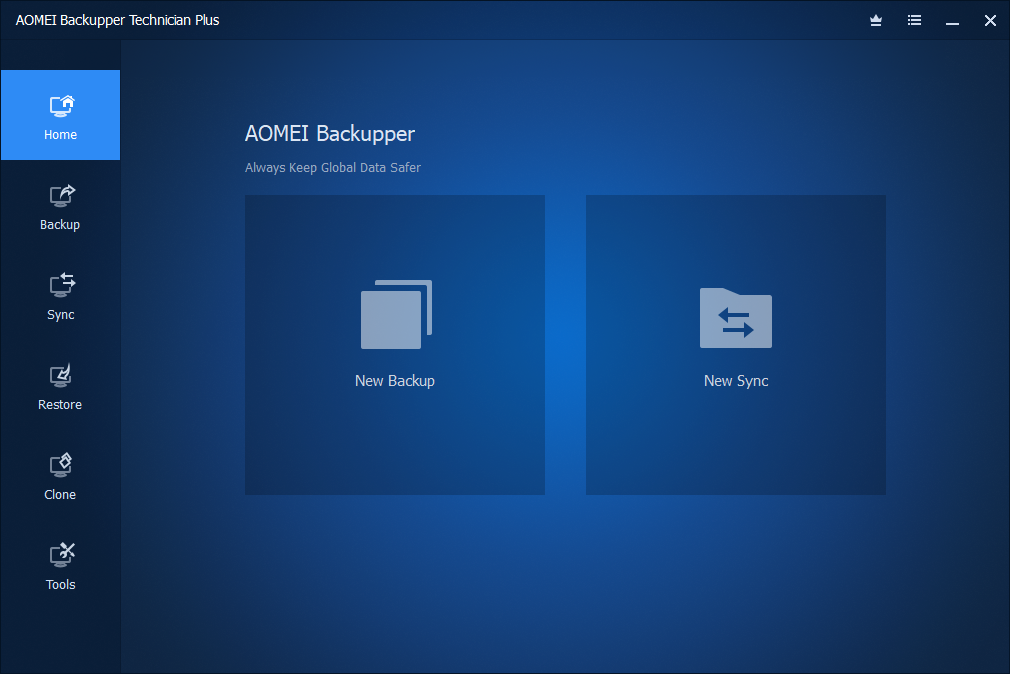
 التحميل Download
التحميل Download*
*
أما النسخ العاديه مرفق شرح التفعيل مع السريالات
- تثبيت Backupper
- تشغيل License_Cleaner.bat
- تحرير Version.ini في مجلد تثبيت Backupper
3 >>> Professional
4 >>> Server
5 >>> Technician
6 >>> *
- ضع "Registrator" في مجلد تثبيت Backupper وتشغيله
أفتح ملف التكست نسخ ولصق السريال للبرنامج
- تم التفعيل
باس ورد : damas
Password : damas