TamoSoft SmartWhois 5.1.292 Multilingual
SmartWhois is a useful network information utility that allows you to look up all the available information about an IP address, hostname or domain, including country, state or province, city, name of the network provider, administrator and technical support contact information. It helps you find answers to these important questions: Who is the owner of the domain? When was the domain registered and what is the owner's contact information? Who is the owner of the IP address block?
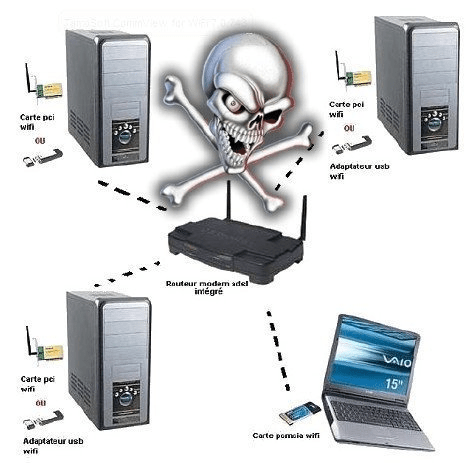
*
File Size: 9.9 MB
SmartWhois is a useful network information utility that allows you to look up all the available information about an IP address, hostname or domain, including country, state or province, city, name of the network provider, administrator and technical support contact information. It helps you find answers to these important questions: Who is the owner of the domain? When was the domain registered and what is the owner's contact information? Who is the owner of the IP address block?
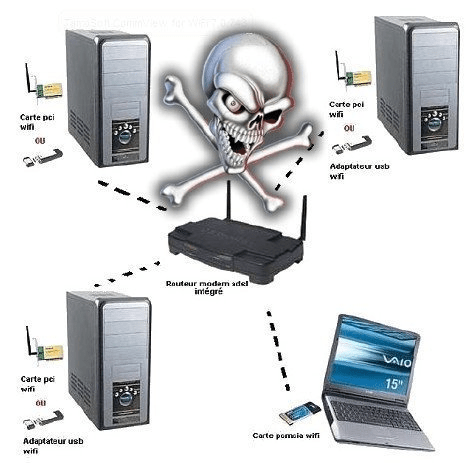
Code:
Features: * Smart operation: The program always looks up whois data in the right database; you don't have to waste your time trying them all. * Integration with Microsoft Internet Explorer and Microsoft Outlook. Look up domain owners and IP addresses in e-mail headers instantly! * Saving results into an archive: you can build your own database that can be viewed offline. * Batch processing of IP addresses or domain lists. * Caching of obtained results. * Hostname resolution and DNS caching. * Integration with CommView Network Monitor: Can be accessed from CommView for quick, easy lookup. * Calling SmartWhois directly from your application. See SmartWhois FAQ. * Wildcard queries. * Whois console for custom queries. * Country code reference. * Customizable interface. * SOCKS5 firewall support. And much more!
Code:
Who needs SmartWhois * Everyone who uses standard Whois utilities: SmartWhois saves a lot of time and does things standard Whois utilities can't do. * People who hate spam or want to identify the origin of suspicious e-mail messages: check the message header and locate the real sender! You can also send e-mail to the network administrator with a mouse click. * Webmasters who want to study the logs more carefully and are unable to identify many IP addresses. * Online vendors who want to learn exactly where an order comes from. * People who want to identify the origin of suspicious e-mail messages by studying the headers.
File Size: 9.9 MB
Download
*
*