Udemy Learn Apple Watch Programming Quickly By Examples
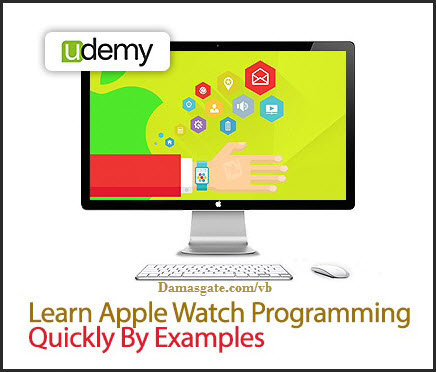
Code:
Dont waste hours reading the new documentations and tutorials - with lots and lots of boring theory stuff - for Apple Watch. Beat the competition, jump right in and use your creativity to build applications today that will help you dominate the fresh new Apple Watch App market. Take this course and build your first sample app within 60 minutes. If you hit a trouble, you always have the support forum to ask questions, collaborate with peers and learn more effectively. Dont miss out the Apple Watch gold rush! This course will teach anyone who has basic programming knowledge in any language how to create Apple Watch apps using Swift. This is the best time to learn Apple Watch programming and make the most money in the first wave of Apple Watch apps and dominate for years! The course will show you 100% code and live coding demo video on building real world apps that run in the Apple Watch and primarily covers the new UI concepts introduced in Apple Watch. I will add more samples and contents to this course as Apple releases more complete versions of the WatchKit sdk in early 2015. Currently they have exposed only very limited feature sets. Topics include: Section 1: Welcome and Introduction - Lecture 1: Hello, I’m you instructor - Lecture 2: What You Need To Know About This Course - Lecture 3: Where can I learn the pre-requisite for this course Section 2: Downloading Xcode with WatchKit and Your First 'Hello World' in Apple Watch - Lecture 4 : Downloading Xcode and Free Apple Watch Resources - Lecture 5 : Running your first 'Hello World' in Apple Watch Simulator - Lecture 6 : Apple Watch Programming Architecture - Lecture 7 : Apple Watch UI Elements Section 3: Basic UI and Running Code from iPhone for iWatch - Lecture 8 : UI Sub Elements and their positioning Elements in Apple Watch - Lecture 9 : Example App : Build Speed Reading App in Apple Watch Section 4: Segues : For Page by Page Navigations - Lecture 10 : Segues Introduction - Lecture 11 : Segues Example App : Fruit of the Day! Section 5: Context Menus : Show Menu on Force Touch - Lecture 12 : Context Menus Introduction
Download
*
*
*
