Accelerated Clash Coordination and MEP Modeling with Dynamo
Integrated Workflow of Courses and Intermediate steps to complement Clash Coordination and Modeling Techniques for MEP
Integrated Workflow of Courses and Intermediate steps to complement Clash Coordination and Modeling Techniques for MEP
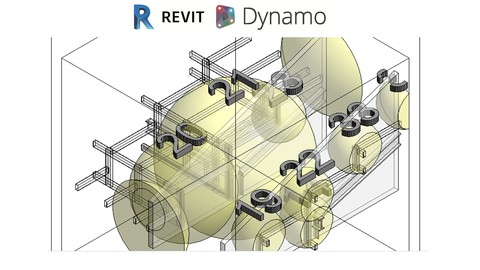
What you'll learn:
Learn how to model MEP elements by level of detail to be coordinating workflows on each phase
Learn how to create a clear solution path for Clash Coordination while developing the project
Learn how to set proper review and evaluation methods for the project to be developed
Learn about engineering functionality of a model after clash coordination
Requirements
MEP modeling its recommended because it would increase the understanding of components and parts of the process
Some dynamo knowledge will speed up the understanding of workflows
Computer with Recomended Software Revit, Dynamo and Navisworks
Description
This course it’s part of a new series of developments towards bringing Dynamo as main platform tool on BIM processes for any type of project, its designed to help you solve modeling of piping installations using Dynamo.
Clash coordination can be quite exhausting while implementing a BIM (Building Information Modeling) workflow in an established CAD environment where the BIM application only appears prior to construction and none of its benefits are used in the project development.
In this class, we’ll learn about coordination methods that can improve the understanding of scopes, workflows, and clash coordination while the project is developing, and how BIM benefits would make a greater impact on the project.
We’ll integrate Navisworks Clash Detection methods with Dynamo for clash coordination in early phases by a hierarchical breakdown, and use again the Dynamo Player to remodel or accelerate the clash coordination.
Finally, we’ll use Dynamo Player to review engineering functionality for pipes, ducts, and conduit elements so that information is accurate using some custom-made scripts. We’ll review some samples used in some projects, and discover how to extract CAD lines to create Revit MEP elements.
Dynamo its been used all over the world for speeding up Revit Models, Enabling impossible modeling, Project Management, QTOS and Documents, and to set around workflows between different types.
Unravel your full potential for Modeling and Programming and enjoy at any time the freedom of posibilities to make technology work the way you need it to.
Take advantage of posting questions, and join on all channels to be uptodate for all the amazing posibilities that in any time can transform your way of working, to change it forever
Who this course is for
MEP Engineers that want to speed up model coordination and creation, using scripting techniques.
BIM/VDC Manager
Construction Manager
Mechanical Electrical Plumbing (MEP) Engineer
MP4 | Video: h264, 1280x720 | Audio: AAC, 44.1 KHz, 2 Ch
Genre: eLearning | Language: English + srt | Duration: 15 lectures (2h 9m) | Size: 1.81 GB
Download
*