CADValley infraWizard v21.0.2
infraWizard is a smart AutoCAD add-in for utility networks design. With infraWizard you can create pipe networks simply by converting AutoCAD entities into pipes, or by importing from other sources such as hydraulic modeling applications. Super flexible, infraWizard allows you to import data in several formats including Shapefiles, EPANET and EPASWMM files. Any missing data can be manually defined or calculated during the importing process. Wish you could create plan styles that keep your plans as clear and informative as possible? infraWizard has you covered.
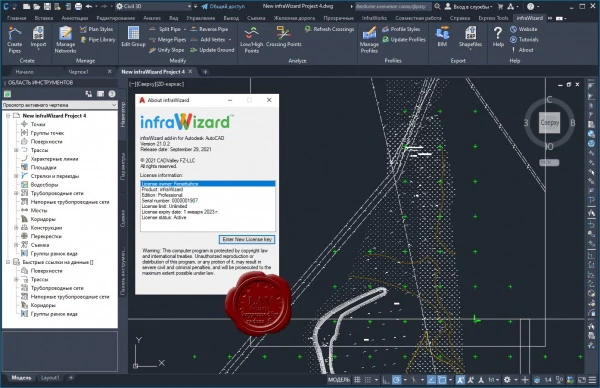
With infraWizard, you’ll be able to add annotations to pipes and nodes to clearly show geometry information, such as size, invert levels, lengths and coordinates. Plus, take your plan styles even further by using AutoCAD layers, colors, line types and text styles to enrich your formatting.
Thanks to one of infraWizard’s most innovative features, you’ll be able to create first-class longitudinal profiles for pressure and gravity lines in no more than a few clicks. Choose profile elements on your screen, or simplify things even further by using the intelligent automatic selection feature, which will define your profile lines by following the node names or the network hierarchy.
Get a single profile or a group of them created in seconds, fully formatted, with data bands and crossing pipes. Not a single touch needed before submission! One of infraWizard’s most powerful features, Crossing Points Check will automatically and instantly analyze every crossing point between two pipes and calculate the vertical clearance between them.
Your crossing points will be annotated while you create, import and edit your pipes. With infraWizard, you’ll have full control over which crossings are annotated based on the clearance value and network combinations. infraWizard makes editing your pipe networks geometry easier than ever. All you need to do is double click on a pipe or a node and you can edit levels, sizes, materials and more.
Work whichever way is best for you, using infraWizard’s intuitive editing tools as well as the standard AutoCAD commands. And even better still, you can also easily modify the properties of a group of elements all at once with the handy Group Edit feature. Save yourself even more time and effort by exporting BIM models of networks in the form of 3D AutoCAD elements.
This invaluable function will save all data to the BIM model and allow you to carry on editing in AutoCAD. Plus, you’ll be able to quickly and easily integrate your BIM model with other project components on BIM modeling applications, such as Autodesk Navisworks.
Size: 8.5 MB
Download
http://s6.alxa.net/one/2021/10/CADVa...rd.v21.0.2.rar
infraWizard is a smart AutoCAD add-in for utility networks design. With infraWizard you can create pipe networks simply by converting AutoCAD entities into pipes, or by importing from other sources such as hydraulic modeling applications. Super flexible, infraWizard allows you to import data in several formats including Shapefiles, EPANET and EPASWMM files. Any missing data can be manually defined or calculated during the importing process. Wish you could create plan styles that keep your plans as clear and informative as possible? infraWizard has you covered.
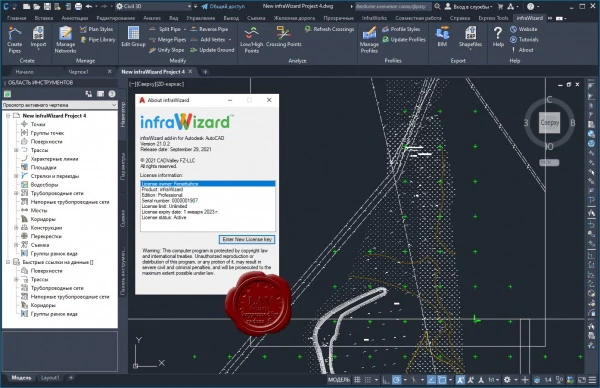
With infraWizard, you’ll be able to add annotations to pipes and nodes to clearly show geometry information, such as size, invert levels, lengths and coordinates. Plus, take your plan styles even further by using AutoCAD layers, colors, line types and text styles to enrich your formatting.
Thanks to one of infraWizard’s most innovative features, you’ll be able to create first-class longitudinal profiles for pressure and gravity lines in no more than a few clicks. Choose profile elements on your screen, or simplify things even further by using the intelligent automatic selection feature, which will define your profile lines by following the node names or the network hierarchy.
Get a single profile or a group of them created in seconds, fully formatted, with data bands and crossing pipes. Not a single touch needed before submission! One of infraWizard’s most powerful features, Crossing Points Check will automatically and instantly analyze every crossing point between two pipes and calculate the vertical clearance between them.
Your crossing points will be annotated while you create, import and edit your pipes. With infraWizard, you’ll have full control over which crossings are annotated based on the clearance value and network combinations. infraWizard makes editing your pipe networks geometry easier than ever. All you need to do is double click on a pipe or a node and you can edit levels, sizes, materials and more.
Work whichever way is best for you, using infraWizard’s intuitive editing tools as well as the standard AutoCAD commands. And even better still, you can also easily modify the properties of a group of elements all at once with the handy Group Edit feature. Save yourself even more time and effort by exporting BIM models of networks in the form of 3D AutoCAD elements.
This invaluable function will save all data to the BIM model and allow you to carry on editing in AutoCAD. Plus, you’ll be able to quickly and easily integrate your BIM model with other project components on BIM modeling applications, such as Autodesk Navisworks.
Size: 8.5 MB
Download
http://s6.alxa.net/one/2021/10/CADVa...rd.v21.0.2.rar

