JUMP PAINT 4.2 Multilingual
Challenge your creativity and draw manga using a rich toolbox of pencils, brushes, and shapes, following interesting drawing tutorials. Creating compelling mangas and comic books requires a lot of talent and a reliable software solution. The latter requirement is met by JUMP PAINT, a tool specifically designed to provide a user-friendly working environment that allows designers to focus more on drawing and less on learning how the software works.
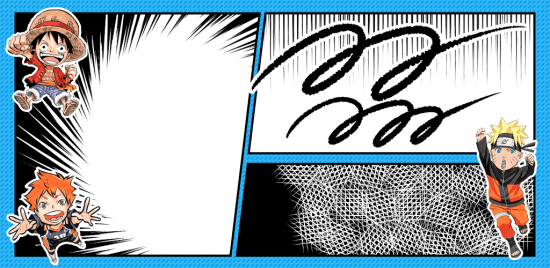
Start a new design or learn more by watching drawing tutorials
Upon launching JUMP PAINT, you are welcomed by a window where you can choose to practice manga drawing, start a new design, or submit your work online. Furthermore, the application provides access to several tutorials created by more experienced manga designers, which give you pieces of advice and allow you to learn new techniques.
Before starting a new project, you must log in to your account. Once you do so, you should be able to create a new manga or illustration.
A generous drawing and object manipulation toolbox
The working area is well-organized, providing one-click access to all the drawing tools. There are various brushes and pencils, coloring and dot tools, erasers, a color selection tool, and the list does not end here. Furthermore, the list of brushes can be enriched with additional ones downloaded from the cloud.
JUMP PAINT supports multiple layers and comes with various navigation and object manipulation tools. It features mesh transformations, a built-in snap tool, color and transparency adjustments, and a collection of graphic filters that can enhance the design.
Have your manga characters come to life
Imagination, talent, a collection of tutorials and a feature-rich drawing application such as JUMP PAINT can be the secret to creating compelling comics that will be appreciated by the public. All it takes is a bit of time to get used to the application and learn drawing techniques that could make you a really good designer.
Whats New
File size: 50/56 MB
Download
X64
https://medibangpaint.com/static/ins...-4.2-64bit.exe
X32
https://medibangpaint.com/static/ins...-4.2-32bit.exe
Challenge your creativity and draw manga using a rich toolbox of pencils, brushes, and shapes, following interesting drawing tutorials. Creating compelling mangas and comic books requires a lot of talent and a reliable software solution. The latter requirement is met by JUMP PAINT, a tool specifically designed to provide a user-friendly working environment that allows designers to focus more on drawing and less on learning how the software works.
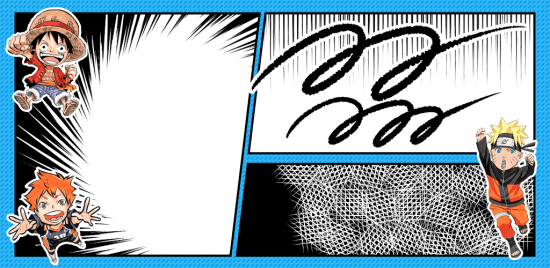
Start a new design or learn more by watching drawing tutorials
Upon launching JUMP PAINT, you are welcomed by a window where you can choose to practice manga drawing, start a new design, or submit your work online. Furthermore, the application provides access to several tutorials created by more experienced manga designers, which give you pieces of advice and allow you to learn new techniques.
Before starting a new project, you must log in to your account. Once you do so, you should be able to create a new manga or illustration.
A generous drawing and object manipulation toolbox
The working area is well-organized, providing one-click access to all the drawing tools. There are various brushes and pencils, coloring and dot tools, erasers, a color selection tool, and the list does not end here. Furthermore, the list of brushes can be enriched with additional ones downloaded from the cloud.
JUMP PAINT supports multiple layers and comes with various navigation and object manipulation tools. It features mesh transformations, a built-in snap tool, color and transparency adjustments, and a collection of graphic filters that can enhance the design.
Have your manga characters come to life
Imagination, talent, a collection of tutorials and a feature-rich drawing application such as JUMP PAINT can be the secret to creating compelling comics that will be appreciated by the public. All it takes is a bit of time to get used to the application and learn drawing techniques that could make you a really good designer.
Whats New
File size: 50/56 MB
Download
X64
https://medibangpaint.com/static/ins...-4.2-64bit.exe
X32
https://medibangpaint.com/static/ins...-4.2-32bit.exe