السلام عليكم
Lumenzia v6.0.0
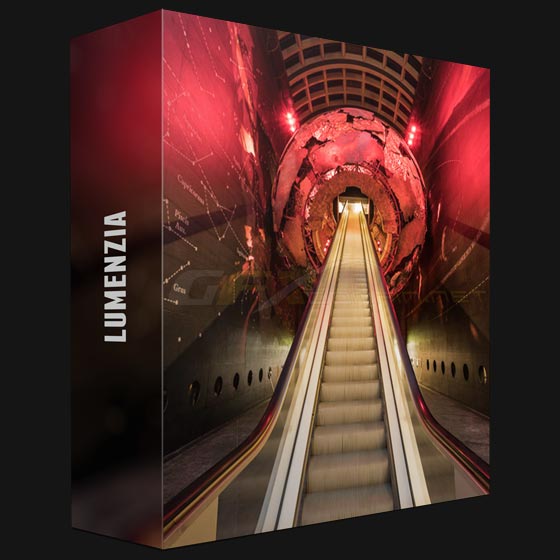
108MB
*
Lumenzia v6.0.0
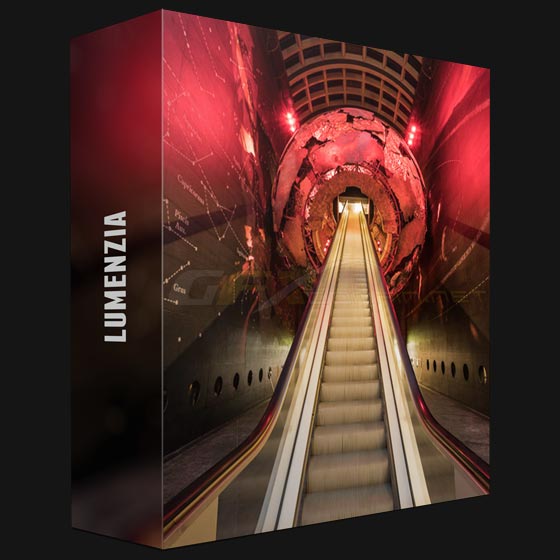
Lumenzia luminosity masking extension panel for Photoshop.
Thank you for being a loyal Lumenzia customer. I’m excited to share a few announcements with you today (including a download link below for a free update to Lumenzia v6).
For the past couple of years, I’ve been hearing photographers are challenged by blending exposures with luminosity masks. I’ve crafted a new course to help you extract the maximum detail from your images, the Exposure Blending Master Course. This comprehensive training is designed to help you extract the maximum color and detail from your images by either blending multiple exposures or multi-processing single RAW files. I’ll be sharing much more detail about this course via my newsletter in the coming days, but you can visit the course page via the link above to learn more and sign up now. For a limited time only, you can also get this amazing course for 25% off using discount code BLEND25.
Lumenzia v6.0 is now available (via the link below) to make luminosity masking easier and more powerful than ever. This is the biggest update yet (with over 130 enhancements) and is another free update. I will email more summary information and tutorials about v6 via my newsletter shortly, but please see the release notes for a full of changes and click the download button below to get your freeupdate.
And I have created a new customer-only Facebook group called “Sculpting the Light”. This is a great place to connect with me or other Lumenzia users for support. There are already over 1000 members, please be sure to join us!
-Greg
Once you download Lumenzia, please follow the links below to get started (these links can also be found in the support documents that come with Lumenzia).
Installation and troubleshooting (the videos are highly recommended for simplicity): gregbenzphotography.com/lumenzia-installation/
The Lumenzia ZIP download includes install videos and the written manual for Lumenzia.
Once you have installed Lumenzia, simply click the “Tutorials” button to view the included video tutorials. If you cannot see the button, be sure to click and drag down the bottom edge of Lumenzia to see the whole panel.
Thank you for being a loyal Lumenzia customer. I’m excited to share a few announcements with you today (including a download link below for a free update to Lumenzia v6).
For the past couple of years, I’ve been hearing photographers are challenged by blending exposures with luminosity masks. I’ve crafted a new course to help you extract the maximum detail from your images, the Exposure Blending Master Course. This comprehensive training is designed to help you extract the maximum color and detail from your images by either blending multiple exposures or multi-processing single RAW files. I’ll be sharing much more detail about this course via my newsletter in the coming days, but you can visit the course page via the link above to learn more and sign up now. For a limited time only, you can also get this amazing course for 25% off using discount code BLEND25.
Lumenzia v6.0 is now available (via the link below) to make luminosity masking easier and more powerful than ever. This is the biggest update yet (with over 130 enhancements) and is another free update. I will email more summary information and tutorials about v6 via my newsletter shortly, but please see the release notes for a full of changes and click the download button below to get your freeupdate.
And I have created a new customer-only Facebook group called “Sculpting the Light”. This is a great place to connect with me or other Lumenzia users for support. There are already over 1000 members, please be sure to join us!
-Greg
Once you download Lumenzia, please follow the links below to get started (these links can also be found in the support documents that come with Lumenzia).
Installation and troubleshooting (the videos are highly recommended for simplicity): gregbenzphotography.com/lumenzia-installation/
The Lumenzia ZIP download includes install videos and the written manual for Lumenzia.
Once you have installed Lumenzia, simply click the “Tutorials” button to view the included video tutorials. If you cannot see the button, be sure to click and drag down the bottom edge of Lumenzia to see the whole panel.
108MB
*