السلام عليكم
فلتر فوتوشوب لتحويل الصور الى الشكل الموجود بالصورة لأغراض الدعاية والاعلانات ( مرفق معه فيديو الشرح )
Polar Projection Generator Plugin for Photoshop + MP4 Tutorial
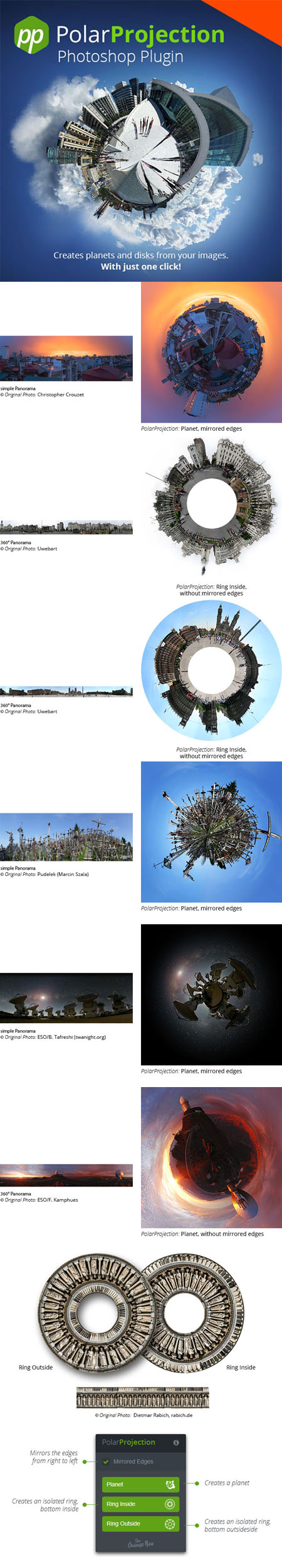
38.4MB
Download
*
فلتر فوتوشوب لتحويل الصور الى الشكل الموجود بالصورة لأغراض الدعاية والاعلانات ( مرفق معه فيديو الشرح )
Polar Projection Generator Plugin for Photoshop + MP4 Tutorial
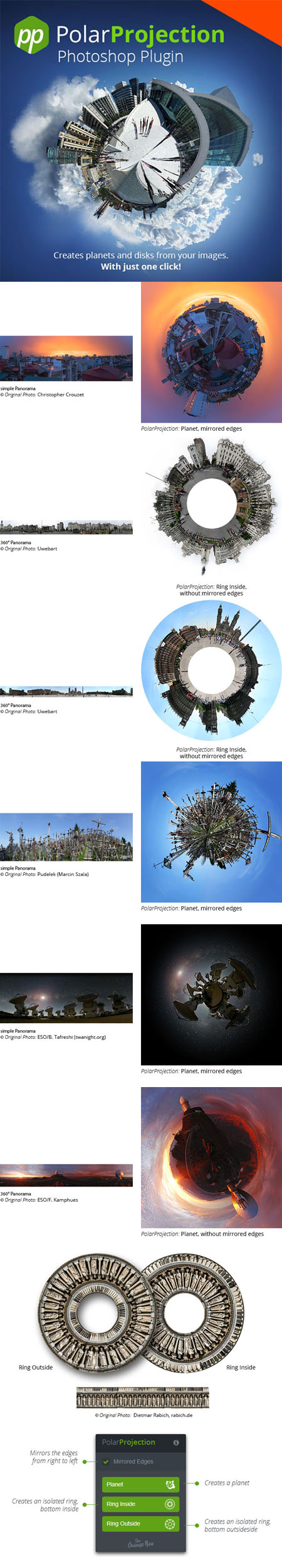
Polar Projection Generator Plugin for Photoshop + MP4 Tutorial | 38 MB
Photoshop Plugin for 3D 360-degree stereographic projections.This Polar Projection plugin turns your panorama pictures into cool looking mini planets or disks. Optimal initial pictures are 360° panoramas. I came up with the idea for this as I was sorting the last holiday pictures. Between them there were also many panorama shots from my smartphone. Cool pictures, but to see details you always have to move them back and forth on the screen and it’s not possible to see the picture as a whole. To make a print of it doesn’t make much sense, too, because on that small strips it’s not possible to see anything clearly.
==========
Then I remembered these cool mini planets I once discovered on the internet. And of course there are a few tools outside that can make something like that really good. But why not develop it by myself, and that as easy as possible? 3D 360-degree stereographic projections made with only one click. Your Panorama Skyline in the bird’s-eye perspective.
Features
Generates little 3D planets from panorama images
Generates isolated disks in 2 variants (ring inside/outside) from images
Panel for PC and MAC, Photoshop CS6, CC-2014 and CC-2015
Functionality
Is a real 360 degrees panorama available, Mirrored Edges can be turned off, because the edges already will fit together perfectly. If the initial picture is only an ordinary panorama, „Mirrored Edges" should be turned on. With this function the edges of the image will be mirrored from right to left to achieve a nearly seamless transition. To get the best result a few things have to be concidered before starting the projection. Here are 3 tips:
The horizon should be exactly horizontal. Drag a guide line and rotate the image into the right position.
For the planet function no objects should strike or overlap the top edge of the image.tip_2
The proportion of ground to sky should be minimum 1:1. Better results will be achieved if there are two parts sky to on part ground.
For Photoshop :
Plugin for Photoshop CC-2014 and CC-2015
Plugin for Photoshop CS6
Photoshop Plugin for 3D 360-degree stereographic projections.This Polar Projection plugin turns your panorama pictures into cool looking mini planets or disks. Optimal initial pictures are 360° panoramas. I came up with the idea for this as I was sorting the last holiday pictures. Between them there were also many panorama shots from my smartphone. Cool pictures, but to see details you always have to move them back and forth on the screen and it’s not possible to see the picture as a whole. To make a print of it doesn’t make much sense, too, because on that small strips it’s not possible to see anything clearly.
==========
Then I remembered these cool mini planets I once discovered on the internet. And of course there are a few tools outside that can make something like that really good. But why not develop it by myself, and that as easy as possible? 3D 360-degree stereographic projections made with only one click. Your Panorama Skyline in the bird’s-eye perspective.
Features
Generates little 3D planets from panorama images
Generates isolated disks in 2 variants (ring inside/outside) from images
Panel for PC and MAC, Photoshop CS6, CC-2014 and CC-2015
Functionality
Is a real 360 degrees panorama available, Mirrored Edges can be turned off, because the edges already will fit together perfectly. If the initial picture is only an ordinary panorama, „Mirrored Edges" should be turned on. With this function the edges of the image will be mirrored from right to left to achieve a nearly seamless transition. To get the best result a few things have to be concidered before starting the projection. Here are 3 tips:
The horizon should be exactly horizontal. Drag a guide line and rotate the image into the right position.
For the planet function no objects should strike or overlap the top edge of the image.tip_2
The proportion of ground to sky should be minimum 1:1. Better results will be achieved if there are two parts sky to on part ground.
For Photoshop :
Plugin for Photoshop CC-2014 and CC-2015
Plugin for Photoshop CS6
38.4MB
Download
*