السلام عليكم ورحمة الله وبركاته
تشخيص عطل السيارة نسخة اندرويد هاتف تابليت Diag Pro OBD 2

تعليمات التحميل:
1. احذف الإصدار القديم من التطبيق بكل البيانات والمجلد / cnlaunch
(بالضرورة)
2. تثبيت التطبيق
3. قم بتشغيل الإنترنت (نأخذ في الاعتبار أن الحزمة الكاملة للعلامات التجارية تزيد عن غيغابايت)
4. قم بتشغيل التطبيق.
عندما يكون الإنترنت قيد التشغيل ، يتم تسجيل الدخول تلقائيًا. انتظر التأكيد
أنك قمت بتسجيل الدخول (بدلاً من "تسجيل الدخول" - سيظهر الرقم التسلسلي الخاص بك):
لفرض تسجيل الدخول (إذا تم إيقاف تشغيل الإنترنت مسبقًا) ، يجب النقر فوق
"تسجيل الدخول" وفي القائمة التي تظهر ، قم بتأكيد الرقم التسلسلي المحدد.
هذه العملية مطلوبة فقط للحصول على إذن وتلقي التحديثات.
التطبيق يعمل دائما بغض النظر عن وجود الإنترنت
ثم بعد ذلك تقوم بشراء قطعة OBD 2 بلوتوث من خلال موقع البرنامج المناسب ليك وارجو من الجميع ان يستفيد وجزاكم الله خيراُ

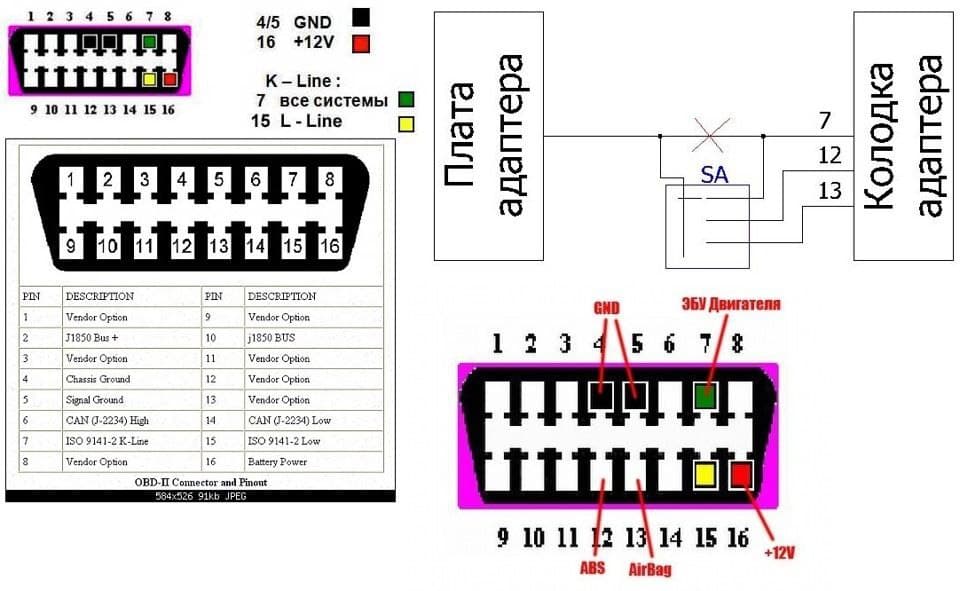
Installation instructions:
1. Delete the old version of the application with all data and the / cnlaunch folder
(NECESSARILY)
2. Install the application
3. Turn on the Internet (we take into account that the full package of brands is more than a gigabyte)
4. Launch the application (there will be no stamps yet).
When the Internet is on, the login is automatic. Wait for confirmation
that you are logged in (in place of "Login" - your serial number will appear):
To force login (if the Internet was previously turned off), you must click
"Login" and in the menu that appears, confirm the selected serial number.
This operation is required ONLY for authorization and receiving updates.
The application always works, regardless of the presence of the Internet.
Launch x431 iDiag 2015
رابط التحميل: https://disk.yandex.ru/d/BU7AwOKXZYQ2wQ
تشخيص عطل السيارة نسخة اندرويد هاتف تابليت Diag Pro OBD 2

تعليمات التحميل:
1. احذف الإصدار القديم من التطبيق بكل البيانات والمجلد / cnlaunch
(بالضرورة)
2. تثبيت التطبيق
3. قم بتشغيل الإنترنت (نأخذ في الاعتبار أن الحزمة الكاملة للعلامات التجارية تزيد عن غيغابايت)
4. قم بتشغيل التطبيق.
عندما يكون الإنترنت قيد التشغيل ، يتم تسجيل الدخول تلقائيًا. انتظر التأكيد
أنك قمت بتسجيل الدخول (بدلاً من "تسجيل الدخول" - سيظهر الرقم التسلسلي الخاص بك):
لفرض تسجيل الدخول (إذا تم إيقاف تشغيل الإنترنت مسبقًا) ، يجب النقر فوق
"تسجيل الدخول" وفي القائمة التي تظهر ، قم بتأكيد الرقم التسلسلي المحدد.
هذه العملية مطلوبة فقط للحصول على إذن وتلقي التحديثات.
التطبيق يعمل دائما بغض النظر عن وجود الإنترنت
ثم بعد ذلك تقوم بشراء قطعة OBD 2 بلوتوث من خلال موقع البرنامج المناسب ليك وارجو من الجميع ان يستفيد وجزاكم الله خيراُ

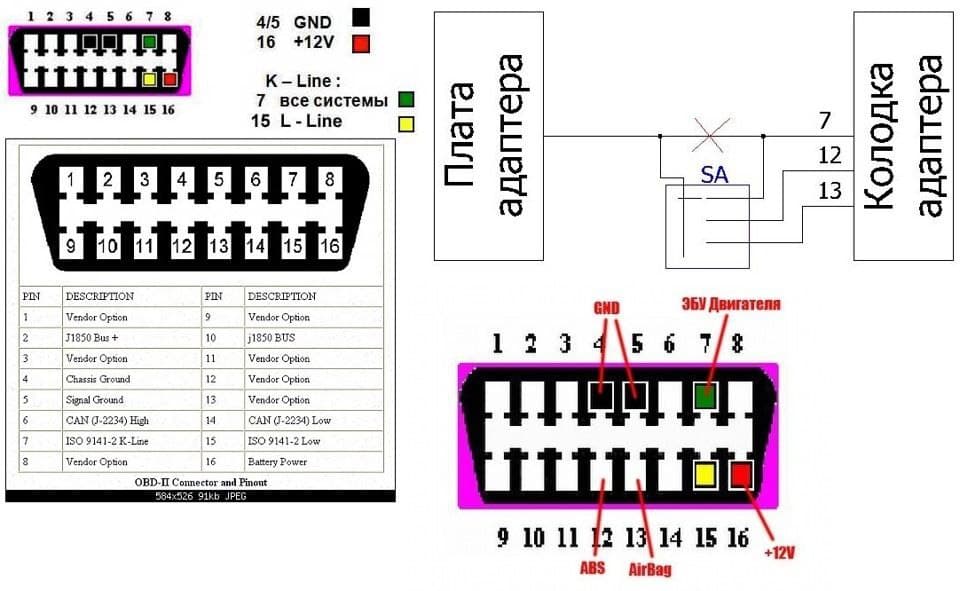
Installation instructions:
1. Delete the old version of the application with all data and the / cnlaunch folder
(NECESSARILY)
2. Install the application
3. Turn on the Internet (we take into account that the full package of brands is more than a gigabyte)
4. Launch the application (there will be no stamps yet).
When the Internet is on, the login is automatic. Wait for confirmation
that you are logged in (in place of "Login" - your serial number will appear):
To force login (if the Internet was previously turned off), you must click
"Login" and in the menu that appears, confirm the selected serial number.
This operation is required ONLY for authorization and receiving updates.
The application always works, regardless of the presence of the Internet.
Launch x431 iDiag 2015
رابط التحميل: https://disk.yandex.ru/d/BU7AwOKXZYQ2wQ


