فلتر للفوتوشوب للويندوز والماك
Colorization 1.0.1 CC & 3.0.0 CS6 Plug-in for Photoshop
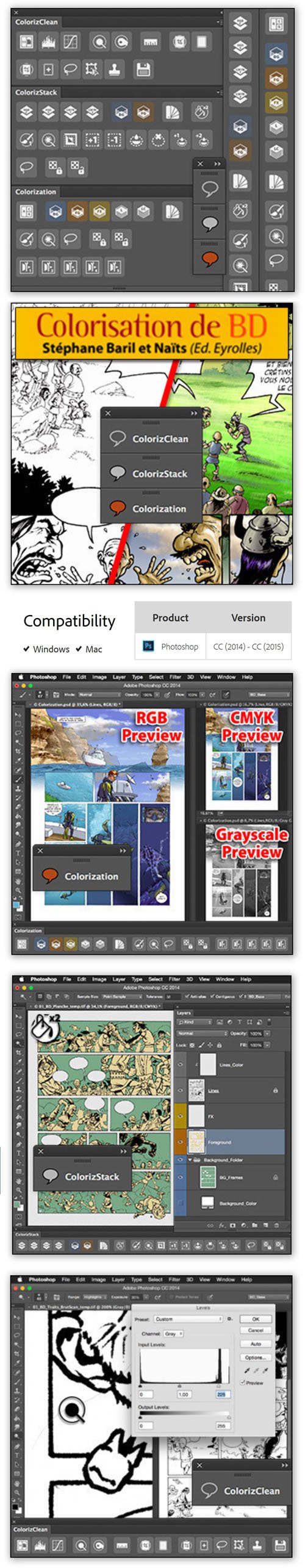
Colorization 1.0.1 CC & 3.0.0 CS6 Plug-in for Photoshop
Win/MAC | Photoshop CS6 - CC (2014) - CC (2015) | 7 MB
This panel is in fact 3 sub-panels: ColorizClean, ColorizStack and Colorization.The 3 sub-panels centralize all the menus, tools and features necessary to colorize comic books. The purpose of "Colorization" is mainly to save time in the process of preparing the pages for the color (clean up the lines, creating layers structure, isolations…).
=
Changelog:
RELEASE 1.0.1
CC 2015 Support
RELEASE 1.0.0
Task oriented sub-panels with a Liquid Layout Toolbar UI.
Known issue on Windows on the third and fourth buttons in ColorizStack, but Actions are available in the Actions panel: ColorizStack_BuildBendayOne and ColorizStack_BuildBendayTwo.
Where to find it ?
The 3 Sub-Panels can be found under the menu Windows > Extensions > ColorizClean, ColorizStack and Colorization.
Please, at the first run, use the Actions and Tools panels Flyout menu to load "Colorization" tools and actions
Win/MAC | Photoshop CS6 - CC (2014) - CC (2015) | 7 MB
This panel is in fact 3 sub-panels: ColorizClean, ColorizStack and Colorization.The 3 sub-panels centralize all the menus, tools and features necessary to colorize comic books. The purpose of "Colorization" is mainly to save time in the process of preparing the pages for the color (clean up the lines, creating layers structure, isolations…).
=
Changelog:
RELEASE 1.0.1
CC 2015 Support
RELEASE 1.0.0
Task oriented sub-panels with a Liquid Layout Toolbar UI.
Known issue on Windows on the third and fourth buttons in ColorizStack, but Actions are available in the Actions panel: ColorizStack_BuildBendayOne and ColorizStack_BuildBendayTwo.
Where to find it ?
The 3 Sub-Panels can be found under the menu Windows > Extensions > ColorizClean, ColorizStack and Colorization.
Please, at the first run, use the Actions and Tools panels Flyout menu to load "Colorization" tools and actions
Download
7.7MB
Download
http://s19.alxa.net/s8/srvs16/1/2/Coz.1.0.1.171116.rar