AutoFX Mystical Lighting Ambiance v2.0
AutoFX Mystical Lighting - is a plugin for Photoshop, allowing you to create beautiful lighting effects. One of the most simple and user-friendly software for creating a beautiful and mystical art of illumination on the already finished photos. It will be interesting to people involved in artistic portraits, still life and even landscape shooting.
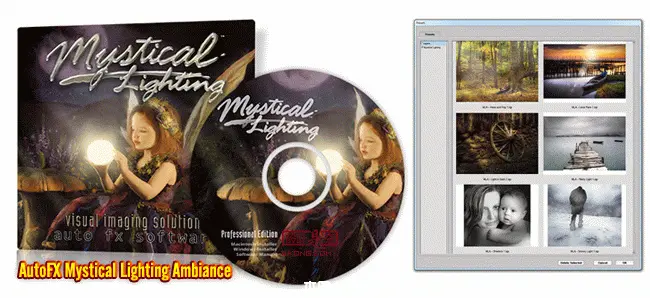
Mystical Lighting includes 27 unique effects, which dynamically generate and offer an infinite variety of styles. Mystical Lighting works as a standalone application or as a plugin for image editing program such as Adobe Photoshop, Adobe Elements, Jasc Paint Shop Pro and Corel Photo Paint.
As the name suggests the product, it is designed to create light and various kinds of mystical effects - air fog, turbulence, charming clouds of particles, etc. However, filters are designed for the more pragmatic things - lightening the edges, shading and application of light glare. The effects of the program varies from the most to a "ground" to this phantasmagoria. A large number of settings allows to achieve such flexibility of the tools that you never get tired "play" with them and obtained from them by the results.
Provides a full set of instruments of navigation, editing commands, viewing options and other features characteristic of the autonomous graphics packages. All effects are collected and placed together. Just press the button Special Effects (special effects), select the menu Mystical Lighting, and unfolds before us an extensive list. Total current version has 27 independent filters, many of which have such a wide range of settings, it is difficult to even guess how many variants of modification of the original image can use them to invent. Each filter has its own set of parameters, controlled by several "engine". Many effects have their own tools like paint brushes with configurable size, softness and other properties.
The category of "mystical" are two effects: Wispy Mist (Fine Mist) and good old Mist (fog). Effect Wispy Mist feigned image striped "mystical" fog and provides an opportunity to control free from his area. In other words, we select the Drawing toolbar ellipse and traceable with the help of the appropriate shape. All that falls inside the ellipse, is outside the nebula. Another tool, the special masking brush, you can note those parts of the image, that effect should not operate. Note that when selecting a filter next to his name appears submenu Select Preset (Select plants). Through him we get access to the library filter containing ready-set parameters. The library can easily be expanded, simply click on the button Save (Save) in the main editor window and write the current values of the filter in a special library file with the IQP.
Mystical Lighting includes the following Visual Effects:
Edge Highlights - Light effects on the edges
Ethereal - Ethereal
Fairy Dust - The Magic Dust
Flare - Flash
Light Brush - Light Brush
Light Caster - Easy Pouring
Mist - Mist
Mottled Background - mottled background
Radial Light Caster - Radial Light Fill
Rainbow - Rainbow
Shader - Shading
Shading Brush - Brush Stroke
Shadow Play - Shadow Play
Spotlight - Spotlight
Surface Light - Exterior Light Light
Wispy Mist - Fine Mist
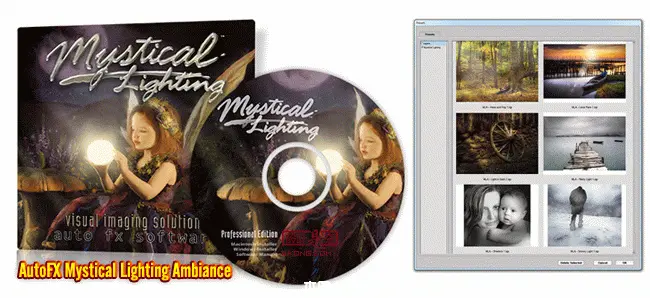
Mystical Lighting includes 27 unique effects, which dynamically generate and offer an infinite variety of styles. Mystical Lighting works as a standalone application or as a plugin for image editing program such as Adobe Photoshop, Adobe Elements, Jasc Paint Shop Pro and Corel Photo Paint.
As the name suggests the product, it is designed to create light and various kinds of mystical effects - air fog, turbulence, charming clouds of particles, etc. However, filters are designed for the more pragmatic things - lightening the edges, shading and application of light glare. The effects of the program varies from the most to a "ground" to this phantasmagoria. A large number of settings allows to achieve such flexibility of the tools that you never get tired "play" with them and obtained from them by the results.
Provides a full set of instruments of navigation, editing commands, viewing options and other features characteristic of the autonomous graphics packages. All effects are collected and placed together. Just press the button Special Effects (special effects), select the menu Mystical Lighting, and unfolds before us an extensive list. Total current version has 27 independent filters, many of which have such a wide range of settings, it is difficult to even guess how many variants of modification of the original image can use them to invent. Each filter has its own set of parameters, controlled by several "engine". Many effects have their own tools like paint brushes with configurable size, softness and other properties.
The category of "mystical" are two effects: Wispy Mist (Fine Mist) and good old Mist (fog). Effect Wispy Mist feigned image striped "mystical" fog and provides an opportunity to control free from his area. In other words, we select the Drawing toolbar ellipse and traceable with the help of the appropriate shape. All that falls inside the ellipse, is outside the nebula. Another tool, the special masking brush, you can note those parts of the image, that effect should not operate. Note that when selecting a filter next to his name appears submenu Select Preset (Select plants). Through him we get access to the library filter containing ready-set parameters. The library can easily be expanded, simply click on the button Save (Save) in the main editor window and write the current values of the filter in a special library file with the IQP.
Mystical Lighting includes the following Visual Effects:
Edge Highlights - Light effects on the edges
Ethereal - Ethereal
Fairy Dust - The Magic Dust
Flare - Flash
Light Brush - Light Brush
Light Caster - Easy Pouring
Mist - Mist
Mottled Background - mottled background
Radial Light Caster - Radial Light Fill
Rainbow - Rainbow
Shader - Shading
Shading Brush - Brush Stroke
Shadow Play - Shadow Play
Spotlight - Spotlight
Surface Light - Exterior Light Light
Wispy Mist - Fine Mist