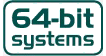فلتر للفوتوشوب لاضافة التأثيرات على الصور
أسرع وأسهل طريقة لإضافة نظرة مهنية لصورك في برنامج فوتوشوب بمئات التأثيرات الفوتوغرافية الرائعة مع امكانية معاينة التأثير على الواقع قبل حفظ العمل وايضا يمكن اضافة عدة تأثيرات على نفس الصورة كما يمكن التحكم بكل تأثير بشكل مستقل مثلا
تفتيح و تغميق اللون وتحسين الظل وتسليط الضوء على التفاصيل وتعزيز اللون والتباين او إضافة لمسة من ضوء الشمس أو إضافة تأثيرات البيئية مثل المطر والثلج والضباب وقوس قزح وتعزيز العينين وتبييض الابتسامات وتحويل الصور إلى الأبيض والأسود والكثير جدا من الميزات الرائعة.
PhotoTools Professional v2.6.5
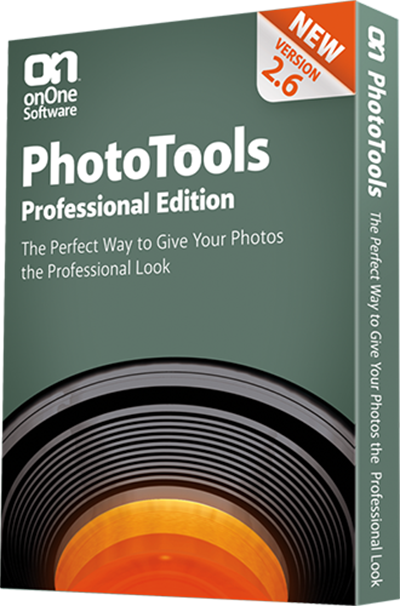
PhotoTools is the fastest and easiest way to add a professional look to your photos in Photoshop. You get hundreds of professional-grade photographic effects, all wrapped up in an easy-to-use Photoshop plug-in making this the fastest and easiest way to make your photos stand out from the crowd.
The key to PhotoTools Professional Edition is its unique ability to provide full-screen previews of an effect on your image before you choose to apply it. PhotoTools is like Legosr for Photoshop. You can stack multiple effects on top of each other just like you would filters over a camera lens.
You can then control the order of each effect and how they blend together for a truly unique look. With PhotoTools Professional Edition is users will be able to even save their effect stacks for later use and share them with friends who have PhotoTools.
Here are some key features of "PhotoTools Professional Edition":
Image Optimize:
- Color and tone corrections, lighten and darken color or tonal ranges, improve shadow and highlight detail
Landscape Enhance:
- Enhance color and contrast, add a touch of sunlight or add environmental effects like rain, snow, fog and rainbows
Portrait Enhance:
- Retouch portraits by automatically smoothing skin, enhancing eyes and whitening smiles
Black and White Treatments:
- Convert your images to black and white with all the control of the darkroom
Photo Filters:
- Add a wide range of traditional photographic filters like polarizer, warming, cooling, color enhancing and graduated colors
Camera Tricks:
- Recreate in-camera techniques like lens pan and flare
Lighting Effects:
- It's like a studio in a box. Take your flat-lit images and add drama with additional lights and cast shadows
Film & Darkroom:
- Try out different films, toners and darkroom techniques
Stylized Effects:
- Recreate the look of popular movies or the special effects that wedding and commercial photographers add to their images to give them the edge
One-Click Art:
- Turn your image into a comic book or impressionist masterpiece in one click
Overlay Effects:
- Add an overlay to give your image that authentic vintage or grunge look
214MB
*
أسرع وأسهل طريقة لإضافة نظرة مهنية لصورك في برنامج فوتوشوب بمئات التأثيرات الفوتوغرافية الرائعة مع امكانية معاينة التأثير على الواقع قبل حفظ العمل وايضا يمكن اضافة عدة تأثيرات على نفس الصورة كما يمكن التحكم بكل تأثير بشكل مستقل مثلا
تفتيح و تغميق اللون وتحسين الظل وتسليط الضوء على التفاصيل وتعزيز اللون والتباين او إضافة لمسة من ضوء الشمس أو إضافة تأثيرات البيئية مثل المطر والثلج والضباب وقوس قزح وتعزيز العينين وتبييض الابتسامات وتحويل الصور إلى الأبيض والأسود والكثير جدا من الميزات الرائعة.
PhotoTools Professional v2.6.5
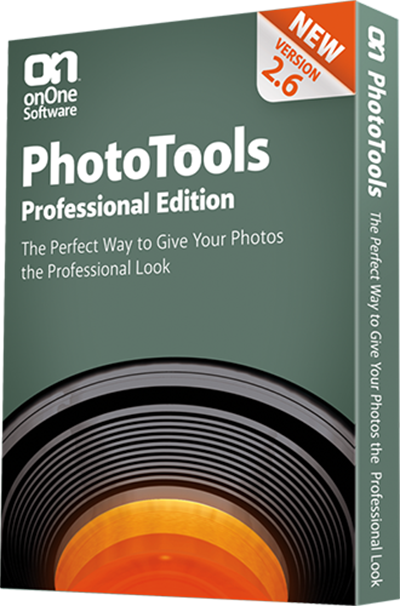
PhotoTools is the fastest and easiest way to add a professional look to your photos in Photoshop. You get hundreds of professional-grade photographic effects, all wrapped up in an easy-to-use Photoshop plug-in making this the fastest and easiest way to make your photos stand out from the crowd.
The key to PhotoTools Professional Edition is its unique ability to provide full-screen previews of an effect on your image before you choose to apply it. PhotoTools is like Legosr for Photoshop. You can stack multiple effects on top of each other just like you would filters over a camera lens.
You can then control the order of each effect and how they blend together for a truly unique look. With PhotoTools Professional Edition is users will be able to even save their effect stacks for later use and share them with friends who have PhotoTools.
Here are some key features of "PhotoTools Professional Edition":
Image Optimize:
- Color and tone corrections, lighten and darken color or tonal ranges, improve shadow and highlight detail
Landscape Enhance:
- Enhance color and contrast, add a touch of sunlight or add environmental effects like rain, snow, fog and rainbows
Portrait Enhance:
- Retouch portraits by automatically smoothing skin, enhancing eyes and whitening smiles
Black and White Treatments:
- Convert your images to black and white with all the control of the darkroom
Photo Filters:
- Add a wide range of traditional photographic filters like polarizer, warming, cooling, color enhancing and graduated colors
Camera Tricks:
- Recreate in-camera techniques like lens pan and flare
Lighting Effects:
- It's like a studio in a box. Take your flat-lit images and add drama with additional lights and cast shadows
Film & Darkroom:
- Try out different films, toners and darkroom techniques
Stylized Effects:
- Recreate the look of popular movies or the special effects that wedding and commercial photographers add to their images to give them the edge
One-Click Art:
- Turn your image into a comic book or impressionist masterpiece in one click
Overlay Effects:
- Add an overlay to give your image that authentic vintage or grunge look
214MB
*