Hasleo Disk Clone 2.5
Hasleo Disk Clone is a free and all-in-one Windows cloning software that can help you migrate Windows to another disk, clone one disk to another disk or clone one partition to another location.
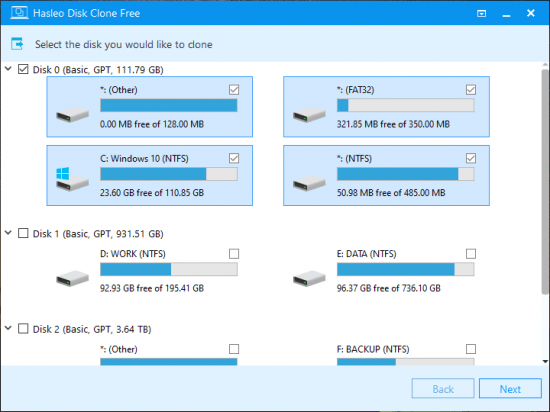
System, disk and partition cloning tool
This particular application provides a wizard-based GUI designed to help you quickly copy the content of disks or partitions on your PC, or perform Windows migration as easy and as fast as possible. The advantage of such a tool is that you get to transfer all your data without having to reinstall the operating system or all your software programs.
Migrate Windows with ease
Once you launch Hasleo Disk Clone, you will be greeted by the main window, which provides three simple options: system clone, disk clone or partition clone, each accompanied by a simple description.
If you need to migrate Windows, then keep in mind that, in the following step, the application automatically selects all the partitions that need to be cloned for the new system to work properly. However, the destination disk is your choice and so are the size and the location of the partitions to create. There are a few things you need to take into account when selecting the alignment mode.
Hasleo Disk Clone starts copying the system and, as you can imagine, it is a rather long process, so you can configure it to shut down the PC once it is finished.
The steps are practically the same when copying disks or partitions to another locations. You can use Hasleo Disk Clone to backup disks to a specific location or clone a partition without risking data loss.
Backup your system and migrate Windows
Hasleo Disk Clone makes it possible for you to migrate Windows and create secure backups of your disks and partitions. It promises to handle your data with care and comes with a simple wizard that allows anyone to use it, regardless of their experience.
*
File Size : 23.4 Mb
Download Free
*
Hasleo Disk Clone is a free and all-in-one Windows cloning software that can help you migrate Windows to another disk, clone one disk to another disk or clone one partition to another location.
Code:
You can use it in the following situations, but not limited to the following situations. 1. Migrate Windows to SSD or HDD (smaller or larger) without reinstalling Windows and applications. 2. Clone one disk to another disk (smaller or larger) as a backup. 3. Clone a partition to another location without losing any data.
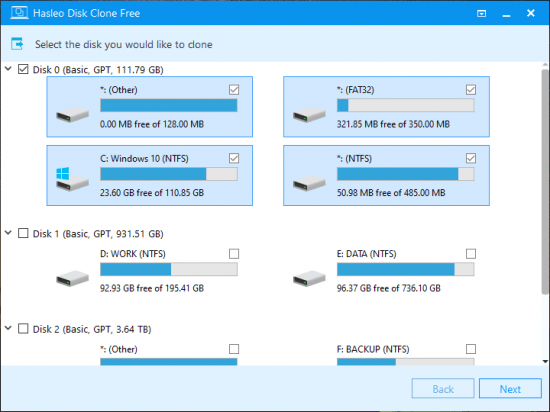
System, disk and partition cloning tool
This particular application provides a wizard-based GUI designed to help you quickly copy the content of disks or partitions on your PC, or perform Windows migration as easy and as fast as possible. The advantage of such a tool is that you get to transfer all your data without having to reinstall the operating system or all your software programs.
Migrate Windows with ease
Once you launch Hasleo Disk Clone, you will be greeted by the main window, which provides three simple options: system clone, disk clone or partition clone, each accompanied by a simple description.
If you need to migrate Windows, then keep in mind that, in the following step, the application automatically selects all the partitions that need to be cloned for the new system to work properly. However, the destination disk is your choice and so are the size and the location of the partitions to create. There are a few things you need to take into account when selecting the alignment mode.
Hasleo Disk Clone starts copying the system and, as you can imagine, it is a rather long process, so you can configure it to shut down the PC once it is finished.
The steps are practically the same when copying disks or partitions to another locations. You can use Hasleo Disk Clone to backup disks to a specific location or clone a partition without risking data loss.
Backup your system and migrate Windows
Hasleo Disk Clone makes it possible for you to migrate Windows and create secure backups of your disks and partitions. It promises to handle your data with care and comes with a simple wizard that allows anyone to use it, regardless of their experience.
*
File Size : 23.4 Mb
Download Free
*