Topaz Labs Photoshop Plugins Bundle
opaz Labs Photoshop Plugins Bundle (x32/x64) -- 348 Mb Topaz Labs Photoshop Plug-Ins greatly extends the functionality of existing adjustments in Photoshop, give photographers a fast, efficient and absolute control over their creative vision. Topaz Labs Photoshop Plug-Ins are specially designed to enhance the creative tools the photographer, through the use of powerful technologies in the field of image changes. The package Topaz Photoshop Bundle includes 10 plug-ins: Topaz InFocus, Topaz Adjust, Topaz DeNoise, Topaz Simplify, Topaz Clean, Topaz DeJPEG, Topaz ReMask, Topaz Detail, Topaz Lens Effects, Topaz B&W Effects.
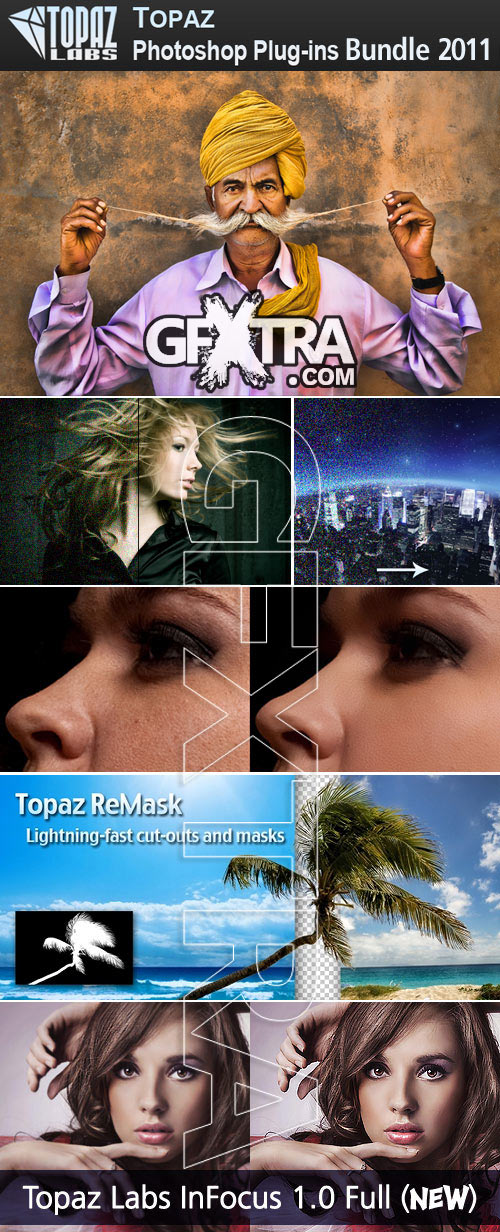

وهذه تجربتي بالتطبيق على الفلتر بجهازي

opaz Labs Photoshop Plugins Bundle (x32/x64) -- 348 Mb Topaz Labs Photoshop Plug-Ins greatly extends the functionality of existing adjustments in Photoshop, give photographers a fast, efficient and absolute control over their creative vision. Topaz Labs Photoshop Plug-Ins are specially designed to enhance the creative tools the photographer, through the use of powerful technologies in the field of image changes. The package Topaz Photoshop Bundle includes 10 plug-ins: Topaz InFocus, Topaz Adjust, Topaz DeNoise, Topaz Simplify, Topaz Clean, Topaz DeJPEG, Topaz ReMask, Topaz Detail, Topaz Lens Effects, Topaz B&W Effects.
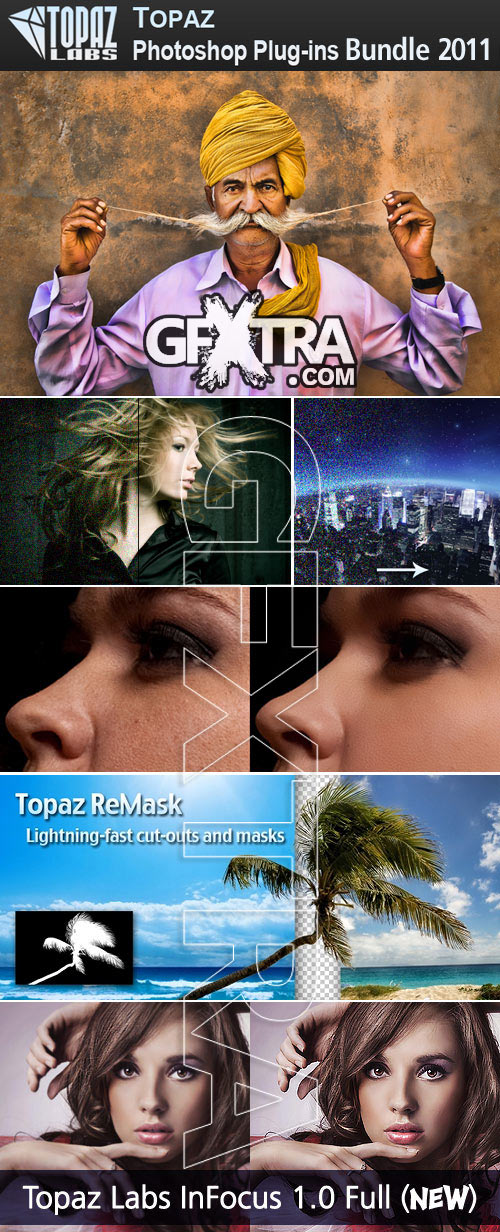

وهذه تجربتي بالتطبيق على الفلتر بجهازي

Topaz Adjust features productivity-increasing tools which allow you to be more effective, while streamlining your worfklow. With the new local adjustment brush you can selectively enhance, taper or remove adjustments from any part of your image. You also have the ability to reduce the overall strength of your adjustments and stack effects - for a more comprehensive workflow. Topaz Adjust uses advanced algorithms for adjusting parameters such as: color, detail, exposure, noise, blur, brightness, contrast, etc., effectively help to achieve unique results in image processing, to create state-paintings from your photos with minimal loss time and effort.
Topaz ReMask 3.0.0 has advanced masking algorithms that accurately isolate the desired object from the general background and properly fit it into another image. The hardest part of this process - just select the object to be placed in another environment. Topaz ReMask at work uses his trademark method of masking "Tri-map" for ReMask, which is an elementary choosing the "right" and "bad" pixels on the three color channels. ReMask can cope even with such complex objects like hair, small parts, hair, complex "boundary", shadow and transparency, which allows the following decomposition of the complex to move objects from one image to another.
Topaz Detail 2.0.5 is ideally suited to increase or decrease the sharpness of the image, and provides full control over all aspects of manipulation and micro-adjust the contrast without creating any artifacts or halos at the edges. as well as to convert images to grayscale, with full control of tonal range. The appearance of the luminous halo - one of the main problems of post-processing after the creation of HDR images, which works fine Detail.
Topaz DeNoise 5.0.1 uses advanced algorithms for adjusting parameters such as: color, detail, exposure, noise, blur, brightness, contrast, etc., will help to effectively achieve unique results in image processing, to create state-paintings from your photos with minimal loss time and effort.
Topaz Clean 3.02 uses advanced algorithms for adjusting parameters such as: the radius of the filter, details, exposure, noise, blur, brightness, contrast, etc., effectively help to achieve unique results in image processing, to create state-paintings from your photos with minimal loss of time and effort. Remove noise from RGB-images, and simultaneously increase the clarity of boundaries color transitions. Compatible with all versions of Adobe Photoshop
Topaz DeJPEG v4.0.2 - Plugin for Photoshop removes JPEG artifacts and enhances image clarity simultaneously. Each of us know little squares and blurring compression JPEG. Of course, this is unbearable and very, very frustrating, but we were able to get used to it. Topaz Labs finally solved this problem by releasing JPEG enhancer. This plug-in for Photoshop, with which you can remove the squares and improve image clarity.
Topaz Simplify 3.0.2 plugin, which turns any photo into a masterpiece of art imitating painting in oil, watercolor or pastel. The tool enables the expense of broadening and simplification of border colors to create beautiful canvas from digital photos. As part of the plugin has its own presets Simplify has several tabs, each of which you can set certain parameters to create your masterpiece. You can also use ready-made presets for turning your photos into an artistic picture, animated graphics, etc.
Topaz InFocus 1.0.0 plug-in pairs the latest advancements in image deconvolution technology with superior sharpening capabilities to improve overall image quality by reversing blur while restoring, refining and sharpening image detail. Whether employing it to make an unusable image good, a good image better or giving a great image that extra edge, Topaz InFocus produces unparalleled sharpening and deblurring results that add distinction and definition while accentuating key details.
Topaz Lens Effects 1.0.0 (Only 32bit Version) brings all of your camera lenses and filters (and even those you don't have yet) together in a powerful and easy-to-use plug-in, allowing you to eliminate the need for additional, expensive equipment, and gain flexibility in the way you shoot and process your images. The diverse range of virtual lenses, filters and specialty camera options offered in Topaz Lens Effects make it easier than ever to create bokeh, emphasize focal points, adjust depth-of-field, add vignettes, balance color tone, create miniature scenes and so much more.
Topaz B&W Effects 1.0 is a black and white image converter and enhancer. With over 150 presets, creative effects, a 5-in-1 selective adjustment brush and unique toning capabilities it is easy to create high-impact black and whites.
345 MB
Download
*