MicroStation PowerDraft CONNECT Edition Update 16.2
The MicroStation product team is pleased to announce the availability of MicroStation PowerDraft CONNECT Edition Update 16.2 (10.16.02.36). This solution offers project teams fast, efficient deployment and implementation of a powerful 2D design and production drafting solution.
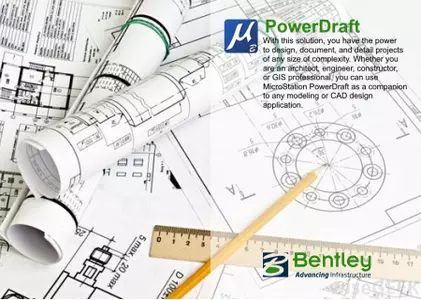
New and Changed in MicroStation PowerDraft CONNECT Edition Update 16.2 (10.16.02.36)
Ability to assign a unique name to Tables
You can now define a unique table name and table description for each table. This name will display in the Description section of the Properties Dialog.
Ability to define a Grid Shift file for a user defined Datum
You can now specify a Grid Shift file for a custom datum. You can select the method as Grid Shift Files and specify a desired grid shift file name in the Edit Datum Properties dialog.
Ability to modify the design model with new option in the Synchronize View
You can now modify and use the View Attribute settings of View 1 and copy it to all the design models by setting the Synchronize View to Settings from Design Model in the Set Reference Presentation tool.
Ability to remove an item from the recently used list in the Ribbon Search
You can now remove any items from the Most Recently Used list in the Ribbon Search drop-down menu, using the corresponding remove icon.
Ability to search for a Picklist value in the Attach Item dialog
You can now search for a picklist value in the Attach Item Dialog from the search drop-down in the Properties section. You can also search for a value by name in the search box or choose values from the list.
Ability to control the size of Text Subscript and Superscript using Key-ins
You can use the following key-ins to adjust the size of subscript and superscript text in custom Text Styles:
TEXTDISPLAYSCALE SUPERSCALE [ scale value ] TEXTDISPLAYSCALE SUBSCALE [ scale value ]
Ability to execute MicroStation PowerDraft Startup Scripts
You can now execute the start up script in the command queue on startup with the help of Execute Startup Script button in the Preferences Dialog, Operations Category.
Note: This setting is disabled by default. You must enable this setting if you wish to save multiple images using Distributed Rendering.
Ability to select an element and view its properties in Text Favorite Manager with Select Element
You can now select an element and view its properties with the Select Element button newly added in the Text Favorite Manager.
One Configuration
As a user or an organization working on a project using multiple Bentley products, you can now manage your project standards with One Configuration. There will now be a single configuration folder shared by the different products. Individual products will however have the ability to extend the configuration and resource files (for example .cfg, .cells, .dgnlibs, etc.). One Configuration will NOT disrupt your current CONNECT Configurations. One Configuration will simply align the configuration of different Bentley products to avoid conflicts. One Configuration works with WorkSpaces utilizing Configuration Sets that use various combinations of standards to meet your organization's needs. These Configuration Sets can be easily adopted by other organizations that you work with.
RealDWG 2022 Support
MicroStation PowerDraft CONNECT Edition is now updated to support RealDWG 2022, the latest RealDWG engine for best compatibility.
MicroStation PowerDraft is a professional-level application used for production 2D/3D drafting and detailing. PowerDraft provides an intuitive interface for creating, editing, and manipulating drawings and models in DGN or DWG format and is completely integrated with all Bentley solutions.
Because PowerDraft and MicroStation are based on the same code base, they share many of the same features and functions, including MicroStation's full suite of referencing, dimensioning, text, and drawing tools.
Bentley Systems, Incorporated. is the global leader dedicated to providing architects, engineers, constructors, and owner-operators with comprehensive architecture and engineering software solutions for sustaining infrastructure. Founded in 1984, Bentley has nearly 3,000 colleagues in more than 45 countries, $500 million in annual revenues, and, since 2001, has invested more than $1 billion in research, development, and acquisitions.
Product: MicroStation PowerDraft
Version: CONNECT Edition Update 16.2 (10.16.02.36)
Supported Architectures: x64
Website Home Page : bentley.com
Languages Supported: english
System Requirements: PC *
MicroStation PowerDraft CONNECT Edition Update 16.2 | 3.4 Gb
Download
*
The MicroStation product team is pleased to announce the availability of MicroStation PowerDraft CONNECT Edition Update 16.2 (10.16.02.36). This solution offers project teams fast, efficient deployment and implementation of a powerful 2D design and production drafting solution.
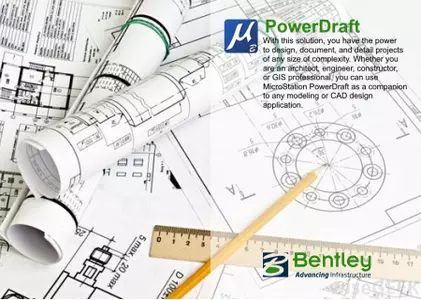
New and Changed in MicroStation PowerDraft CONNECT Edition Update 16.2 (10.16.02.36)
Ability to assign a unique name to Tables
You can now define a unique table name and table description for each table. This name will display in the Description section of the Properties Dialog.
Ability to define a Grid Shift file for a user defined Datum
You can now specify a Grid Shift file for a custom datum. You can select the method as Grid Shift Files and specify a desired grid shift file name in the Edit Datum Properties dialog.
Ability to modify the design model with new option in the Synchronize View
You can now modify and use the View Attribute settings of View 1 and copy it to all the design models by setting the Synchronize View to Settings from Design Model in the Set Reference Presentation tool.
Ability to remove an item from the recently used list in the Ribbon Search
You can now remove any items from the Most Recently Used list in the Ribbon Search drop-down menu, using the corresponding remove icon.
Ability to search for a Picklist value in the Attach Item dialog
You can now search for a picklist value in the Attach Item Dialog from the search drop-down in the Properties section. You can also search for a value by name in the search box or choose values from the list.
Ability to control the size of Text Subscript and Superscript using Key-ins
You can use the following key-ins to adjust the size of subscript and superscript text in custom Text Styles:
TEXTDISPLAYSCALE SUPERSCALE [ scale value ] TEXTDISPLAYSCALE SUBSCALE [ scale value ]
Ability to execute MicroStation PowerDraft Startup Scripts
You can now execute the start up script in the command queue on startup with the help of Execute Startup Script button in the Preferences Dialog, Operations Category.
Note: This setting is disabled by default. You must enable this setting if you wish to save multiple images using Distributed Rendering.
Ability to select an element and view its properties in Text Favorite Manager with Select Element
You can now select an element and view its properties with the Select Element button newly added in the Text Favorite Manager.
One Configuration
As a user or an organization working on a project using multiple Bentley products, you can now manage your project standards with One Configuration. There will now be a single configuration folder shared by the different products. Individual products will however have the ability to extend the configuration and resource files (for example .cfg, .cells, .dgnlibs, etc.). One Configuration will NOT disrupt your current CONNECT Configurations. One Configuration will simply align the configuration of different Bentley products to avoid conflicts. One Configuration works with WorkSpaces utilizing Configuration Sets that use various combinations of standards to meet your organization's needs. These Configuration Sets can be easily adopted by other organizations that you work with.
RealDWG 2022 Support
MicroStation PowerDraft CONNECT Edition is now updated to support RealDWG 2022, the latest RealDWG engine for best compatibility.
MicroStation PowerDraft is a professional-level application used for production 2D/3D drafting and detailing. PowerDraft provides an intuitive interface for creating, editing, and manipulating drawings and models in DGN or DWG format and is completely integrated with all Bentley solutions.
Because PowerDraft and MicroStation are based on the same code base, they share many of the same features and functions, including MicroStation's full suite of referencing, dimensioning, text, and drawing tools.
Bentley Systems, Incorporated. is the global leader dedicated to providing architects, engineers, constructors, and owner-operators with comprehensive architecture and engineering software solutions for sustaining infrastructure. Founded in 1984, Bentley has nearly 3,000 colleagues in more than 45 countries, $500 million in annual revenues, and, since 2001, has invested more than $1 billion in research, development, and acquisitions.
Product: MicroStation PowerDraft
Version: CONNECT Edition Update 16.2 (10.16.02.36)
Supported Architectures: x64
Website Home Page : bentley.com
Languages Supported: english
System Requirements: PC *
MicroStation PowerDraft CONNECT Edition Update 16.2 | 3.4 Gb
Download
*
