MIDAS SoilWorks 2020 v1.1
SoilWorks offers innovative solutions for a full range of geotechnical calculations in a flat setting. It combines the capabilities of several geotechnical analysis modules and integrates them into a single universal program that solves all the tasks. This flexibility completely eliminates the unreasonable need to rely on several different programs.
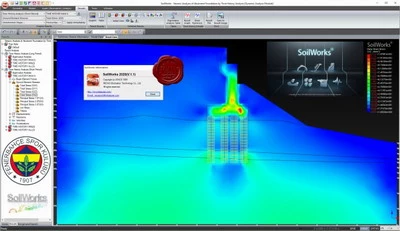
SoilWorks is used to solve the following tasks:
Calculation of pile foundations, both single and groups of piles.
Tunnel calculations, determination of forces in the lining, staging, assessment of the impact on existing buildings.
Calculations of the stability of slopes and retaining structures by analytical methods (round cylindrical surface or polygonal) and the finite element method (strength reduction)
One-dimensional problem of consolidation, determination of the period of sediment stabilization, accounting for weak bases.
Calculations of steady and unsteady filtration for dams, embankments, pits.
Calculations for dynamic effects by the linear-spectral method and direct dynamic.
SoiWorks has a number of smart features that are designed to help you model and solve your geotechnical problem with maximum ease and efficiency. Each function was developed taking into account and eliminating previously known shortcomings of existing complexes for solving geotechnical problems. The SoiWorks interface consists of CAD-oriented commands that are most widely used by engineers. This gives you the ability to create models and drawings directly within the program itself without having to learn a new and complicated interface. These CAD commands allow you to work with SoiWorks with minimal AutoCAD skills.
Surfaces, finite element sets and boundary conditions can be automatically generated in your problem. These features save a significant amount of time and effort during the modeling process, especially for designs with complex geometries. An extensive database of commonly used soil and structural materials such as elastic models and Cod/von Mises for structural elements. To model the nonlinear behavior of soils, you can use the Mohr-Coulomb, Drucker-Prager, Hardening Soil, Hook-Brown and many others. You can also create your own database of materials for multiple use.
SoilWorks has a modular system, but at the same time, all modules are connected by a single unique shell that allows the transfer of data between individual model files. Model geometry, assigned properties, and results can be easily transferred between each individual file. This unique feature eliminates the disadvantages that arise when performing different types of analysis in individual models. Thus, you have the ability to perform several types of calculations for one project without having to re-create the model, enter initial data, etc.
SoilWorks has advanced modeling and analysis capabilities that allow you to create multiple models in a single file and perform their analysis. At the same time, you can quickly switch between calculation results for comparative analysis.
All results are generated in one output file, so you can easily sort and view the results for each case. This feature is especially useful when you need to compare several different job designs or different designs. Parametric analysis in SoilWorks is also often used to model multiple load cases and determine limiting displacements, stresses, or forces in both the soil mass and structural members. With the use of SoilWorks, all these processes take a minimum amount of time, thereby increasing the efficiency of calculations.
SoilWorks has a built-in report generation feature that automatically exports and organizes calculation results into an MS Word file. Specialized functions help you extract and organize results related to pile foundation designs, tunnel structures, adjacent structures, slope stability consolidation processes. The report generator eliminates the tedious process of extracting results manually. The report generator can be used directly during the design process, as it allows you to easily make changes to your design or analysis model, and then automatically generate updated reports that take into account your changes.
Size: 312 MB
Download
*
SoilWorks offers innovative solutions for a full range of geotechnical calculations in a flat setting. It combines the capabilities of several geotechnical analysis modules and integrates them into a single universal program that solves all the tasks. This flexibility completely eliminates the unreasonable need to rely on several different programs.
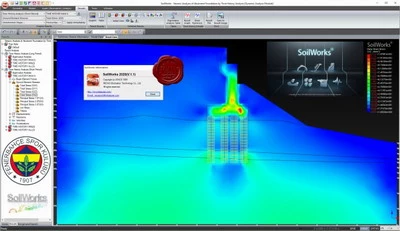
SoilWorks is used to solve the following tasks:
Calculation of pile foundations, both single and groups of piles.
Tunnel calculations, determination of forces in the lining, staging, assessment of the impact on existing buildings.
Calculations of the stability of slopes and retaining structures by analytical methods (round cylindrical surface or polygonal) and the finite element method (strength reduction)
One-dimensional problem of consolidation, determination of the period of sediment stabilization, accounting for weak bases.
Calculations of steady and unsteady filtration for dams, embankments, pits.
Calculations for dynamic effects by the linear-spectral method and direct dynamic.
SoiWorks has a number of smart features that are designed to help you model and solve your geotechnical problem with maximum ease and efficiency. Each function was developed taking into account and eliminating previously known shortcomings of existing complexes for solving geotechnical problems. The SoiWorks interface consists of CAD-oriented commands that are most widely used by engineers. This gives you the ability to create models and drawings directly within the program itself without having to learn a new and complicated interface. These CAD commands allow you to work with SoiWorks with minimal AutoCAD skills.
Surfaces, finite element sets and boundary conditions can be automatically generated in your problem. These features save a significant amount of time and effort during the modeling process, especially for designs with complex geometries. An extensive database of commonly used soil and structural materials such as elastic models and Cod/von Mises for structural elements. To model the nonlinear behavior of soils, you can use the Mohr-Coulomb, Drucker-Prager, Hardening Soil, Hook-Brown and many others. You can also create your own database of materials for multiple use.
SoilWorks has a modular system, but at the same time, all modules are connected by a single unique shell that allows the transfer of data between individual model files. Model geometry, assigned properties, and results can be easily transferred between each individual file. This unique feature eliminates the disadvantages that arise when performing different types of analysis in individual models. Thus, you have the ability to perform several types of calculations for one project without having to re-create the model, enter initial data, etc.
SoilWorks has advanced modeling and analysis capabilities that allow you to create multiple models in a single file and perform their analysis. At the same time, you can quickly switch between calculation results for comparative analysis.
All results are generated in one output file, so you can easily sort and view the results for each case. This feature is especially useful when you need to compare several different job designs or different designs. Parametric analysis in SoilWorks is also often used to model multiple load cases and determine limiting displacements, stresses, or forces in both the soil mass and structural members. With the use of SoilWorks, all these processes take a minimum amount of time, thereby increasing the efficiency of calculations.
SoilWorks has a built-in report generation feature that automatically exports and organizes calculation results into an MS Word file. Specialized functions help you extract and organize results related to pile foundation designs, tunnel structures, adjacent structures, slope stability consolidation processes. The report generator eliminates the tedious process of extracting results manually. The report generator can be used directly during the design process, as it allows you to easily make changes to your design or analysis model, and then automatically generate updated reports that take into account your changes.
Size: 312 MB
Download
*