TerminalWorks TSScan 3.5.2.5
Fully TWAIN standard compliant scanner mapping for remote desktop, terminal services, VDI or Citrix servers. TSScan lists all your local imaging devices and makes them accessible on your remote desktop server. Through advanced compression methods and Microsoft Virtual Channel technology, TSScan can be used on any kind of network. There is no loss in image quality, making our RDP scanning software an ideal solution even for enterprise environments.
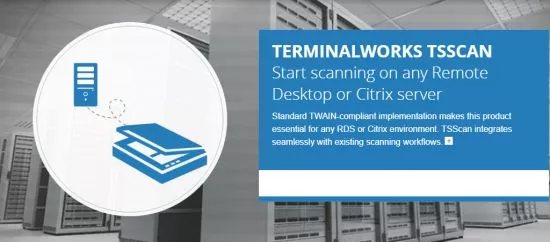
SEAMLESS REMOTE DESKTOP SCANNING
TSScan allows you to use scanners attached to your local workstation on the terminal server as you would use them locally. The seamless scanner-driver mapping enables you to scan directly from your scanners, connected to any remote desktop server and on any network.
STANDALONE SCANNING APPLICATION
Besides the TWAIN mapping which TSScan provides, you can also use it as a standalone GUI application. No need to install other third-party scanning applications; TSScan comes with all necessary functionality.
SCAN TO TIFF, JPEG AND BMP
Use the TSScan GUI application to scan documents from a local scanner to your terminal server. You can save in common image formats such as JPEG or BMP, or scan directly into PDF documents. You save time and resources by avoiding other third party scanning solutions.
FAST AND SECURE
TSScan is built on Microsoft Virtual Channel technology. Through VCT, TSScan can work on any kind of network, provided you can connect via RDP. TSScan encrypts and compresses all communication transmitted over the virtual channel. This method not only saves you time with fast image transfer, but also provides you with secure scanning solutions as all data is highly encrypted.
HIGH IMAGE QUALITY
With the default compression settings, TSScan delivers the best of both worlds. You get both fast transfers from a local scanner to your terminal server and a high quality of the resulting images. You can tweak the internal settings of TSScan further to get even faster transfers or better image quality.
IDEAL FOR HEALTHCARE PROVIDERS
TSScan allows you to scan all patients' documents to a central terminal server, and make that data easily and securely available to other staff. After each scan, the scanned document or image is encrypted and sent to the terminal server. There is no loss in image quality, so even important medical charts, scans, and documents retain all desired information.
Whats New
BUG FIXES
- Fixed issue with TSScan Options not saving correctly
- Improved stability
File size: 9.8 MB
Download
http://s6.alxa.net/one/2022/05/TSScan3.5.2.5.rar
Fully TWAIN standard compliant scanner mapping for remote desktop, terminal services, VDI or Citrix servers. TSScan lists all your local imaging devices and makes them accessible on your remote desktop server. Through advanced compression methods and Microsoft Virtual Channel technology, TSScan can be used on any kind of network. There is no loss in image quality, making our RDP scanning software an ideal solution even for enterprise environments.
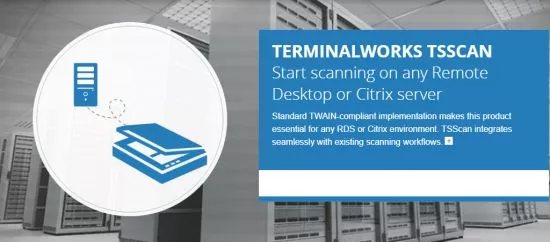
SEAMLESS REMOTE DESKTOP SCANNING
TSScan allows you to use scanners attached to your local workstation on the terminal server as you would use them locally. The seamless scanner-driver mapping enables you to scan directly from your scanners, connected to any remote desktop server and on any network.
STANDALONE SCANNING APPLICATION
Besides the TWAIN mapping which TSScan provides, you can also use it as a standalone GUI application. No need to install other third-party scanning applications; TSScan comes with all necessary functionality.
SCAN TO TIFF, JPEG AND BMP
Use the TSScan GUI application to scan documents from a local scanner to your terminal server. You can save in common image formats such as JPEG or BMP, or scan directly into PDF documents. You save time and resources by avoiding other third party scanning solutions.
FAST AND SECURE
TSScan is built on Microsoft Virtual Channel technology. Through VCT, TSScan can work on any kind of network, provided you can connect via RDP. TSScan encrypts and compresses all communication transmitted over the virtual channel. This method not only saves you time with fast image transfer, but also provides you with secure scanning solutions as all data is highly encrypted.
HIGH IMAGE QUALITY
With the default compression settings, TSScan delivers the best of both worlds. You get both fast transfers from a local scanner to your terminal server and a high quality of the resulting images. You can tweak the internal settings of TSScan further to get even faster transfers or better image quality.
IDEAL FOR HEALTHCARE PROVIDERS
TSScan allows you to scan all patients' documents to a central terminal server, and make that data easily and securely available to other staff. After each scan, the scanned document or image is encrypted and sent to the terminal server. There is no loss in image quality, so even important medical charts, scans, and documents retain all desired information.
Whats New
BUG FIXES
- Fixed issue with TSScan Options not saving correctly
- Improved stability
File size: 9.8 MB
Download
http://s6.alxa.net/one/2022/05/TSScan3.5.2.5.rar