VBO Piping Pro v2.1.7 - Sketchup Plugin
VBO Piping Pro is a plugin running in Trimble SketchUp, the script creates pipes from edges in selected group(s)/component(s), also adding fittings to vertices.
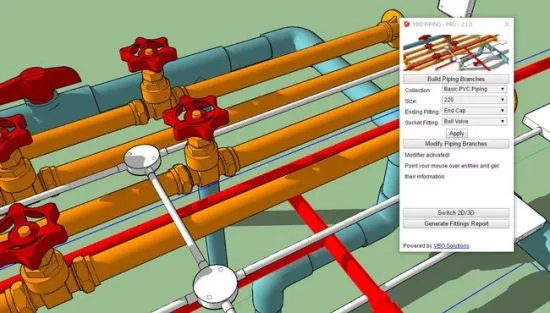
Usage
- "Build Pipes Branch": All inside edges of selected group(s)/component(s) will be turned to pipe with options (collection, size, type of ending fitting and continue fitting...) can be selected in an input box.
-"Branches modifier": A tool help to edit fitting. The user can rotate, manually replace fittings, add/replace reduce bush, redraw branch(es), copy/paste fittings, replace custom SKP Components.... Also can name and add color to any branch(es).
- "2D/3D": A quick switching of displaying the branches in 2D/3D view, base on turn on/off the layers "8_mep_piping2D" and "8_mep_piping3D".
- Double click (Edit Group/Component) to a branch will allow user to edit the source edges and vertices. The branch will be updated to it's "settings" when user finishes the Group/Component editing. - Come with 7 pipe collections: Metal, PVC (Class 8.5 & 13.5), HDPE, PPR, Weld, Electrical. - Can make a BOM (Bill Of Materials) of pipes and fittings.
Recommended system and software
- Windows OS 10 or newer (Some Mac user can use but I didn't test it)
- SketchUp 2019 or newer ( Working with the SketchUp 2018 is a little bit slower and network problems, The best is Sketchup 2020.1 and newer)
Requirement: Sketchup Pro | File size: 72 MB
Download
*
VBO Piping Pro is a plugin running in Trimble SketchUp, the script creates pipes from edges in selected group(s)/component(s), also adding fittings to vertices.
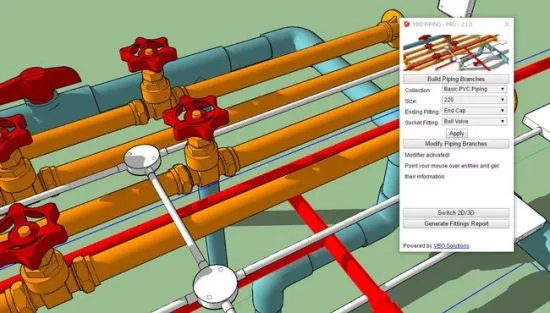
Usage
- "Build Pipes Branch": All inside edges of selected group(s)/component(s) will be turned to pipe with options (collection, size, type of ending fitting and continue fitting...) can be selected in an input box.
-"Branches modifier": A tool help to edit fitting. The user can rotate, manually replace fittings, add/replace reduce bush, redraw branch(es), copy/paste fittings, replace custom SKP Components.... Also can name and add color to any branch(es).
- "2D/3D": A quick switching of displaying the branches in 2D/3D view, base on turn on/off the layers "8_mep_piping2D" and "8_mep_piping3D".
- Double click (Edit Group/Component) to a branch will allow user to edit the source edges and vertices. The branch will be updated to it's "settings" when user finishes the Group/Component editing. - Come with 7 pipe collections: Metal, PVC (Class 8.5 & 13.5), HDPE, PPR, Weld, Electrical. - Can make a BOM (Bill Of Materials) of pipes and fittings.
Recommended system and software
- Windows OS 10 or newer (Some Mac user can use but I didn't test it)
- SketchUp 2019 or newer ( Working with the SketchUp 2018 is a little bit slower and network problems, The best is Sketchup 2020.1 and newer)
Requirement: Sketchup Pro | File size: 72 MB
Download
*
