Primavera P6 Training - For Beginners
Quickly build project planning and scheduling basics using Oracle Primavera P6 Professional project management software
What you'll learn
Step by Step Learning to Begin with Oracle Primavera P6 Professional and Create your First Project Schedule in Quick and Easy Way!
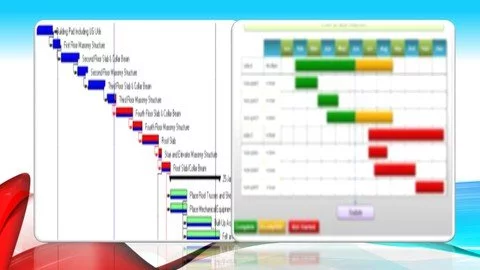
Requirements
None
Pre-installed Primavera P6 (Ver. 8.3 or higher)
Description
This course is for the beginners only! For those who quickly want to learn the basic features of the Oracle Primavera P6, and especially useful for the learners who wish to learn the Primavera P6 fundamentals, for building their project schedules smoothly within no time.Oracle Primavera P6 is one of the most robust and widely used Project Management, Scheduling, Planning and Control tool around the globe. Primavera P6 is a great project management software for managing and controlling projects, activities, issues and resources etc.The course covers the followings: Enterprise Project Structure Creating Project in Primavera P6Work Break Down Structure Project Activities and Activities Relationships Creating and Assigning Resources Assigning Cost Calendars and Baseline Constraints Update and Maintain Schedule Importing & Exporting Projects Monitoring Project Activities Printing Beneficial for: The project management professionals, managers, business students, project planners, project coordinators who want to learn or refresh their knowledge of the Oracle Primavera P6 software, working across different industries or services sectors such as IT, Telecommunications, Engineering, Procurement and Construction, Oil and Gas etc. Ideal for those, who are looking for learning essentials of the Oracle Primavera P6 software, and want to understand and grab the topics that are important for building their project schedules, quickly.
Beneficioso para:Los profesionales de gestión de proyectos, gerentes, estudiantes de negocios, planificadores de proyectos, coordinadores de proyectos que quieran aprender o refrescar sus conocimientos sobre el software Oracle Primavera P6, trabajando en diferentes industrias o sectores de servicios como TI, Telecomunicaciones, Ingeniería, Adquisiciones y Construcción, Petróleo. y gas, etc.
Ideal para aquellos que buscan aprender los conceptos básicos del software Oracle Primavera P6 y desean comprender y captar los temas que son importantes para construir sus cronogramas de proyectos, rápidamente.Bénéfique pour :Les professionnels de la gestion de projet, les gestionnaires, les étudiants en commerce, les planificateurs de projet, les coordinateurs de projet qui souhaitent apprendre ou actualiser leurs connaissances du logiciel Oracle Primavera P6, travaillant dans différents secteurs ou secteurs de services tels que l'informatique, les télécommunications, l'ingénierie, les achats et la construction, le pétrole et gaz, etc. Idéal pour ceux qui recherchent les bases de l'apprentissage du logiciel Oracle Primavera P6, et qui souhaitent comprendre et saisir rapidement les sujets importants pour établir leurs calendriers de projet.
Overview
Section 1: Oracle Primavera P6 Training For Beginners
Lecture 1 Welcome
Lecture 2 Basic concepts
Lecture 3 Project Schedule Building Steps in general
Section 2: Let's Build The Project Schedule
Lecture 4 Section Introduction
Lecture 5 Let's Launch Oracle Primavera P6 Professional
Lecture 6 Opening Project, Activities and Gantt Charts
Lecture 7 Step1- Creating Enterprise Project Structure (EPS)
Lecture 8 Step 2- Creating Project in Primavera P6
Lecture 9 Step 3- Create Project Calendar
Lecture 10 Step 4- Creating Project Work Break Down Structure
Lecture 11 Step 5- Create Project Activities
Lecture 12 Step 6- Milestones Activities
Lecture 13 Step 7- Adding Activity Relationship
Lecture 14 Step 8- Create Resources
Lecture 15 Step 9- Assign Resources
Lecture 16 Step 10- Assigning Expenses Cost to an Activity in Primavera P6
Lecture 17 Step 11- Create and Assign Baseline
Lecture 18 Step 12- Update/Maintain Project Schedule
Lecture 19 Step 13- Project Activities Monitoring in Primavera P6
Lecture 20 Step 14- Adding Project Constraint
Lecture 21 Step 15- Activity Constraint in Primavera P6 Professional
Lecture 22 Step 16- Importing and Exporting projects
Lecture 23 Step 17- Printing Project Reports
Lecture 24 Workshop - Section2
Section 3: Getting to Know Primavera P6 Main menu
Lecture 25 Section Introduction
Lecture 26 Primavera P6 File Menu
Lecture 27 Primavera P6 Professional Edit Menu
Lecture 28 View Menu in Primavera P6
Lecture 29 Project Menu Explained
Lecture 30 Enterprise Menu Options
Lecture 31 Navigating Primavera P6 Tools Menu
Lecture 32 Admin Menu in Oracle Primavera P6
Lecture 33 Workshop - Section3
Section 4: Getting Primavera P6 Professional Project Management Software
Lecture 34 Getting Primavera P6 from Oracle
Lecture 35 Installing Primavera P6 Professional Software
Lecture 36 Setting date and time units in User Preferences
Lecture 37 Setting starting day of week and industry type in Primavera P6
Lecture 38 Opening multiple projects in Primavera P6
Lecture 39 Creating and modifying layouts
Lecture 40 Formatting Gantt charts
Section 5: Conclusion
Lecture 41 What's Next
Any one, interested in learning the Oracle Primavera P6 software,Anyone working on the projects
Last updated 6/2022
MP4 | Video: h264, 1280x720 | Audio: AAC, 44.1 KHz
Language: English | Size: 1.2 GB | Duration: 2h 46m
Download
http://s6.alxa.net/one/2022/06/Prima....Beginners.rar
Quickly build project planning and scheduling basics using Oracle Primavera P6 Professional project management software
What you'll learn
Step by Step Learning to Begin with Oracle Primavera P6 Professional and Create your First Project Schedule in Quick and Easy Way!
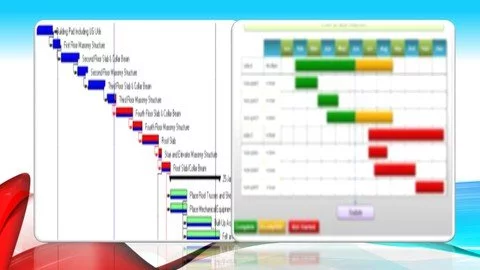
Requirements
None
Pre-installed Primavera P6 (Ver. 8.3 or higher)
Description
This course is for the beginners only! For those who quickly want to learn the basic features of the Oracle Primavera P6, and especially useful for the learners who wish to learn the Primavera P6 fundamentals, for building their project schedules smoothly within no time.Oracle Primavera P6 is one of the most robust and widely used Project Management, Scheduling, Planning and Control tool around the globe. Primavera P6 is a great project management software for managing and controlling projects, activities, issues and resources etc.The course covers the followings: Enterprise Project Structure Creating Project in Primavera P6Work Break Down Structure Project Activities and Activities Relationships Creating and Assigning Resources Assigning Cost Calendars and Baseline Constraints Update and Maintain Schedule Importing & Exporting Projects Monitoring Project Activities Printing Beneficial for: The project management professionals, managers, business students, project planners, project coordinators who want to learn or refresh their knowledge of the Oracle Primavera P6 software, working across different industries or services sectors such as IT, Telecommunications, Engineering, Procurement and Construction, Oil and Gas etc. Ideal for those, who are looking for learning essentials of the Oracle Primavera P6 software, and want to understand and grab the topics that are important for building their project schedules, quickly.
Beneficioso para:Los profesionales de gestión de proyectos, gerentes, estudiantes de negocios, planificadores de proyectos, coordinadores de proyectos que quieran aprender o refrescar sus conocimientos sobre el software Oracle Primavera P6, trabajando en diferentes industrias o sectores de servicios como TI, Telecomunicaciones, Ingeniería, Adquisiciones y Construcción, Petróleo. y gas, etc.
Ideal para aquellos que buscan aprender los conceptos básicos del software Oracle Primavera P6 y desean comprender y captar los temas que son importantes para construir sus cronogramas de proyectos, rápidamente.Bénéfique pour :Les professionnels de la gestion de projet, les gestionnaires, les étudiants en commerce, les planificateurs de projet, les coordinateurs de projet qui souhaitent apprendre ou actualiser leurs connaissances du logiciel Oracle Primavera P6, travaillant dans différents secteurs ou secteurs de services tels que l'informatique, les télécommunications, l'ingénierie, les achats et la construction, le pétrole et gaz, etc. Idéal pour ceux qui recherchent les bases de l'apprentissage du logiciel Oracle Primavera P6, et qui souhaitent comprendre et saisir rapidement les sujets importants pour établir leurs calendriers de projet.
Overview
Section 1: Oracle Primavera P6 Training For Beginners
Lecture 1 Welcome
Lecture 2 Basic concepts
Lecture 3 Project Schedule Building Steps in general
Section 2: Let's Build The Project Schedule
Lecture 4 Section Introduction
Lecture 5 Let's Launch Oracle Primavera P6 Professional
Lecture 6 Opening Project, Activities and Gantt Charts
Lecture 7 Step1- Creating Enterprise Project Structure (EPS)
Lecture 8 Step 2- Creating Project in Primavera P6
Lecture 9 Step 3- Create Project Calendar
Lecture 10 Step 4- Creating Project Work Break Down Structure
Lecture 11 Step 5- Create Project Activities
Lecture 12 Step 6- Milestones Activities
Lecture 13 Step 7- Adding Activity Relationship
Lecture 14 Step 8- Create Resources
Lecture 15 Step 9- Assign Resources
Lecture 16 Step 10- Assigning Expenses Cost to an Activity in Primavera P6
Lecture 17 Step 11- Create and Assign Baseline
Lecture 18 Step 12- Update/Maintain Project Schedule
Lecture 19 Step 13- Project Activities Monitoring in Primavera P6
Lecture 20 Step 14- Adding Project Constraint
Lecture 21 Step 15- Activity Constraint in Primavera P6 Professional
Lecture 22 Step 16- Importing and Exporting projects
Lecture 23 Step 17- Printing Project Reports
Lecture 24 Workshop - Section2
Section 3: Getting to Know Primavera P6 Main menu
Lecture 25 Section Introduction
Lecture 26 Primavera P6 File Menu
Lecture 27 Primavera P6 Professional Edit Menu
Lecture 28 View Menu in Primavera P6
Lecture 29 Project Menu Explained
Lecture 30 Enterprise Menu Options
Lecture 31 Navigating Primavera P6 Tools Menu
Lecture 32 Admin Menu in Oracle Primavera P6
Lecture 33 Workshop - Section3
Section 4: Getting Primavera P6 Professional Project Management Software
Lecture 34 Getting Primavera P6 from Oracle
Lecture 35 Installing Primavera P6 Professional Software
Lecture 36 Setting date and time units in User Preferences
Lecture 37 Setting starting day of week and industry type in Primavera P6
Lecture 38 Opening multiple projects in Primavera P6
Lecture 39 Creating and modifying layouts
Lecture 40 Formatting Gantt charts
Section 5: Conclusion
Lecture 41 What's Next
Any one, interested in learning the Oracle Primavera P6 software,Anyone working on the projects
Last updated 6/2022
MP4 | Video: h264, 1280x720 | Audio: AAC, 44.1 KHz
Language: English | Size: 1.2 GB | Duration: 2h 46m
Download
http://s6.alxa.net/one/2022/06/Prima....Beginners.rar