EaseUS Disk Copy 4.0.20220315 Multilingual + WinPE
EaseUS Disk Copy can easily upgrade your hard drive from the old disk to a new one or clone MBR disk to GPT disk or GPT disk to MBR. Also, it allows you to clone HDD to SSD for better performance.
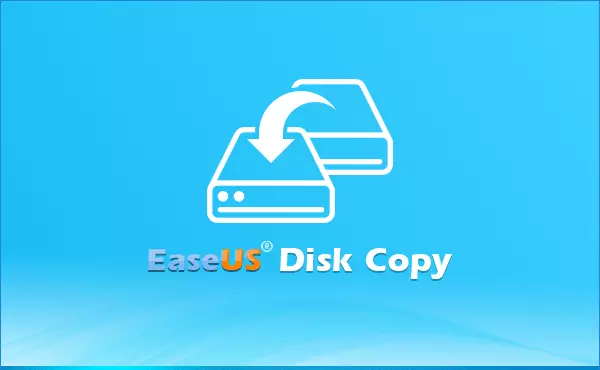
Features
Copy all of your hard drive: Creating a bootable CD/DVD, it allows you to copy entire disk in case of unknown/proprietary file systems.
Partition copy: Enables you to copy one partition to another partition you want.
Disk copy: Enables you to clone one disk to another sector by sector.
Sector by sector copy: Makes physical 1:1 copies (clones) of hard disks and partitions. This ensures 100% identity to the original.
Safe, simple and fast: It is a very fast and easy way to copy all or part of a hard drive to another hard drive with Disk Copy.
Supports inaccessible disk copy
Supports booting from CD/DVD
Friendly graphical user interface
Relay disk space for insufficient destination
Support hard disks up to 1 TB
What's new
Solved the problem that in some scenarios the system cannot be started when cloned to SSD (caused by trim)
Resolved the issue of the system clone being unable to start without bcd bootmgr
Resolved the issue that partitions not being correctly selected when moving/resizing across disk systems
Fixed the problem that automatic layout does not work
Editions: Workstation / Pro / Server / Technician
WinPE
WindowsPE bootable ISO file (for USB stick or CD).
EaseUS Disk Copy can be used for HDD and SSD.
Safe and professional disk clone utility to make a full copy of the hard drive.
It is capable of upgrading your disk to a larger one without reinstalling Windows.
EaseUS Disk Copy can easily upgrade your hard drive from the old disk to a new one or clone MBR disk to GPT or GPT disk to MBR. Also, it allows you to clone HDD to SSD for better performance.
Features
Disk cloning
Easily migrate your data, operating system and applications to another hard drive without any data loss.
Keep your data backup handy
Make a complete backup of the source disk and you can restore data from the corrupted hard drive in minutes.
Upgrade to a larger hard drive
Are you running out disk space? EaseUS Disk Copy provides an efficient way to upgrade your hard drive without much time-consuming job.
Upgrade hard drive to more advanced SSD
Looking for a simple way of speed boot? Upgrading HDD to SSD is one of the easiest ways. EaseUS Disk Copy can smoothly replace the HDD with an SSD.
File size: 533 MiB | Language: English
Download
*
EaseUS Disk Copy can easily upgrade your hard drive from the old disk to a new one or clone MBR disk to GPT disk or GPT disk to MBR. Also, it allows you to clone HDD to SSD for better performance.
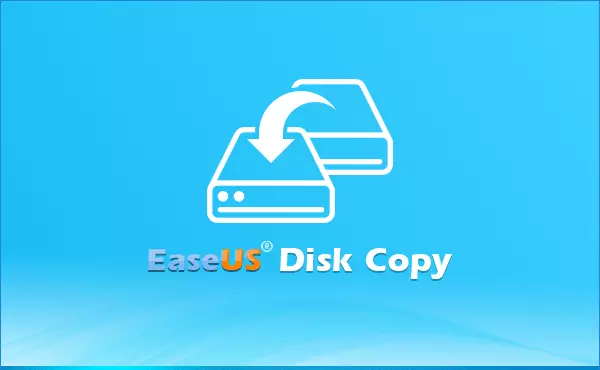
Features
Copy all of your hard drive: Creating a bootable CD/DVD, it allows you to copy entire disk in case of unknown/proprietary file systems.
Partition copy: Enables you to copy one partition to another partition you want.
Disk copy: Enables you to clone one disk to another sector by sector.
Sector by sector copy: Makes physical 1:1 copies (clones) of hard disks and partitions. This ensures 100% identity to the original.
Safe, simple and fast: It is a very fast and easy way to copy all or part of a hard drive to another hard drive with Disk Copy.
Supports inaccessible disk copy
Supports booting from CD/DVD
Friendly graphical user interface
Relay disk space for insufficient destination
Support hard disks up to 1 TB
What's new
Solved the problem that in some scenarios the system cannot be started when cloned to SSD (caused by trim)
Resolved the issue of the system clone being unable to start without bcd bootmgr
Resolved the issue that partitions not being correctly selected when moving/resizing across disk systems
Fixed the problem that automatic layout does not work
Editions: Workstation / Pro / Server / Technician
WinPE
WindowsPE bootable ISO file (for USB stick or CD).
EaseUS Disk Copy can be used for HDD and SSD.
Safe and professional disk clone utility to make a full copy of the hard drive.
It is capable of upgrading your disk to a larger one without reinstalling Windows.
EaseUS Disk Copy can easily upgrade your hard drive from the old disk to a new one or clone MBR disk to GPT or GPT disk to MBR. Also, it allows you to clone HDD to SSD for better performance.
Features
Disk cloning
Easily migrate your data, operating system and applications to another hard drive without any data loss.
Keep your data backup handy
Make a complete backup of the source disk and you can restore data from the corrupted hard drive in minutes.
Upgrade to a larger hard drive
Are you running out disk space? EaseUS Disk Copy provides an efficient way to upgrade your hard drive without much time-consuming job.
Upgrade hard drive to more advanced SSD
Looking for a simple way of speed boot? Upgrading HDD to SSD is one of the easiest ways. EaseUS Disk Copy can smoothly replace the HDD with an SSD.
File size: 533 MiB | Language: English
Download
*