Tekla Structures 2020 Basic Training (Bridge)
Bridge Modelling and Drawings
What you'll learn
Student will Learn how to use Tekla Structures for Bridge Modelling and Detailing
Requirements
Basic Engineering and Drafting Knowledge
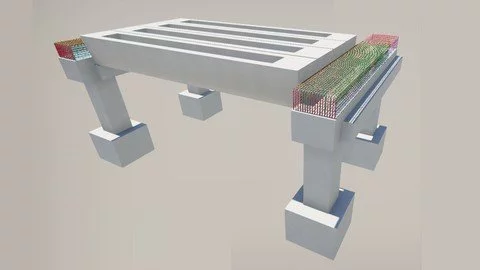
Description
This is an actual training session with an example for hands-on, the training consist of many topics which is listed below:For Building and Bridge· Create View (plans and elevation)· Changing UCS· Creating Grids (straight and diagonal grid)· Copy and move commands (linear, rotate and mirror)· Create 3D model (column, beam, wall, slab etc.)· Creating curve beams·
Construction points and construction lines· Filter (selection filter and view filter)· Object representation· Inserting DWG file to Tekla Structures· Adding reinforcements (single and group)· Adding Mesh· Creating concrete connections·
Using detailing tools (polygon cut, line cut, part cut, fit part end, split and combine)· Creating General Arrangement drawings· Creating Cast Unit drawings· Creating Reports· Create 3D model (Box Girder.)· Adding Reinforcement to Box Girder· Creating Sketch Parametric Cross Section for Bridge· Adding Templates- Setting up a Drawing Lay Out· Creating Box Girder drawingsIn this course, you will learn how to create a full structural model using foundations, columns, beams, beam system, floors.
The course will show you how to prepare the model for the preparation of General Arrangement drawings, cast unit drawings. The course contains Concrete bridge structure examples. You will learn how to annotate, tag, detail, your model, along with creating and printing sheets. Other topics will be discussed in the course like creating several types of schedules, how to import CAD files.
The course will show you how to deal with Concrete connections along with concrete reinforcement (several examples of using different techniques for rebar detailing). Finally you will learn how to use Tekla Structures for bridge and Concrete modelling and detailing.
Overview
Section 1: Tekla Structures 2020 Basic Training for Bridge
Lecture 1 Grids and Basic Elements
Lecture 2 Filter and Detailing Tools
Lecture 3 Connection and Profiles
Lecture 4 Sketch Parametric Cross Section
Lecture 5 Reinforcements
Lecture 6 Box Girder Rebars and Drawings
Draftsman and Detailers
Last updated 5/2021
MP4 | Video: h264, 1280x720 | Audio: AAC, 44.1 KHz
Language: English | Size: 5.70 GB | Duration: 11h 27m
Download
http://s6.alxa.net/one/2022/07/Tekla...ing.Bridge.rar
Bridge Modelling and Drawings
What you'll learn
Student will Learn how to use Tekla Structures for Bridge Modelling and Detailing
Requirements
Basic Engineering and Drafting Knowledge
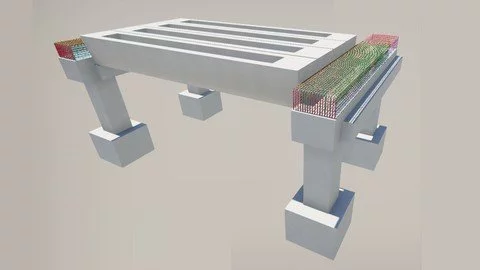
Description
This is an actual training session with an example for hands-on, the training consist of many topics which is listed below:For Building and Bridge· Create View (plans and elevation)· Changing UCS· Creating Grids (straight and diagonal grid)· Copy and move commands (linear, rotate and mirror)· Create 3D model (column, beam, wall, slab etc.)· Creating curve beams·
Construction points and construction lines· Filter (selection filter and view filter)· Object representation· Inserting DWG file to Tekla Structures· Adding reinforcements (single and group)· Adding Mesh· Creating concrete connections·
Using detailing tools (polygon cut, line cut, part cut, fit part end, split and combine)· Creating General Arrangement drawings· Creating Cast Unit drawings· Creating Reports· Create 3D model (Box Girder.)· Adding Reinforcement to Box Girder· Creating Sketch Parametric Cross Section for Bridge· Adding Templates- Setting up a Drawing Lay Out· Creating Box Girder drawingsIn this course, you will learn how to create a full structural model using foundations, columns, beams, beam system, floors.
The course will show you how to prepare the model for the preparation of General Arrangement drawings, cast unit drawings. The course contains Concrete bridge structure examples. You will learn how to annotate, tag, detail, your model, along with creating and printing sheets. Other topics will be discussed in the course like creating several types of schedules, how to import CAD files.
The course will show you how to deal with Concrete connections along with concrete reinforcement (several examples of using different techniques for rebar detailing). Finally you will learn how to use Tekla Structures for bridge and Concrete modelling and detailing.
Overview
Section 1: Tekla Structures 2020 Basic Training for Bridge
Lecture 1 Grids and Basic Elements
Lecture 2 Filter and Detailing Tools
Lecture 3 Connection and Profiles
Lecture 4 Sketch Parametric Cross Section
Lecture 5 Reinforcements
Lecture 6 Box Girder Rebars and Drawings
Draftsman and Detailers
Last updated 5/2021
MP4 | Video: h264, 1280x720 | Audio: AAC, 44.1 KHz
Language: English | Size: 5.70 GB | Duration: 11h 27m
Download
http://s6.alxa.net/one/2022/07/Tekla...ing.Bridge.rar