Sap2000 (Steel Structure)
Steel Warehouse Design using Sap2000
What you'll learn
Warehouse Design
Columns, rafters, wind columns, bracing, purlins, side rails and Eaves beam Design
Wind loads in eurocode
Truss Design(Bottom chords,Top Chords,Diagonals and posts)
Crane Beam Calculation
Runway Beam,Canteliver Design
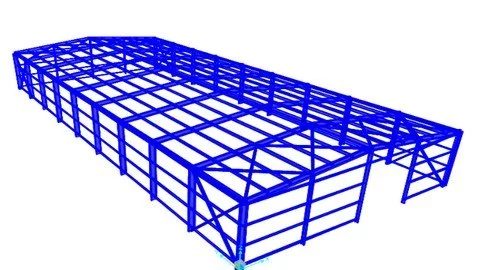
Requirements
basic knowledge of structural Engineering
Description
The SAP name has been synonymous with state-of-the-art analytical methods since its introduction over 30 years ago. SAP2000 follows in the same tradition featuring a very sophisticated, intuitive and versatile user interface powered by an unmatched analysis engine and design tools for engineers working on transportation, industrial, public works, sports, and other facilities.In this course, you will learn how to model and analyze and design a steel warehouse from scratch using Eurocode. 1-Portal frameyou will learn how to assign the wind load by an accurate method.
you will learn how to design all elements (columns, rafters, bracing, wind columns, side rails, purlins...) 2-Trussyou will learn how to design all elements of Truss (Top chords,Bottom chords,Diagonals and posts)And Design again (Columns,Side rails,Purlins,Bracing...)3-Crane GirderYou will learn how to calculate the forces and moments on crane girder Manually. Secondly,you will learn the design of crane beam in SAP2000.After designing,you will learn the design of canteliver in Portal frame.Finally,displacements Checking,and supports Modifications Results.
Overview
Section 1: Introduction
Lecture 1 Grids
Lecture 2 Materials Definition
Lecture 3 Frame sections Definition
Lecture 4 Columns
Lecture 5 Rafters
Lecture 6 Display Options
Lecture 7 Selection
Lecture 8 Side rails
Lecture 9 Wind columns
Lecture 10 Side rails
Lecture 11 Eaves Beam
Lecture 12 Purlins
Lecture 13 Bracing
Lecture 14 Supports
Lecture 15 Release and Mesh
Lecture 16 loads definition
Section 2: Wind Load
Lecture 17 Wind load (eurocode)
Lecture 18 Wind Example
Lecture 19 Wind load application
Lecture 20 Assign loads
Section 3: Analysis and Results
Lecture 21 Combinations
Lecture 22 Results
Lecture 23 Groups
Section 4: Elements Design
Lecture 24 Side rails
Lecture 25 Purlins
Lecture 26 Wind columns
Lecture 27 Eaves beam
Lecture 28 Bracing
Lecture 29 Rafters
Lecture 30 Columns
Lecture 31 Kc columns
Section 5: Truss Model
Lecture 32 Truss
Lecture 33 Members definition
Lecture 34 Modeling
Lecture 35 Release,Supports and Meshing
Lecture 36 Results
Lecture 37 Groups
Lecture 38 Purlins and side rails Design
Lecture 39 Wind Columns Design
Lecture 40 Bracing Design
Lecture 41 Top Chords Design
Lecture 42 Diagonals and Posts Design
Lecture 43 Bottom Chords Design
Lecture 44 Columns Design
Lecture 45 Displacements Checking
Section 6: Crane Girder
Lecture 46 Crane beam Calculation
Lecture 47 Crane beam Design
Lecture 48 Canteliver Design
Lecture 49 Columns and Rafters Design
Lecture 50 Displacements Checking
Lecture 51 Fixed Support
Section 7: Bonus
Lecture 52 Get Any course for up to 90% off
Civil and Mechanical engineers,Civil and Mechanical Engineering students
Last updated 10/2020
MP4 | Video: h264, 1280x720 | Audio: AAC, 44.1 KHz
Language: English | Size: 2.09 GB | Duration: 4h 25m
Download
*
Steel Warehouse Design using Sap2000
What you'll learn
Warehouse Design
Columns, rafters, wind columns, bracing, purlins, side rails and Eaves beam Design
Wind loads in eurocode
Truss Design(Bottom chords,Top Chords,Diagonals and posts)
Crane Beam Calculation
Runway Beam,Canteliver Design
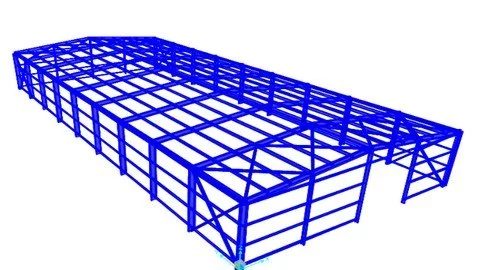
Requirements
basic knowledge of structural Engineering
Description
The SAP name has been synonymous with state-of-the-art analytical methods since its introduction over 30 years ago. SAP2000 follows in the same tradition featuring a very sophisticated, intuitive and versatile user interface powered by an unmatched analysis engine and design tools for engineers working on transportation, industrial, public works, sports, and other facilities.In this course, you will learn how to model and analyze and design a steel warehouse from scratch using Eurocode. 1-Portal frameyou will learn how to assign the wind load by an accurate method.
you will learn how to design all elements (columns, rafters, bracing, wind columns, side rails, purlins...) 2-Trussyou will learn how to design all elements of Truss (Top chords,Bottom chords,Diagonals and posts)And Design again (Columns,Side rails,Purlins,Bracing...)3-Crane GirderYou will learn how to calculate the forces and moments on crane girder Manually. Secondly,you will learn the design of crane beam in SAP2000.After designing,you will learn the design of canteliver in Portal frame.Finally,displacements Checking,and supports Modifications Results.
Overview
Section 1: Introduction
Lecture 1 Grids
Lecture 2 Materials Definition
Lecture 3 Frame sections Definition
Lecture 4 Columns
Lecture 5 Rafters
Lecture 6 Display Options
Lecture 7 Selection
Lecture 8 Side rails
Lecture 9 Wind columns
Lecture 10 Side rails
Lecture 11 Eaves Beam
Lecture 12 Purlins
Lecture 13 Bracing
Lecture 14 Supports
Lecture 15 Release and Mesh
Lecture 16 loads definition
Section 2: Wind Load
Lecture 17 Wind load (eurocode)
Lecture 18 Wind Example
Lecture 19 Wind load application
Lecture 20 Assign loads
Section 3: Analysis and Results
Lecture 21 Combinations
Lecture 22 Results
Lecture 23 Groups
Section 4: Elements Design
Lecture 24 Side rails
Lecture 25 Purlins
Lecture 26 Wind columns
Lecture 27 Eaves beam
Lecture 28 Bracing
Lecture 29 Rafters
Lecture 30 Columns
Lecture 31 Kc columns
Section 5: Truss Model
Lecture 32 Truss
Lecture 33 Members definition
Lecture 34 Modeling
Lecture 35 Release,Supports and Meshing
Lecture 36 Results
Lecture 37 Groups
Lecture 38 Purlins and side rails Design
Lecture 39 Wind Columns Design
Lecture 40 Bracing Design
Lecture 41 Top Chords Design
Lecture 42 Diagonals and Posts Design
Lecture 43 Bottom Chords Design
Lecture 44 Columns Design
Lecture 45 Displacements Checking
Section 6: Crane Girder
Lecture 46 Crane beam Calculation
Lecture 47 Crane beam Design
Lecture 48 Canteliver Design
Lecture 49 Columns and Rafters Design
Lecture 50 Displacements Checking
Lecture 51 Fixed Support
Section 7: Bonus
Lecture 52 Get Any course for up to 90% off
Civil and Mechanical engineers,Civil and Mechanical Engineering students
Last updated 10/2020
MP4 | Video: h264, 1280x720 | Audio: AAC, 44.1 KHz
Language: English | Size: 2.09 GB | Duration: 4h 25m
Download
*
