Quantity Takeoffs From Autodesk Revit
Learn all about schedules, material takeoffs, coding and quantities.
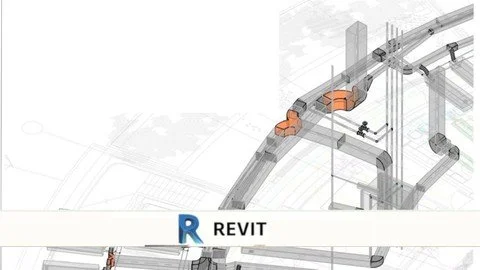
What you'll learn
Understand and Review the possibilities for quantity extraction of elements in Revit
Learn to recognize key values , set up shared parameters , and export schedules
Get extraction control and optimize extraction of information.
Requirements
A Computer to accomplish the recommended exercises
Need to install a trial of Autodesk Revit 2019 on the Computer
Need to know how to model in Revit.
Description
This course it’s designed to teach you how to extract quantity takeoffs from Revit 2019 so you analyze the quantity methods proposed, create calculated values, add shared parameters, and sort properly quantity schedules Its an incredible opportunity required for the course of Value Engineering and a must for Site use of BIM models.
BIM is now on a second digital revolution where communication skills and programming would create a different value to construction and infrastructure BIM projects, the core stream would be reflected in responses and computer analysis rather than handmade models.
We will review several samples, set a complete recommended scheme for shared parameters and quantities, review some workflows using Revit 2019 On this course we will ground concepts for a practical use of quantities to excel documents and for databases so we can communicate with the computer and its capabilities would reflect those results.Communication is the core competence require for a fluent BIM Coordination, so quantities would speed up the process of contracts, requests for construction and procurement documents.
This course complements with other courses such as Modeling for Revit, Value Engineering and Tracking, and it will also set a new requirement for future courses using Revit Models with other workflows. Go at your own pace, jump between sections and enjoy a lifetime access of contentAlso, we have a direct response for any topic listed, so we can improve the content. Be the first to know of future courses regarding BIM, take advantage of all the opportunities that may appear and use it to improve your work performance and get better job positions.
Overview
Section 1: Introduction
Lecture 1 Introduction
Lecture 2 BIM LOD Development
Lecture 3 The Shared Parameters
Lecture 4 Class Materials
Section 2: Extracting Schedules
Lecture 5 Using Schedules Overview
Lecture 6 Fields
Lecture 7 Filters
Lecture 8 Sorting and Grouping
Lecture 9 Formatting
Lecture 10 Appearance
Section 3: Generic Schedules
Lecture 11 Common Parameter Components
Lecture 12 Coding MasterFormat and Uniformat
Lecture 13 Levels
Lecture 14 Mass Components
Lecture 15 Rooms, Areas and Spaces
Section 4: Architectural Schedules
Lecture 16 Floors
Lecture 17 Ceilings
Lecture 18 Curtain Walls Panels Mullions Systems
Lecture 19 Walls
Lecture 20 Parts
Lecture 21 Doors
Lecture 22 Windows
Lecture 23 Furniture
Lecture 24 Model Groups
Lecture 25 Railings
Lecture 26 Materials
Lecture 27 Exercise 1
Section 5: Structural Schedules
Lecture 28 Structural Foundations
Lecture 29 Structural Columns
Lecture 30 Structural Framings
Lecture 31 Beam Systems
Lecture 32 Topography
Lecture 33 Exercise 2
Section 6: MEP Schedules
Lecture 34 Pipes
Lecture 35 Pipe Accesories
Lecture 36 Pipe Fittings
Lecture 37 Ducts
Lecture 38 Duct Fittings Insulations Linnings and Place Holders
Lecture 39 Flex Pipes
Designers, Architects and Engineers that what to get takeoffs from Revit 2019,On site personal that extract quantities.,Construction Managers, and VDC Managers that need to understand the quantity capabilities of Revit
Last updated 5/2020
MP4 | Video: h264, 1280x720 | Audio: AAC, 44.1 KHz
Language: English | Size: 1.69 GB | Duration: 2h 50m
Download
http://s6.alxa.net/one/2022/08/Quan...desk.Revit.rar
Learn all about schedules, material takeoffs, coding and quantities.
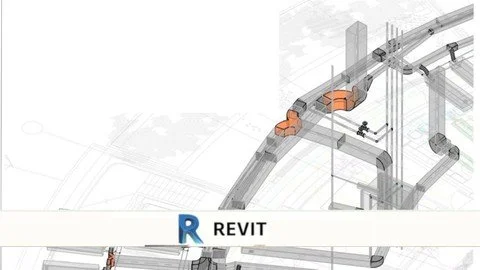
What you'll learn
Understand and Review the possibilities for quantity extraction of elements in Revit
Learn to recognize key values , set up shared parameters , and export schedules
Get extraction control and optimize extraction of information.
Requirements
A Computer to accomplish the recommended exercises
Need to install a trial of Autodesk Revit 2019 on the Computer
Need to know how to model in Revit.
Description
This course it’s designed to teach you how to extract quantity takeoffs from Revit 2019 so you analyze the quantity methods proposed, create calculated values, add shared parameters, and sort properly quantity schedules Its an incredible opportunity required for the course of Value Engineering and a must for Site use of BIM models.
BIM is now on a second digital revolution where communication skills and programming would create a different value to construction and infrastructure BIM projects, the core stream would be reflected in responses and computer analysis rather than handmade models.
We will review several samples, set a complete recommended scheme for shared parameters and quantities, review some workflows using Revit 2019 On this course we will ground concepts for a practical use of quantities to excel documents and for databases so we can communicate with the computer and its capabilities would reflect those results.Communication is the core competence require for a fluent BIM Coordination, so quantities would speed up the process of contracts, requests for construction and procurement documents.
This course complements with other courses such as Modeling for Revit, Value Engineering and Tracking, and it will also set a new requirement for future courses using Revit Models with other workflows. Go at your own pace, jump between sections and enjoy a lifetime access of contentAlso, we have a direct response for any topic listed, so we can improve the content. Be the first to know of future courses regarding BIM, take advantage of all the opportunities that may appear and use it to improve your work performance and get better job positions.
Overview
Section 1: Introduction
Lecture 1 Introduction
Lecture 2 BIM LOD Development
Lecture 3 The Shared Parameters
Lecture 4 Class Materials
Section 2: Extracting Schedules
Lecture 5 Using Schedules Overview
Lecture 6 Fields
Lecture 7 Filters
Lecture 8 Sorting and Grouping
Lecture 9 Formatting
Lecture 10 Appearance
Section 3: Generic Schedules
Lecture 11 Common Parameter Components
Lecture 12 Coding MasterFormat and Uniformat
Lecture 13 Levels
Lecture 14 Mass Components
Lecture 15 Rooms, Areas and Spaces
Section 4: Architectural Schedules
Lecture 16 Floors
Lecture 17 Ceilings
Lecture 18 Curtain Walls Panels Mullions Systems
Lecture 19 Walls
Lecture 20 Parts
Lecture 21 Doors
Lecture 22 Windows
Lecture 23 Furniture
Lecture 24 Model Groups
Lecture 25 Railings
Lecture 26 Materials
Lecture 27 Exercise 1
Section 5: Structural Schedules
Lecture 28 Structural Foundations
Lecture 29 Structural Columns
Lecture 30 Structural Framings
Lecture 31 Beam Systems
Lecture 32 Topography
Lecture 33 Exercise 2
Section 6: MEP Schedules
Lecture 34 Pipes
Lecture 35 Pipe Accesories
Lecture 36 Pipe Fittings
Lecture 37 Ducts
Lecture 38 Duct Fittings Insulations Linnings and Place Holders
Lecture 39 Flex Pipes
Designers, Architects and Engineers that what to get takeoffs from Revit 2019,On site personal that extract quantities.,Construction Managers, and VDC Managers that need to understand the quantity capabilities of Revit
Last updated 5/2020
MP4 | Video: h264, 1280x720 | Audio: AAC, 44.1 KHz
Language: English | Size: 1.69 GB | Duration: 2h 50m
Download
http://s6.alxa.net/one/2022/08/Quan...desk.Revit.rar