Bim Revit 2020 Information Managment With Dynamo 2.1
Use Dynamo to Clean up Model Processes and Information and align them to your standards.
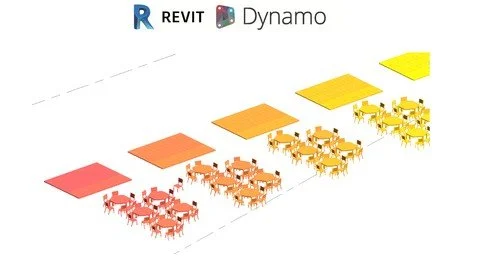
What you'll learn
How to Manage Levels and Grids and change object reference to respond to its real location
How to Manage Project and Shared Parameters to check that all standards apply to the model would respond.
How to Create filters of elements so that views can have templates and visibility options
How to Change Names by a Find a Replace Dynamo Player Tool
Requirements
Need to know how to model in Autodesk Revit 2020
Need to have access to Models to be reviewed and Manage
Understand the capabilities of Dynamo as a Managment Tool
Description
This course it’s designed to help BIM Managers, Modelers, and everybody involved on Models to manage information inside it and fix it on as easily as posible so that models can be ready for other processes such as quantities, document sheets, procurement, Quality Control, and other requirements that can be required by the BEPWe will start with a general overview of Dynamo basic requirements, and would work on the pilars of a model, how to set and sort locations with grids and levels, manage parameters, create filters and set different names to elements.
It’s part of a new series of developments towards bringing Dynamo as main platform tool on BIM processes for any type of project.We will explore custom nodes for specific approaches so that your own toolkit can be created, tools for Revit Modeling, Tools for Dynamo Programming and Mixed Tools for other workflows Dynamo its been used all over the world for speeding up Revit Models, Enabling impossible modeling, Project Management, QTOS and Documents, and to set around workflows between different types.Unravel your full potential for Modeling and Programming and enjoy at any time the freedom of possibilities to make technology work the way you need it to.Take advantage of posting questions, and join on all channels to be Up To Date for all the amazing possibilities that in any time can transform your way of working, to change it forever
Overview
Section 1: Introduction
Lecture 1 Introduction
Lecture 2 BIM Information Managment with Dynamo
Lecture 3 Basic Dynamo and Requirements for the Course
Section 2: Dynamo Overview of Basic Functions
Lecture 4 Basic Inputs
Lecture 5 List Sequence and Range
Lecture 6 Lacing
Section 3: Extracting from Revit and Managing Locations and Datum
Lecture 7 Extracting Elements and Properties
Lecture 8 Managing Levels
Lecture 9 Managing Grids
Lecture 10 Changing Elements of Level
Lecture 11 Changing Elements of Levels diferent Category
Section 4: Parameter Functions
Lecture 12 Managing Project Parameters
Lecture 13 Creating of Calling Parameters
Lecture 14 Managing Shared Parameters
Lecture 15 Calling Parameters on the Categories Value Extraction
Lecture 16 Deleting Parameters
Section 5: Filters on Views
Lecture 17 Creating and Managing Filters
Lecture 18 Applying Filters
Lecture 19 Creating Overrides
Lecture 20 Dynamo Player Element Type Purging Tool
Section 6: Family Names and Information
Lecture 21 Replace names on Families
Lecture 22 Replace Family Type Names
Lecture 23 Override With Colors
Architects, Engineers that want to ensure their model quality for Dynamo Processes.,BIM Managers and Modelers, to need to ensure processes and information on the Model.,Anyone that would like to use dynamo to automate information assets.
Last updated 11/2020
MP4 | Video: h264, 1280x720 | Audio: AAC, 44.1 KHz
Language: English | Size: 1.61 GB | Duration: 2h 37m
Download
*
Use Dynamo to Clean up Model Processes and Information and align them to your standards.
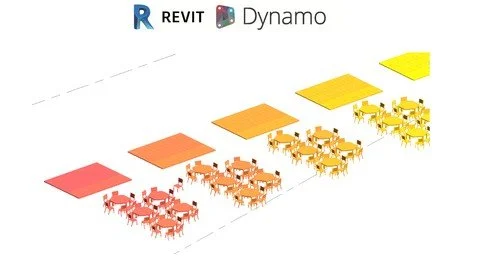
What you'll learn
How to Manage Levels and Grids and change object reference to respond to its real location
How to Manage Project and Shared Parameters to check that all standards apply to the model would respond.
How to Create filters of elements so that views can have templates and visibility options
How to Change Names by a Find a Replace Dynamo Player Tool
Requirements
Need to know how to model in Autodesk Revit 2020
Need to have access to Models to be reviewed and Manage
Understand the capabilities of Dynamo as a Managment Tool
Description
This course it’s designed to help BIM Managers, Modelers, and everybody involved on Models to manage information inside it and fix it on as easily as posible so that models can be ready for other processes such as quantities, document sheets, procurement, Quality Control, and other requirements that can be required by the BEPWe will start with a general overview of Dynamo basic requirements, and would work on the pilars of a model, how to set and sort locations with grids and levels, manage parameters, create filters and set different names to elements.
It’s part of a new series of developments towards bringing Dynamo as main platform tool on BIM processes for any type of project.We will explore custom nodes for specific approaches so that your own toolkit can be created, tools for Revit Modeling, Tools for Dynamo Programming and Mixed Tools for other workflows Dynamo its been used all over the world for speeding up Revit Models, Enabling impossible modeling, Project Management, QTOS and Documents, and to set around workflows between different types.Unravel your full potential for Modeling and Programming and enjoy at any time the freedom of possibilities to make technology work the way you need it to.Take advantage of posting questions, and join on all channels to be Up To Date for all the amazing possibilities that in any time can transform your way of working, to change it forever
Overview
Section 1: Introduction
Lecture 1 Introduction
Lecture 2 BIM Information Managment with Dynamo
Lecture 3 Basic Dynamo and Requirements for the Course
Section 2: Dynamo Overview of Basic Functions
Lecture 4 Basic Inputs
Lecture 5 List Sequence and Range
Lecture 6 Lacing
Section 3: Extracting from Revit and Managing Locations and Datum
Lecture 7 Extracting Elements and Properties
Lecture 8 Managing Levels
Lecture 9 Managing Grids
Lecture 10 Changing Elements of Level
Lecture 11 Changing Elements of Levels diferent Category
Section 4: Parameter Functions
Lecture 12 Managing Project Parameters
Lecture 13 Creating of Calling Parameters
Lecture 14 Managing Shared Parameters
Lecture 15 Calling Parameters on the Categories Value Extraction
Lecture 16 Deleting Parameters
Section 5: Filters on Views
Lecture 17 Creating and Managing Filters
Lecture 18 Applying Filters
Lecture 19 Creating Overrides
Lecture 20 Dynamo Player Element Type Purging Tool
Section 6: Family Names and Information
Lecture 21 Replace names on Families
Lecture 22 Replace Family Type Names
Lecture 23 Override With Colors
Architects, Engineers that want to ensure their model quality for Dynamo Processes.,BIM Managers and Modelers, to need to ensure processes and information on the Model.,Anyone that would like to use dynamo to automate information assets.
Last updated 11/2020
MP4 | Video: h264, 1280x720 | Audio: AAC, 44.1 KHz
Language: English | Size: 1.61 GB | Duration: 2h 37m
Download
*