Dynamo Intermediate (Level 2)-BIM Tool- Project Based
Become an expert Dynamo and Revit User
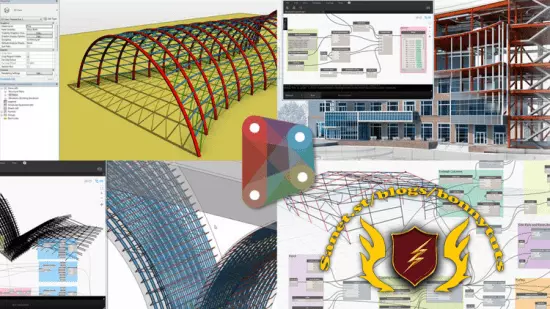
What you'll learn
Learning how to place elements in different positions of the view file by Dynamo
Learning how to use an Excel file in Dynamo and updating changes in Dynamo and transferring them back to Excel
Doing the project of creating levels in the view in a smart way by Dynamo in a few seconds
How to create Sheets automatically by Dynamo
Carrying out the project of Space Frame structures in Revit by Dynamo
Carrying out the project of random coloring to patterns in the Mass environment
Modeling a tower professionally and completely
Modeling a tower professionally and completely parametrically in Dynamo
Carrying out the project of transferring Revit MEP Ducts and Pipes information to Excel in a fully functional way
Requirements
basic knowledge of Revit
Description
Note : If you are a beginner, it's better to start with Dynamo Beginner (Level 1)
In the preliminary training of DYNAMO, you noticed the unique structure and power, as well as the place of this program in your projects. You realize what a power user you will become in your modeling as well as your day-to-day project work if you learn Dynamo. you got acquainted with important features such as Lists, Inputs, Strings, etc., and according to the examples given, you should have learned them well. As you can see in the introductory course most of our focus was inside Dynamo, but in the intermediate course you will fully learn the relationship between Dynamo and Revit.
Headlines
Complete training of selection nodes with fully practical examples
Teaching how to select the File Category in Dynamo
Learning how to choose File Types in Dynamo
Complete training of Elements nodes with practical examples
Learning how to place elements in different positions of the Revit file with Dynamo
Carrying out the modeling project of a room with dynamo in a fully parametric and intelligent way (professional)
Teaching how to use Mass Pattern in the Dynamo program and assigning it to skins
Full tutorial on how to use Mass Adaptive and its use in the Dynamo file
Learning how to use an Excel file in Dynamo
Carrying out the project of importing x-y-z points from Excel to Dynamo and converting to Shape
Update the changes in Dynamo and transfer back to Excel
Doing the project of creating levels in Revit in a smart way with Dynamo in a few seconds
Practicing the use of an Excel file to create a level in Revit in a smart and professional way
creating Sheets in Revit with Dynamo
Doing the sheet creation project and adding the required views in the sheet automatically
Carrying out the sheet production project based on the Excel file and placing the view inside it
Carrying out the project of Space Frame structures in Revit with Dynamo
Carrying out the project of creating an architectural floor based on Rooms information for each space in Revit model
Carrying out the project of receiving information from Excel and assigning it to Rooms in a smart and professional way
Carrying out the project of changing and editing the texts in Revit with DYNAMO
Carrying out the project of random coloring to patterns in the Mass environment
Carrying out the project of transferring Mass model information to Excel
Modeling a tower professionally and completely parametrically in Revit by Dynamo
Carrying out the project of transferring Revit MEP Ducts and Pipes information to Excel in a fully functional way
After completing this course of Dynamo training, we recommend that you take the advanced Dynamo training.
Who this course is for
BIM Modelers
BIM Managers
3D Modelers
Project Managers
Published 09/2022
MP4 | Video: h264, 1280x720 | Audio: AAC, 44.1 KHz, 2 Ch
Genre: eLearning | Language: English | Duration: 84 lectures (9h) | Size: 5.84 GB
Download
*
Become an expert Dynamo and Revit User
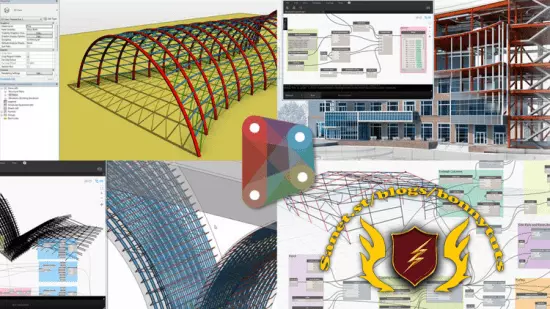
What you'll learn
Learning how to place elements in different positions of the view file by Dynamo
Learning how to use an Excel file in Dynamo and updating changes in Dynamo and transferring them back to Excel
Doing the project of creating levels in the view in a smart way by Dynamo in a few seconds
How to create Sheets automatically by Dynamo
Carrying out the project of Space Frame structures in Revit by Dynamo
Carrying out the project of random coloring to patterns in the Mass environment
Modeling a tower professionally and completely
Modeling a tower professionally and completely parametrically in Dynamo
Carrying out the project of transferring Revit MEP Ducts and Pipes information to Excel in a fully functional way
Requirements
basic knowledge of Revit
Description
Note : If you are a beginner, it's better to start with Dynamo Beginner (Level 1)
In the preliminary training of DYNAMO, you noticed the unique structure and power, as well as the place of this program in your projects. You realize what a power user you will become in your modeling as well as your day-to-day project work if you learn Dynamo. you got acquainted with important features such as Lists, Inputs, Strings, etc., and according to the examples given, you should have learned them well. As you can see in the introductory course most of our focus was inside Dynamo, but in the intermediate course you will fully learn the relationship between Dynamo and Revit.
Headlines
Complete training of selection nodes with fully practical examples
Teaching how to select the File Category in Dynamo
Learning how to choose File Types in Dynamo
Complete training of Elements nodes with practical examples
Learning how to place elements in different positions of the Revit file with Dynamo
Carrying out the modeling project of a room with dynamo in a fully parametric and intelligent way (professional)
Teaching how to use Mass Pattern in the Dynamo program and assigning it to skins
Full tutorial on how to use Mass Adaptive and its use in the Dynamo file
Learning how to use an Excel file in Dynamo
Carrying out the project of importing x-y-z points from Excel to Dynamo and converting to Shape
Update the changes in Dynamo and transfer back to Excel
Doing the project of creating levels in Revit in a smart way with Dynamo in a few seconds
Practicing the use of an Excel file to create a level in Revit in a smart and professional way
creating Sheets in Revit with Dynamo
Doing the sheet creation project and adding the required views in the sheet automatically
Carrying out the sheet production project based on the Excel file and placing the view inside it
Carrying out the project of Space Frame structures in Revit with Dynamo
Carrying out the project of creating an architectural floor based on Rooms information for each space in Revit model
Carrying out the project of receiving information from Excel and assigning it to Rooms in a smart and professional way
Carrying out the project of changing and editing the texts in Revit with DYNAMO
Carrying out the project of random coloring to patterns in the Mass environment
Carrying out the project of transferring Mass model information to Excel
Modeling a tower professionally and completely parametrically in Revit by Dynamo
Carrying out the project of transferring Revit MEP Ducts and Pipes information to Excel in a fully functional way
After completing this course of Dynamo training, we recommend that you take the advanced Dynamo training.
Who this course is for
BIM Modelers
BIM Managers
3D Modelers
Project Managers
Published 09/2022
MP4 | Video: h264, 1280x720 | Audio: AAC, 44.1 KHz, 2 Ch
Genre: eLearning | Language: English | Duration: 84 lectures (9h) | Size: 5.84 GB
Download
*
