NetScanTools Pro 11.93
NetScanTools Pro is an integrated collection of internet information gathering and network troubleshooting utilities for Network Professionals. Research IPv4 addresses, IPv6 addresses, hostnames, domain names, email addresses and URLs automatically** or with manual tools. It is designed for the Windows operating system GUI. **Automated tools are started interactively by the user.
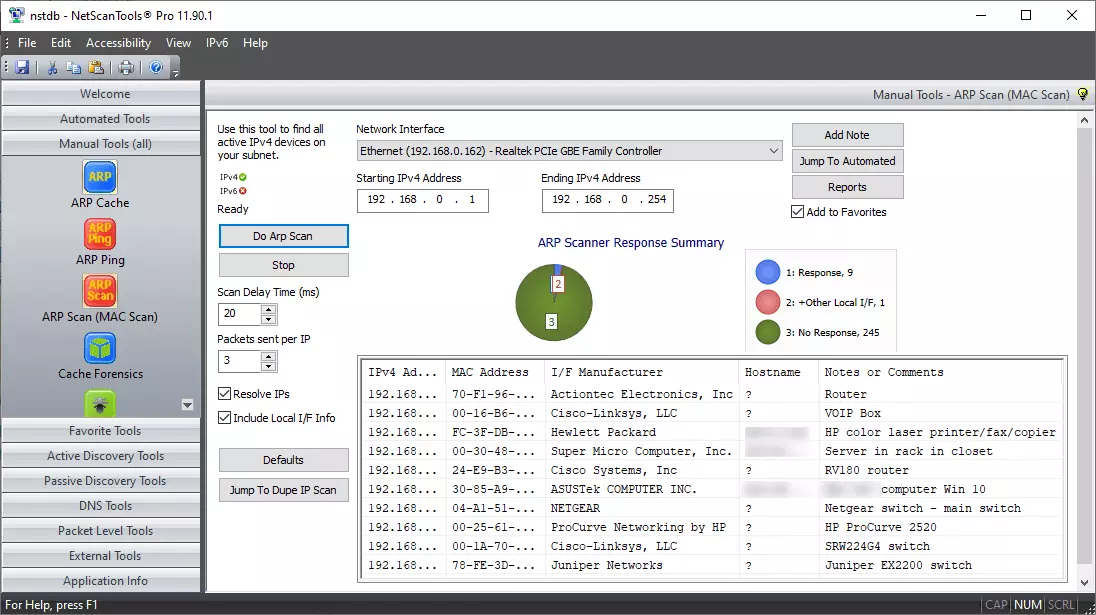
NetScanTools Pro are Problem Solving Network Tools
Join the thousands of network professionals who rely on NetScanTools® Pro to solve their daily network problems. We give you a powerful set of network tools - put them to use wherever you need them the most.
Benefits
Greatly enhances many familiar network tools.
Saves time when gathering information about Internet or local LAN network devices, IP addresses, domains, device ports, and many other network specifics.
Simplifies and speeds up the information gathering process by Automating the use of many network tools for you. You enter an IP and press one button to use many tools.
Produces clear, concise results reports in your web browser.
At $249 for the installed version of NetScanTools Pro, it represents the best value of any investigative tool! Our new license cost (which includes one year maintenance) is less than the yearly maintenance cost for a competing network engineer's toolkit.
Also available as a USB Flash Drive portable application -- and can be (or end user installed) on a fast USB Flash Drive with plenty of space for other great tools like Wireshark® Portable or NMAP.
NetScanTools Pro contains many Network Tools and Utilities
The NetScanTools philosophy is to bring together many network tools and utilities into one convenient interface. The tools are categorized below by function: active, passive, DNS and local computer.
Active Discovery and Diagnostic Tools
There are many Active Discovery and Diagnostic Tools that you can use to locate and test devices connected to your network. Active discovery means we send packets to the devices in order to obtain responses.
ARP Ping
ARP Scan (MAC Scan)
DHCP Server Discovery
Duplicate IP Scanner
Email Validate
Finger
Network Shares - SMB
Network Routing Visualizer
OS Fingerprinting
Packet Flooder (UDP Traffic Generator)
Packet Generator (sends tcp, udp, icmp, cdp, raw packets)
Ping - Enhanced (IPv4/IPv6)
PingTrend
Ping - Graphical
Ping Scanner (NetScanner)
Port Scanner
Promiscuous Mode Scanner
*nix RPC Info
Simple Services
SMB Scanner
SMTP Server Tests
SNMP Core and Advanced
SSL Certificate Scanner
System Info - SMB
Text Only Web Page Viewer
Traceroute (IPv4 and IPv6)
TTCP
Passive Discovery Tools
The Passive Discovery Tools are used to find information from third parties or to monitor the activities of devices connected to your network. Passive discovery means that we listen to packets other devices send in order to obtain information about the devices.
Connection Monitor
Network Connection Endpoints
Packet Capture
Passive Discovery
Real Time Blacklist Check
Whois (accepts IPv4, IPv6 global, Domain Name or ASN queries)
DNS Tools
The DNS Tools are very versatile and help you find problems with DNS. The DNS tools are divided between 'Core' and 'Advanced' toolsets. Version 11 introduced IPv6 specific DNS tools.
DNS Tools - Core
nslookup - 48 resource record types
Dig - 48 resource record types
Dig+trace - shows delegation path
Get Basic DNS Records - SOA, A, AAAA (IPv6), NS, MX, CNAME, PTR, TXT
Zone Transfer - automatic or manual server selection
Default System DNS Tools
Simple Query - IPv4/NetBIOS names
Simple Query - IPv6
Who Am I?
Test Default DNS
Flush Default DNS Cache
Edit DNS HOSTS File
DNS Tools - Advanced
Auth Serial Check - checks the serial of each authoritative server
DNS Software Version
DNS Verify
IP Drilldown - shows NS for each class of IPv4
ENUM
SPF/Domain Keys
DNS List Speed Test
IP or Hostname to ASN (IPv4/IPv6)
Get VOIP SRV Records
Get Misc SRV Records
Local Computer and General Information Tools
These tools provide information about your local computer's network and also include general information tools that are not easily categorized.
ARP Cache
Cache Forensics (URL Cache Viewer and Protected Storage Viewer)
IP to Country
IP/MAC Address Database
Launcher
MAC Address to Manufacturer
Network Connection Endpoints
Network Interfaces and Statistics
Network Interfaces - Wireless
IPv6 Network Neighbors
TCP/UDP Service Lookup
Subnet Calculator - IPv4
TimeSync
Wake On LAN
Winsock Info
What's New
-All dates have been changed to 2022
-Improved error messages and minor internal changes to all apps.
-Improved failed IP forwarding error messages if there is a routing issue.
-Duplicate IP Scanner - fixed problem with updating display using buttons to show all responses and duplicate responses.
-Port Scanner now allows you to eliminate TCP Connection Rejected ports from reports.
-Network Connections has a new right click option to kill the selected task.
-Connection Monitor - database has been moved to memory to work better with busier networks.
-Packet Capture now includes a progress monitor for populating the display - helpful for loading larger captures. Load previous packet capture files can now open .pcap and .pcapng options.
-Passive Discovery - database has been moved to memory to work better with busier networks. Column headers have been renamed for clarity.
-Updated SQLite to version 3.39.2
-Updated MAC address/Manufacturer database.
-Updated IP to Country database.
File Size: 76.1 MB
Download
http://s6.alxa.net/one/2022/09/NetS...11.93-RLTS.rar
NetScanTools Pro is an integrated collection of internet information gathering and network troubleshooting utilities for Network Professionals. Research IPv4 addresses, IPv6 addresses, hostnames, domain names, email addresses and URLs automatically** or with manual tools. It is designed for the Windows operating system GUI. **Automated tools are started interactively by the user.
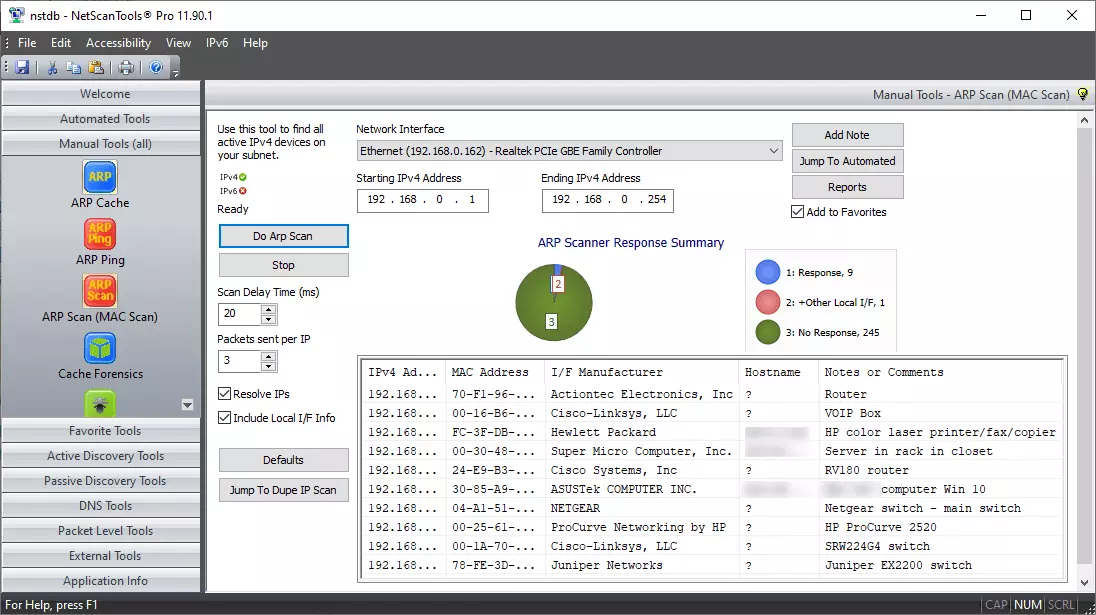
NetScanTools Pro are Problem Solving Network Tools
Join the thousands of network professionals who rely on NetScanTools® Pro to solve their daily network problems. We give you a powerful set of network tools - put them to use wherever you need them the most.
Benefits
Greatly enhances many familiar network tools.
Saves time when gathering information about Internet or local LAN network devices, IP addresses, domains, device ports, and many other network specifics.
Simplifies and speeds up the information gathering process by Automating the use of many network tools for you. You enter an IP and press one button to use many tools.
Produces clear, concise results reports in your web browser.
At $249 for the installed version of NetScanTools Pro, it represents the best value of any investigative tool! Our new license cost (which includes one year maintenance) is less than the yearly maintenance cost for a competing network engineer's toolkit.
Also available as a USB Flash Drive portable application -- and can be (or end user installed) on a fast USB Flash Drive with plenty of space for other great tools like Wireshark® Portable or NMAP.
NetScanTools Pro contains many Network Tools and Utilities
The NetScanTools philosophy is to bring together many network tools and utilities into one convenient interface. The tools are categorized below by function: active, passive, DNS and local computer.
Active Discovery and Diagnostic Tools
There are many Active Discovery and Diagnostic Tools that you can use to locate and test devices connected to your network. Active discovery means we send packets to the devices in order to obtain responses.
ARP Ping
ARP Scan (MAC Scan)
DHCP Server Discovery
Duplicate IP Scanner
Email Validate
Finger
Network Shares - SMB
Network Routing Visualizer
OS Fingerprinting
Packet Flooder (UDP Traffic Generator)
Packet Generator (sends tcp, udp, icmp, cdp, raw packets)
Ping - Enhanced (IPv4/IPv6)
PingTrend
Ping - Graphical
Ping Scanner (NetScanner)
Port Scanner
Promiscuous Mode Scanner
*nix RPC Info
Simple Services
SMB Scanner
SMTP Server Tests
SNMP Core and Advanced
SSL Certificate Scanner
System Info - SMB
Text Only Web Page Viewer
Traceroute (IPv4 and IPv6)
TTCP
Passive Discovery Tools
The Passive Discovery Tools are used to find information from third parties or to monitor the activities of devices connected to your network. Passive discovery means that we listen to packets other devices send in order to obtain information about the devices.
Connection Monitor
Network Connection Endpoints
Packet Capture
Passive Discovery
Real Time Blacklist Check
Whois (accepts IPv4, IPv6 global, Domain Name or ASN queries)
DNS Tools
The DNS Tools are very versatile and help you find problems with DNS. The DNS tools are divided between 'Core' and 'Advanced' toolsets. Version 11 introduced IPv6 specific DNS tools.
DNS Tools - Core
nslookup - 48 resource record types
Dig - 48 resource record types
Dig+trace - shows delegation path
Get Basic DNS Records - SOA, A, AAAA (IPv6), NS, MX, CNAME, PTR, TXT
Zone Transfer - automatic or manual server selection
Default System DNS Tools
Simple Query - IPv4/NetBIOS names
Simple Query - IPv6
Who Am I?
Test Default DNS
Flush Default DNS Cache
Edit DNS HOSTS File
DNS Tools - Advanced
Auth Serial Check - checks the serial of each authoritative server
DNS Software Version
DNS Verify
IP Drilldown - shows NS for each class of IPv4
ENUM
SPF/Domain Keys
DNS List Speed Test
IP or Hostname to ASN (IPv4/IPv6)
Get VOIP SRV Records
Get Misc SRV Records
Local Computer and General Information Tools
These tools provide information about your local computer's network and also include general information tools that are not easily categorized.
ARP Cache
Cache Forensics (URL Cache Viewer and Protected Storage Viewer)
IP to Country
IP/MAC Address Database
Launcher
MAC Address to Manufacturer
Network Connection Endpoints
Network Interfaces and Statistics
Network Interfaces - Wireless
IPv6 Network Neighbors
TCP/UDP Service Lookup
Subnet Calculator - IPv4
TimeSync
Wake On LAN
Winsock Info
What's New
-All dates have been changed to 2022
-Improved error messages and minor internal changes to all apps.
-Improved failed IP forwarding error messages if there is a routing issue.
-Duplicate IP Scanner - fixed problem with updating display using buttons to show all responses and duplicate responses.
-Port Scanner now allows you to eliminate TCP Connection Rejected ports from reports.
-Network Connections has a new right click option to kill the selected task.
-Connection Monitor - database has been moved to memory to work better with busier networks.
-Packet Capture now includes a progress monitor for populating the display - helpful for loading larger captures. Load previous packet capture files can now open .pcap and .pcapng options.
-Passive Discovery - database has been moved to memory to work better with busier networks. Column headers have been renamed for clarity.
-Updated SQLite to version 3.39.2
-Updated MAC address/Manufacturer database.
-Updated IP to Country database.
File Size: 76.1 MB
Download
http://s6.alxa.net/one/2022/09/NetS...11.93-RLTS.rar