Discord Bot Studio 2.1.2
DISCORD BOT STUDIO. The easiest way to make Discord bots.
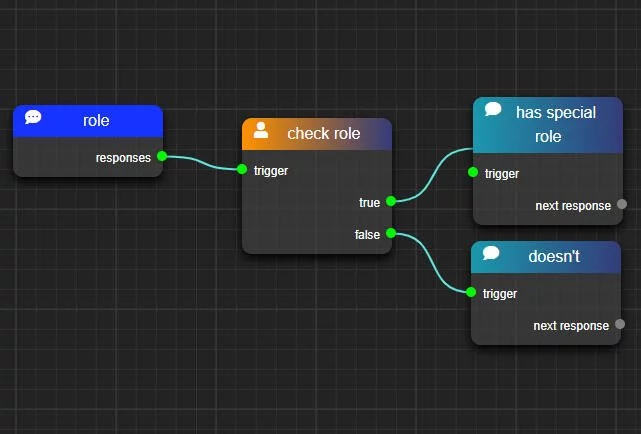
Features
Build your own bots effortlessly using a flowchart-style editor, no coding required!
Custom responses can be connected to command and event nodes.
Create actions that will run when various server events occur, such as a new user joining the server.
Pre-built elements get your bot up and running quickly.
Third-party mods can be added to enhance your bot's functionality.
Configure rules to prevent spam.
Download your bot's code. This means you can host it on your computer, on a VPS, or on a hosting site like Heroku.
Invite your bot(s) to your own servers, or share them with the world.
Examples of bot functionality
Text / chat commands
Welcome messages
Kick and ban commands
Create and delete channel commands
Give or remove roles from server members
Purge (mass delete) messages
User XP system
Dice roll command
Create databases (such as a Pokedex) using data from spreadsheets
Send custom embed menus
Create role reaction menus with custom responses to each reaction
Whats New
Interactions (slash commands, buttons, and selects) now have the option to be ephemeral. This means that only the user who created the interaction can see the bot's response to it.
Added Delete Interaction Reply node which can be used to delete the "Bot is thinking..." message that is replied to non-ephemeral interactions.
Added Check If String Contains node which can be used to check the content of a message for a keyword filter.
Added Check If User Has Role node.
Added Edit Message node.
Added Kick User and Ban User nodes to the Events page.
Fixed TypingStart event bug.
Fixed bug where text channel was created instead of voice channel.
Added a validation message on the Setup page when a prefix and token are saved.
Updated documentation
File size: 193 MB
Download
http://s19.alxa.net/one/2023/08/Dis...dio.v2.2.0.rar
DISCORD BOT STUDIO. The easiest way to make Discord bots.
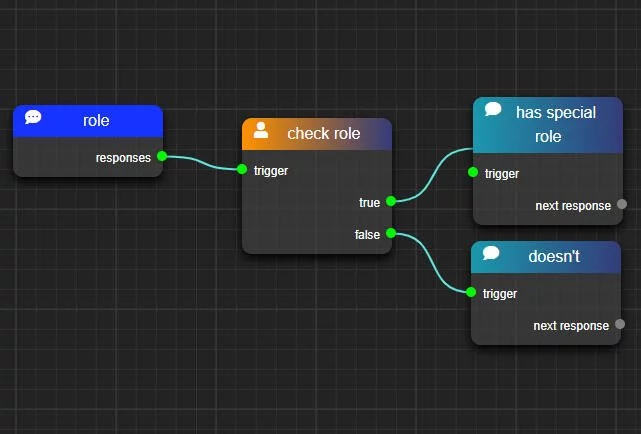
Features
Build your own bots effortlessly using a flowchart-style editor, no coding required!
Custom responses can be connected to command and event nodes.
Create actions that will run when various server events occur, such as a new user joining the server.
Pre-built elements get your bot up and running quickly.
Third-party mods can be added to enhance your bot's functionality.
Configure rules to prevent spam.
Download your bot's code. This means you can host it on your computer, on a VPS, or on a hosting site like Heroku.
Invite your bot(s) to your own servers, or share them with the world.
Examples of bot functionality
Text / chat commands
Welcome messages
Kick and ban commands
Create and delete channel commands
Give or remove roles from server members
Purge (mass delete) messages
User XP system
Dice roll command
Create databases (such as a Pokedex) using data from spreadsheets
Send custom embed menus
Create role reaction menus with custom responses to each reaction
Whats New
Interactions (slash commands, buttons, and selects) now have the option to be ephemeral. This means that only the user who created the interaction can see the bot's response to it.
Added Delete Interaction Reply node which can be used to delete the "Bot is thinking..." message that is replied to non-ephemeral interactions.
Added Check If String Contains node which can be used to check the content of a message for a keyword filter.
Added Check If User Has Role node.
Added Edit Message node.
Added Kick User and Ban User nodes to the Events page.
Fixed TypingStart event bug.
Fixed bug where text channel was created instead of voice channel.
Added a validation message on the Setup page when a prefix and token are saved.
Updated documentation
File size: 193 MB
Download
http://s19.alxa.net/one/2023/08/Dis...dio.v2.2.0.rar