Robot Structural Analysis Professional Course 2021
Autodesk Robot Structural Analysis : From Beginning to Pro
What you'll learn
Conceptual problem solved in Robot Structural Analysis
Design of Column
Design of Beam
Design of Shear Wall
Design of Footing
Pre Engineered Building (Steel structure )
Steel Bridge
Moving Load
Time History Analysis
Residential Building Design ( As an Assignment )
How to solve warning related with Residential Building
Set Tolerance in Robot Structural Analysis
Design of Slab of Residential Building by Required Reinforcement
Design of Slab of Residential Building by Provided Reinforcement
Design of Beam of Residential Building by Required Reinforcement
Design of Beam of Residential Building by Provided Reinforcement
Design of Column of Residential Building by Required Reinforcement
Design of Column of Residential Building by Provided Reinforcement
Steel Portal Frame
Buckling Analysis
Optimization of Steel structure
Solve Errors in Steel Member
Wind Load Simulation
Solve Warnings in Steel Member
Map of Members
Passed the Failed section
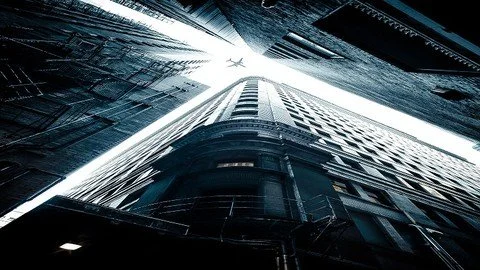
Requirements
No basic knowledge
Robot Structural Analysis Professional installed any Version
Description
Why to enroll in this ' Robot Structural Analysis Professional course 2021 ' ?
This course is created by highly experienced Structural Engineer using the latest version of Robot Structural Analysis Professional 2021 and the content are arranged in such a way that it will clear your basic concept and give you base you for the Professional Content that I have provided in this Course.
In this course , you will learn everything from the Basic to the Advance level using the latest version of Robot structural Analysis Professional 2021.First we will start from some Basic examples which is very important. Then we will move to the Modelling , Analyzing and Design of the Reinforced Concrete Structures like Beam , Column , Shear Wall and Footing in Robot structural analysis .
I am using the latest version of Autodesk Robot Structural Analysis Professional 2021 but you can use any version of Autodesk Robot Structural Analysis Professional.
Advance Steel structures modelling, analyze and design in Autodesk robot structural analysis Professional 2021.
Basic to advance steel efficiently with crystal clear concept.Autodesk robot is very powerful software which can make the life of structure engineers very easy.
Then we will do the the Bridge Modelling, Analysis and design with moving loads in Robot Structural Analysis.
Residential Building as an assignment .
All important Tools are properly explained as it is very essential for the Advance Modelling , Analyzing and Designing .
Why this course is not a bestseller even though the quality of this course is top notch ?
This is the new course so it will take time to become a Top seller course as many many students will join this high quality course.If don't like the course ,
You have 30 days to ask Udemy for a refund.
Overview
Section 1: Basic Examples solved in Robot Structural Analysis
Lecture 1 Changing units in robot structural analysis
Lecture 2 Example no 1
Lecture 3 Example no 2
Lecture 4 Example no 2 support problem
Lecture 5 Example no 2 ( Adding the load )
Lecture 6 Doubt solved
Lecture 7 Example no 3
Lecture 8 Example no 4
Lecture 9 Example no 4 part 2
Lecture 10 Example no 5
Lecture 11 Example no 5 part 2
Lecture 12 Example no 6
Lecture 13 Example no 6 part 2
Section 2: Design of Reinforced Concrete Beam
Lecture 14 Basic setting
Lecture 15 Beam geometry and general parameters
Lecture 16 Apply load on Rc Beam
Lecture 17 How to verify load added or not ?
Lecture 18 Calculation setting
Lecture 19 Final step before running the analysis
Lecture 20 Shear force and Bending Moment diagram
Lecture 21 Area of reinforcement
Lecture 22 Checking the deflection
Lecture 23 Reinforcement plotting
Lecture 24 Beam Notes
Section 3: Design of Reinforced Concrete Column
Lecture 25 Initial setting
Lecture 26 Calculation setting
Lecture 27 Reinforcement setup
Lecture 28 Adding the loads
Lecture 29 Column result
Lecture 30 Column Reinforcement
Lecture 31 Create note and save it
Lecture 32 Detailing of the column
Section 4: Design of Shear Wall
Lecture 33 Shear wall option not available solved
Lecture 34 Create wall geometry and Wall opening
Lecture 35 Shear Wall calculation settings
Lecture 36 Applying the load
Lecture 37 Design of the shear wall
Lecture 38 Reinforcement modifications
Section 5: Foundation Design
Lecture 39 Modelling the Foundation
Lecture 40 Calculation setting
Lecture 41 Foundation reinforcement
Lecture 42 Assign the various loads to the foundation
Lecture 43 Soil profile setting
Lecture 44 Foundation design complete
Section 6: Buckling Analysis
Lecture 45 Define the grids
Lecture 46 Column Selection and drawing
Lecture 47 Drawing the Beam
Lecture 48 Changing the Display
Lecture 49 Claddiing
Lecture 50 Adding the support
Lecture 51 Buckling case load added
Lecture 52 Load applied
Lecture 53 Set parameter for buckling analysis
Lecture 54 Result Modes
Lecture 55 Critical Load
Section 7: Residential Building Design Real World Project
Lecture 56 Important message
Lecture 57 Initial setting of Building
Lecture 58 Defining the Grid in X direction
Lecture 59 Defining the grid in Y direction
Lecture 60 Define the Grids and Story
Lecture 61 Modify the story data
Lecture 62 Define the material
Lecture 63 Defining the Column and beam
Lecture 64 Modelling the Column
Lecture 65 Drawing the Beam and extrusion
Lecture 66 Modelling of the slabs section
Lecture 67 Modelling of the one way slab
Lecture 68 Modelling of two way slab
Lecture 69 Move and edit
Lecture 70 Modelling the Mild Landing Beam
Lecture 71 Copy and replication of beam
Lecture 72 Staircase modelling complete
Lecture 73 Lowering the staircase beam
Lecture 74 Defining the load type
Lecture 75 Apply the external Brickwork load
Lecture 76 Applying load internal beam
Lecture 77 Applying load on the floor
Lecture 78 Applying loads on the stairs
Lecture 79 Replication of floors
Lecture 80 Replication of floors special view
Lecture 81 working in the selected floor
Lecture 82 internal beam load modification
Lecture 83 interior beam load modification
Lecture 84 Modification of exterior beam
Lecture 85 How to only see the slab loading
Lecture 86 Modifications of load on slab
Lecture 87 Selecting the design code
Lecture 88 Define the load combination
Lecture 89 Primary setting of meshing
Lecture 90 Meshing of floors
Lecture 91 Analysis
Lecture 92 Forces in X direction
Lecture 93 Forces in y direction
Lecture 94 Stresses pn Slab
Lecture 95 Assignment
Lecture 96 Solution of assignment : -Warning 1 Solved
Lecture 97 Warning 2 solved
Lecture 98 Nodes problem solved
Lecture 99 Set Tolerance Limit
Lecture 100 Design of Reinforcement Slab ( Required Reinforcement )
Lecture 101 Design of Reinforcement Slab ( Provided Reinforcement )
Lecture 102 Design of Beam ( Required Reinforcement Method )
Lecture 103 Design of Beam (Provided Reinforcement Method )
Lecture 104 Design of Column ( Required Reinforcement Method )
Lecture 105 Design of Column (Provided Reinforcement Method )
Section 8: Optional (Advance Modelling in Robot Structure Analysis Professional 2021)
Lecture 106 Advance Modelling :- Example 1
Lecture 107 Initial setting of the grids
Lecture 108 Judging the points in robot Structural analysis
Lecture 109 First object created
Lecture 110 Scalling
Lecture 111 Extrusion again
Lecture 112 Assign Thickness section
Lecture 113 Import the section
Lecture 114 Modelling the Beam
Lecture 115 Modelling the Column
Lecture 116 Modelling of Beam and Bracing
Lecture 117 Addding the support
Lecture 118 Extrusion of Thickness member
Lecture 119 Advance Modelling :- Example no 2 Formation of Arch
Lecture 120 Cooler Modelling
Lecture 121 Assign the materials
Lecture 122 Adding the linear support
Lecture 123 Meshing
Section 9: Steel Bridge
Lecture 124 1. Shell
Lecture 125 Adding the Panel
Lecture 126 Assign the reinforcement
Lecture 127 Add the support
Lecture 128 Modelling the sides of the bridge truss
Lecture 129 Draw the bracing
Lecture 130 Adding the Beam
Lecture 131 Adding the Load
Lecture 132 Adding the Live Load 1
Lecture 133 Applying the Live Load 2
Lecture 134 Applying the Live Load 3
Lecture 135 Applying the wind load 1
Lecture 136 WL2 Applied
Lecture 137 Defined vechile load
Lecture 138 Vehicle Load Defined ( Concentrated )
Lecture 139 Moving Surface Load
Lecture 140 Presetting
Lecture 141 Analysis
Lecture 142 Create Animation
Lecture 143 Buckling length defined and assign
Lecture 144 Buckling length for diagonal member
Lecture 145 Display setting and bottom
Lecture 146 Grouping in Robot
Lecture 147 Calculations
Lecture 148 Repeated Method
Lecture 149 Code Group verification
Lecture 150 Define the time history analysis
Lecture 151 Calculations
Lecture 152 Adding Displacement Ux
Lecture 153 Final Result
Section 10: Steel Portal Frame
Lecture 154 Initial Setting for Portal Frame
Lecture 155 Structural Analysis Setting
Lecture 156 Grid information data
Lecture 157 Define the axis and 3D View
Lecture 158 Adding section and Modification
Lecture 159 Draw column and rafter
Lecture 160 Section problem solved
Lecture 161 Toolbar Customisation
Lecture 162 Division of Rafters
Lecture 163 Division and Direction
Lecture 164 Replication
Lecture 165 Gable End Column and Rafter Defined
Lecture 166 Modelling of Gable End Column and rafters
Lecture 167 Move and Extend
Lecture 168 Trimming in Robot
Lecture 169 Gable End Column Drawn and extend
Lecture 170 Local Axis Setting
Lecture 171 Mirror in Robot Structural Analysis Professional
Lecture 172 Define support and assign
Lecture 173 Modelling of strut box
Lecture 174 Calculations for mid point
Lecture 175 21.Modelling of bracing
Lecture 176 Mirror Completed
Lecture 177 Copy of Bracing
Lecture 178 24.Australian regional Code added
Lecture 179 25.Define section from Australian code
Lecture 180 Node Generated For Bracing
Lecture 181 Calculation for no of bracing
Lecture 182 Copy the Bracing
Lecture 183 Assign the Z section
Lecture 184 Copy of Z bracing
Lecture 185 Differerent color section
Lecture 186 32.Copy of bracing in remaining direction
Lecture 187 Trimming Completed
Lecture 188 Change member to Gable end rafters
Lecture 189 Pinned releases to Z section
Lecture 190 Pinned strut box
Lecture 191 Rod bracing tension bar
Lecture 192 Cladding
Lecture 193 Cladding on the upper side
Lecture 194 Copy of cladding in y direction
Lecture 195 Cladding on sides
Lecture 196 Cladding completed
Lecture 197 Load ignore
Lecture 198 Direction of load distribution
Lecture 199 Load distribution from 2 way to one way
Lecture 200 Load distribution sides
Lecture 201 Cladding load distribution sides
Lecture 202 Load distribution completed
Lecture 203 Load defined
Lecture 204 Apply the various loads in RSA
Lecture 205 Wind load simulation
Lecture 206 Check various results related with structure
Lecture 207 View and modified load combination table
Lecture 208 Load combinatation defined
Lecture 209 Releases to GEC and rafter
Lecture 210 Run analysis and warning
Lecture 211 Material Error solved
Lecture 212 Deleting the overlapped member
Lecture 213 Member extended and overlapping solved
Lecture 214 Deal with instability type 3
Lecture 215 Modification of lateral bucking parameters
Lecture 216 Set displacement limits
Lecture 217 Column parameters setup
Lecture 218 64.Bracing ,strut and steel column modification
Lecture 219 View of member type properties
Lecture 220 Member type properties of rafters
Lecture 221 Apply Member types defination completed
Lecture 222 Group defined
Lecture 223 Calculations
Lecture 224 Check the results !!
Lecture 225 Redefined failed member section
Lecture 226 All members got passed
Lecture 227 Final Result !!
Section 11: Bonus Section
Lecture 228 Get Discount Coupon for All my other Courses
Civil engineers,Structural Engineers
Last updated 5/2021
MP4 | Video: h264, 1280x720 | Audio: AAC, 44.1 KHz
Language: English | Size: 5.43 GB | Duration: 9h 12m
Download
*
Autodesk Robot Structural Analysis : From Beginning to Pro
What you'll learn
Conceptual problem solved in Robot Structural Analysis
Design of Column
Design of Beam
Design of Shear Wall
Design of Footing
Pre Engineered Building (Steel structure )
Steel Bridge
Moving Load
Time History Analysis
Residential Building Design ( As an Assignment )
How to solve warning related with Residential Building
Set Tolerance in Robot Structural Analysis
Design of Slab of Residential Building by Required Reinforcement
Design of Slab of Residential Building by Provided Reinforcement
Design of Beam of Residential Building by Required Reinforcement
Design of Beam of Residential Building by Provided Reinforcement
Design of Column of Residential Building by Required Reinforcement
Design of Column of Residential Building by Provided Reinforcement
Steel Portal Frame
Buckling Analysis
Optimization of Steel structure
Solve Errors in Steel Member
Wind Load Simulation
Solve Warnings in Steel Member
Map of Members
Passed the Failed section
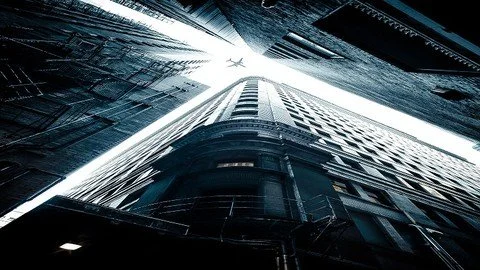
Requirements
No basic knowledge
Robot Structural Analysis Professional installed any Version
Description
Why to enroll in this ' Robot Structural Analysis Professional course 2021 ' ?
This course is created by highly experienced Structural Engineer using the latest version of Robot Structural Analysis Professional 2021 and the content are arranged in such a way that it will clear your basic concept and give you base you for the Professional Content that I have provided in this Course.
In this course , you will learn everything from the Basic to the Advance level using the latest version of Robot structural Analysis Professional 2021.First we will start from some Basic examples which is very important. Then we will move to the Modelling , Analyzing and Design of the Reinforced Concrete Structures like Beam , Column , Shear Wall and Footing in Robot structural analysis .
I am using the latest version of Autodesk Robot Structural Analysis Professional 2021 but you can use any version of Autodesk Robot Structural Analysis Professional.
Advance Steel structures modelling, analyze and design in Autodesk robot structural analysis Professional 2021.
Basic to advance steel efficiently with crystal clear concept.Autodesk robot is very powerful software which can make the life of structure engineers very easy.
Then we will do the the Bridge Modelling, Analysis and design with moving loads in Robot Structural Analysis.
Residential Building as an assignment .
All important Tools are properly explained as it is very essential for the Advance Modelling , Analyzing and Designing .
Why this course is not a bestseller even though the quality of this course is top notch ?
This is the new course so it will take time to become a Top seller course as many many students will join this high quality course.If don't like the course ,
You have 30 days to ask Udemy for a refund.
Overview
Section 1: Basic Examples solved in Robot Structural Analysis
Lecture 1 Changing units in robot structural analysis
Lecture 2 Example no 1
Lecture 3 Example no 2
Lecture 4 Example no 2 support problem
Lecture 5 Example no 2 ( Adding the load )
Lecture 6 Doubt solved
Lecture 7 Example no 3
Lecture 8 Example no 4
Lecture 9 Example no 4 part 2
Lecture 10 Example no 5
Lecture 11 Example no 5 part 2
Lecture 12 Example no 6
Lecture 13 Example no 6 part 2
Section 2: Design of Reinforced Concrete Beam
Lecture 14 Basic setting
Lecture 15 Beam geometry and general parameters
Lecture 16 Apply load on Rc Beam
Lecture 17 How to verify load added or not ?
Lecture 18 Calculation setting
Lecture 19 Final step before running the analysis
Lecture 20 Shear force and Bending Moment diagram
Lecture 21 Area of reinforcement
Lecture 22 Checking the deflection
Lecture 23 Reinforcement plotting
Lecture 24 Beam Notes
Section 3: Design of Reinforced Concrete Column
Lecture 25 Initial setting
Lecture 26 Calculation setting
Lecture 27 Reinforcement setup
Lecture 28 Adding the loads
Lecture 29 Column result
Lecture 30 Column Reinforcement
Lecture 31 Create note and save it
Lecture 32 Detailing of the column
Section 4: Design of Shear Wall
Lecture 33 Shear wall option not available solved
Lecture 34 Create wall geometry and Wall opening
Lecture 35 Shear Wall calculation settings
Lecture 36 Applying the load
Lecture 37 Design of the shear wall
Lecture 38 Reinforcement modifications
Section 5: Foundation Design
Lecture 39 Modelling the Foundation
Lecture 40 Calculation setting
Lecture 41 Foundation reinforcement
Lecture 42 Assign the various loads to the foundation
Lecture 43 Soil profile setting
Lecture 44 Foundation design complete
Section 6: Buckling Analysis
Lecture 45 Define the grids
Lecture 46 Column Selection and drawing
Lecture 47 Drawing the Beam
Lecture 48 Changing the Display
Lecture 49 Claddiing
Lecture 50 Adding the support
Lecture 51 Buckling case load added
Lecture 52 Load applied
Lecture 53 Set parameter for buckling analysis
Lecture 54 Result Modes
Lecture 55 Critical Load
Section 7: Residential Building Design Real World Project
Lecture 56 Important message
Lecture 57 Initial setting of Building
Lecture 58 Defining the Grid in X direction
Lecture 59 Defining the grid in Y direction
Lecture 60 Define the Grids and Story
Lecture 61 Modify the story data
Lecture 62 Define the material
Lecture 63 Defining the Column and beam
Lecture 64 Modelling the Column
Lecture 65 Drawing the Beam and extrusion
Lecture 66 Modelling of the slabs section
Lecture 67 Modelling of the one way slab
Lecture 68 Modelling of two way slab
Lecture 69 Move and edit
Lecture 70 Modelling the Mild Landing Beam
Lecture 71 Copy and replication of beam
Lecture 72 Staircase modelling complete
Lecture 73 Lowering the staircase beam
Lecture 74 Defining the load type
Lecture 75 Apply the external Brickwork load
Lecture 76 Applying load internal beam
Lecture 77 Applying load on the floor
Lecture 78 Applying loads on the stairs
Lecture 79 Replication of floors
Lecture 80 Replication of floors special view
Lecture 81 working in the selected floor
Lecture 82 internal beam load modification
Lecture 83 interior beam load modification
Lecture 84 Modification of exterior beam
Lecture 85 How to only see the slab loading
Lecture 86 Modifications of load on slab
Lecture 87 Selecting the design code
Lecture 88 Define the load combination
Lecture 89 Primary setting of meshing
Lecture 90 Meshing of floors
Lecture 91 Analysis
Lecture 92 Forces in X direction
Lecture 93 Forces in y direction
Lecture 94 Stresses pn Slab
Lecture 95 Assignment
Lecture 96 Solution of assignment : -Warning 1 Solved
Lecture 97 Warning 2 solved
Lecture 98 Nodes problem solved
Lecture 99 Set Tolerance Limit
Lecture 100 Design of Reinforcement Slab ( Required Reinforcement )
Lecture 101 Design of Reinforcement Slab ( Provided Reinforcement )
Lecture 102 Design of Beam ( Required Reinforcement Method )
Lecture 103 Design of Beam (Provided Reinforcement Method )
Lecture 104 Design of Column ( Required Reinforcement Method )
Lecture 105 Design of Column (Provided Reinforcement Method )
Section 8: Optional (Advance Modelling in Robot Structure Analysis Professional 2021)
Lecture 106 Advance Modelling :- Example 1
Lecture 107 Initial setting of the grids
Lecture 108 Judging the points in robot Structural analysis
Lecture 109 First object created
Lecture 110 Scalling
Lecture 111 Extrusion again
Lecture 112 Assign Thickness section
Lecture 113 Import the section
Lecture 114 Modelling the Beam
Lecture 115 Modelling the Column
Lecture 116 Modelling of Beam and Bracing
Lecture 117 Addding the support
Lecture 118 Extrusion of Thickness member
Lecture 119 Advance Modelling :- Example no 2 Formation of Arch
Lecture 120 Cooler Modelling
Lecture 121 Assign the materials
Lecture 122 Adding the linear support
Lecture 123 Meshing
Section 9: Steel Bridge
Lecture 124 1. Shell
Lecture 125 Adding the Panel
Lecture 126 Assign the reinforcement
Lecture 127 Add the support
Lecture 128 Modelling the sides of the bridge truss
Lecture 129 Draw the bracing
Lecture 130 Adding the Beam
Lecture 131 Adding the Load
Lecture 132 Adding the Live Load 1
Lecture 133 Applying the Live Load 2
Lecture 134 Applying the Live Load 3
Lecture 135 Applying the wind load 1
Lecture 136 WL2 Applied
Lecture 137 Defined vechile load
Lecture 138 Vehicle Load Defined ( Concentrated )
Lecture 139 Moving Surface Load
Lecture 140 Presetting
Lecture 141 Analysis
Lecture 142 Create Animation
Lecture 143 Buckling length defined and assign
Lecture 144 Buckling length for diagonal member
Lecture 145 Display setting and bottom
Lecture 146 Grouping in Robot
Lecture 147 Calculations
Lecture 148 Repeated Method
Lecture 149 Code Group verification
Lecture 150 Define the time history analysis
Lecture 151 Calculations
Lecture 152 Adding Displacement Ux
Lecture 153 Final Result
Section 10: Steel Portal Frame
Lecture 154 Initial Setting for Portal Frame
Lecture 155 Structural Analysis Setting
Lecture 156 Grid information data
Lecture 157 Define the axis and 3D View
Lecture 158 Adding section and Modification
Lecture 159 Draw column and rafter
Lecture 160 Section problem solved
Lecture 161 Toolbar Customisation
Lecture 162 Division of Rafters
Lecture 163 Division and Direction
Lecture 164 Replication
Lecture 165 Gable End Column and Rafter Defined
Lecture 166 Modelling of Gable End Column and rafters
Lecture 167 Move and Extend
Lecture 168 Trimming in Robot
Lecture 169 Gable End Column Drawn and extend
Lecture 170 Local Axis Setting
Lecture 171 Mirror in Robot Structural Analysis Professional
Lecture 172 Define support and assign
Lecture 173 Modelling of strut box
Lecture 174 Calculations for mid point
Lecture 175 21.Modelling of bracing
Lecture 176 Mirror Completed
Lecture 177 Copy of Bracing
Lecture 178 24.Australian regional Code added
Lecture 179 25.Define section from Australian code
Lecture 180 Node Generated For Bracing
Lecture 181 Calculation for no of bracing
Lecture 182 Copy the Bracing
Lecture 183 Assign the Z section
Lecture 184 Copy of Z bracing
Lecture 185 Differerent color section
Lecture 186 32.Copy of bracing in remaining direction
Lecture 187 Trimming Completed
Lecture 188 Change member to Gable end rafters
Lecture 189 Pinned releases to Z section
Lecture 190 Pinned strut box
Lecture 191 Rod bracing tension bar
Lecture 192 Cladding
Lecture 193 Cladding on the upper side
Lecture 194 Copy of cladding in y direction
Lecture 195 Cladding on sides
Lecture 196 Cladding completed
Lecture 197 Load ignore
Lecture 198 Direction of load distribution
Lecture 199 Load distribution from 2 way to one way
Lecture 200 Load distribution sides
Lecture 201 Cladding load distribution sides
Lecture 202 Load distribution completed
Lecture 203 Load defined
Lecture 204 Apply the various loads in RSA
Lecture 205 Wind load simulation
Lecture 206 Check various results related with structure
Lecture 207 View and modified load combination table
Lecture 208 Load combinatation defined
Lecture 209 Releases to GEC and rafter
Lecture 210 Run analysis and warning
Lecture 211 Material Error solved
Lecture 212 Deleting the overlapped member
Lecture 213 Member extended and overlapping solved
Lecture 214 Deal with instability type 3
Lecture 215 Modification of lateral bucking parameters
Lecture 216 Set displacement limits
Lecture 217 Column parameters setup
Lecture 218 64.Bracing ,strut and steel column modification
Lecture 219 View of member type properties
Lecture 220 Member type properties of rafters
Lecture 221 Apply Member types defination completed
Lecture 222 Group defined
Lecture 223 Calculations
Lecture 224 Check the results !!
Lecture 225 Redefined failed member section
Lecture 226 All members got passed
Lecture 227 Final Result !!
Section 11: Bonus Section
Lecture 228 Get Discount Coupon for All my other Courses
Civil engineers,Structural Engineers
Last updated 5/2021
MP4 | Video: h264, 1280x720 | Audio: AAC, 44.1 KHz
Language: English | Size: 5.43 GB | Duration: 9h 12m
Download
*
