Basic Plugin Development With Navisworks Api C#
Get familiar with Naviswork API Plugin creation process using C#
What you'll learn
How to configure and set single Navisworks Plugin
Extract information of model hierarchy and extract those as a JSON file
Creation of Search Sets on Navisworks crossing requirements and managing the information properly
Creation of a Timeliner with those search sets and basic timing set up
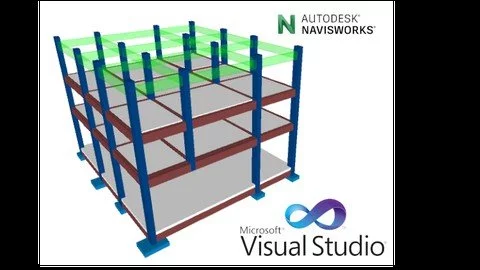
Requirements
Familiarity with programming concepts and experience with at least one programming language, such as C# or Python.
Basic understanding of 3D modeling and BIM (Building Information Modeling) concepts.
A computer with Navisworks installed and a valid license.
Access to the Navisworks API documentation and resources.
Basic understanding of software development concepts, such as debugging and version control.
A willingness to learn and apply new programming concepts and techniques.
A strong desire to automate and streamline 3D model-based workflows using Navisworks.
Familiarity with using Navisworks for navigation and collaboration on 3D models is an added advantage.
Description
This course its amazing oportunity to jump into the Navisworks API and use it t to automate and streamline 3D model-based workflows for Coordination and Construction Managment.Autodesk Navisworks has also a powerfull API that can solve development problems that are out from the Revit Creation processes, empowering Navisworks a BIM Platform Tool.
The course covers a range of topics, including how to extract information from models , how to create search sets based on specific model data and properties, and how to create timeliner animations using search sets and keyframe data.
This course its not starting from scratch since it relies on the knowledge adquired on previously developed Autodesk Revit API C# Courses, and its been developed for Architects and Engineers not only programmers.
By the end of the course, students will have a solid understanding of the Navisworks API and will be able to use it to create custom tools and plugins, automate repetitive tasks, and optimize their workflows.
Help those subsecuent training agendas to be released as soon as posible by recomending, reviewing and buying this type of content, so join me in to bring all those capabilities to reality and transform your BIM Skills
and enjoy at any time the freedom of possibilities to make technology work the way you need it to.
And on my deep hopes ill do my best so that with this content will change your way of working for good onwards.
Overview
Section 1: Introduction to Navisworks API and Addins
Lecture 1 Introduction to Course
Lecture 2 Installing Requirements Visual Studio and AddIn Manager for Navisworks
Lecture 3 Course Content
Section 2: First Navisworks Addins
Lecture 4 Configuring a Plugin and Runinng it
Lecture 5 Reading Information from Selected Object
Lecture 6 Display Properties and Values
Section 3: Creating Search Sets WorkFlow
Lecture 7 Creating a Selection Set
Lecture 8 Creating a Search Set
Section 4: Creating Data Structure From Information to Search Sets
Lecture 9 Creating Data Structures
Lecture 10 Creating a JSON File for Search Sets
Lecture 11 Creating the SearchSets from the JSON
Section 5: Creating Timeliner
Lecture 12 Creating Tasks on Timeliner
Lecture 13 Managing Information to Improve Timeliner
Lecture 14 Reviewing the Complete Process
Lecture 15 Reading the DLL Directly on Navisworks
Architects, engineers, and construction professionals who use Navisworks in their work.,BIM managers and coordinators who need to automate and streamline workflows using Navisworks.,Programmers and developers who want to learn how to use the Navisworks API to create custom tools and plugins.,Designers, visualization specialists, and virtual reality developers who want to integrate Navisworks into their workflows.,Students and academics interested in learning more about BIM, 3D modeling, and software development.,Anyone who is interested in automating and optimizing 3D model-based workflows using Navisworks.,Anyone who wants to learn more about Navisworks API and how to use it in their work.,Anyone who wants to enhance their skills in the field of BIM and 3D Modeling and Automation
Published 1/2023
MP4 | Video: h264, 1280x720 | Audio: AAC, 44.1 KHz
Language: English | Size: 913 MB | Duration: 1h 40m
Download
http://s6.alxa.net/one/2023/01/Basic...orks.API.C.rar
Get familiar with Naviswork API Plugin creation process using C#
What you'll learn
How to configure and set single Navisworks Plugin
Extract information of model hierarchy and extract those as a JSON file
Creation of Search Sets on Navisworks crossing requirements and managing the information properly
Creation of a Timeliner with those search sets and basic timing set up
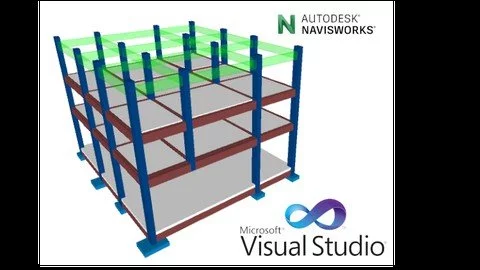
Requirements
Familiarity with programming concepts and experience with at least one programming language, such as C# or Python.
Basic understanding of 3D modeling and BIM (Building Information Modeling) concepts.
A computer with Navisworks installed and a valid license.
Access to the Navisworks API documentation and resources.
Basic understanding of software development concepts, such as debugging and version control.
A willingness to learn and apply new programming concepts and techniques.
A strong desire to automate and streamline 3D model-based workflows using Navisworks.
Familiarity with using Navisworks for navigation and collaboration on 3D models is an added advantage.
Description
This course its amazing oportunity to jump into the Navisworks API and use it t to automate and streamline 3D model-based workflows for Coordination and Construction Managment.Autodesk Navisworks has also a powerfull API that can solve development problems that are out from the Revit Creation processes, empowering Navisworks a BIM Platform Tool.
The course covers a range of topics, including how to extract information from models , how to create search sets based on specific model data and properties, and how to create timeliner animations using search sets and keyframe data.
This course its not starting from scratch since it relies on the knowledge adquired on previously developed Autodesk Revit API C# Courses, and its been developed for Architects and Engineers not only programmers.
By the end of the course, students will have a solid understanding of the Navisworks API and will be able to use it to create custom tools and plugins, automate repetitive tasks, and optimize their workflows.
Help those subsecuent training agendas to be released as soon as posible by recomending, reviewing and buying this type of content, so join me in to bring all those capabilities to reality and transform your BIM Skills
and enjoy at any time the freedom of possibilities to make technology work the way you need it to.
And on my deep hopes ill do my best so that with this content will change your way of working for good onwards.
Overview
Section 1: Introduction to Navisworks API and Addins
Lecture 1 Introduction to Course
Lecture 2 Installing Requirements Visual Studio and AddIn Manager for Navisworks
Lecture 3 Course Content
Section 2: First Navisworks Addins
Lecture 4 Configuring a Plugin and Runinng it
Lecture 5 Reading Information from Selected Object
Lecture 6 Display Properties and Values
Section 3: Creating Search Sets WorkFlow
Lecture 7 Creating a Selection Set
Lecture 8 Creating a Search Set
Section 4: Creating Data Structure From Information to Search Sets
Lecture 9 Creating Data Structures
Lecture 10 Creating a JSON File for Search Sets
Lecture 11 Creating the SearchSets from the JSON
Section 5: Creating Timeliner
Lecture 12 Creating Tasks on Timeliner
Lecture 13 Managing Information to Improve Timeliner
Lecture 14 Reviewing the Complete Process
Lecture 15 Reading the DLL Directly on Navisworks
Architects, engineers, and construction professionals who use Navisworks in their work.,BIM managers and coordinators who need to automate and streamline workflows using Navisworks.,Programmers and developers who want to learn how to use the Navisworks API to create custom tools and plugins.,Designers, visualization specialists, and virtual reality developers who want to integrate Navisworks into their workflows.,Students and academics interested in learning more about BIM, 3D modeling, and software development.,Anyone who is interested in automating and optimizing 3D model-based workflows using Navisworks.,Anyone who wants to learn more about Navisworks API and how to use it in their work.,Anyone who wants to enhance their skills in the field of BIM and 3D Modeling and Automation
Published 1/2023
MP4 | Video: h264, 1280x720 | Audio: AAC, 44.1 KHz
Language: English | Size: 913 MB | Duration: 1h 40m
Download
http://s6.alxa.net/one/2023/01/Basic...orks.API.C.rar