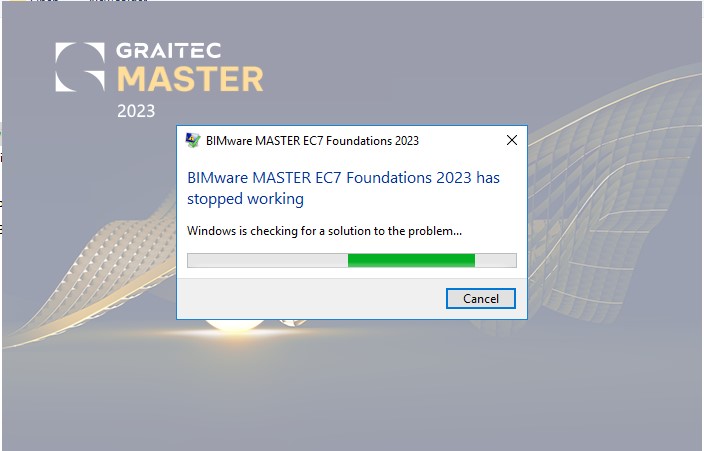Graitec BIMware Master 2023 v12.5
BIMware MASTER EC2 Reinforcement is dedicated to conduct calculations for the necessary reinforcement areas or maximum capacities of concrete sections and RC elements beams and columns. The Expertise module allows a user to verify RC sections of any shapes with arbitrary defined reinforcement. All calculations are conducted in accordance with the recommendations of the EUROCODE 2 (EN 1992-1-1) with possibility to consider national annexes for the following countries: Belgium, Bulgaria, Denmark, Finland, France, Spain, Germany, Poland, Portugal, Romania, United Kingdom, Italy.
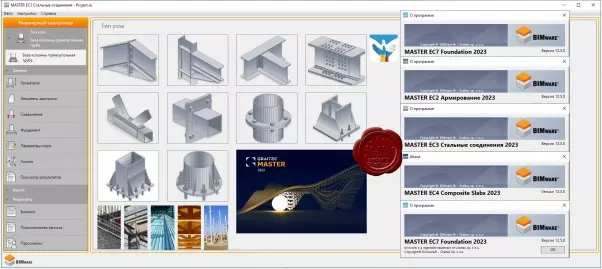
MASTER EC4 Composite Slabs is used for verification of ultimate (ULS) and serviceability (SLS) limit states of the profiled steel sheet that works as a formwork (construction phase) and the composite slab (service (composite) phase). Calculations are conducted in accordance with the recommendations of the EUROCODE 4 (EN 1994-1-1 and EN 1994-1-2 codes).
BIMware MASTER EC7 Foundations is used to analyze spread footings and continuous footings in layered soil. Calculations are conducted in accordance with the recommendations of the Eurocode 7 (EN 1997-1) with possibility to consider national annexes for the following countries Bulgaria, Denmark, Finland, France, Poland, United Kingdom. Calculations include verification of soil capacity for layered ground, analysis of stress in the foundation corners, design of the foundation base due to bending, verification of the local stability for overturning and sliding, verification of the punching resistance and analysis of settlement. In addition, BIMware MASTER EC7 Foundations allows a user to verify reinforcement of the analyzed foundation.
BIMware MASTER EC3 Steel Connections is used to design and verify the capacity of typical connections used in steel structures. The verification of connections is conducted in accordance with the recommendations of the EUROCODE 3 (EN 1993-1-8, EN 1993-1-1) with a possibility to consider national annexes for the following countries United Kingdom, France, and Poland.
BIMware MASTER EC5 Timber Connections is designed for verification of load-carrying capacity of bolted splice connections for timber, wood-based and steel elements. Calculations are conducted in accordance with the recommendations of the EUROCODE 5 (EN 1995-1-1 standard).
Size: 254 MB
Download
*
BIMware MASTER EC2 Reinforcement is dedicated to conduct calculations for the necessary reinforcement areas or maximum capacities of concrete sections and RC elements beams and columns. The Expertise module allows a user to verify RC sections of any shapes with arbitrary defined reinforcement. All calculations are conducted in accordance with the recommendations of the EUROCODE 2 (EN 1992-1-1) with possibility to consider national annexes for the following countries: Belgium, Bulgaria, Denmark, Finland, France, Spain, Germany, Poland, Portugal, Romania, United Kingdom, Italy.
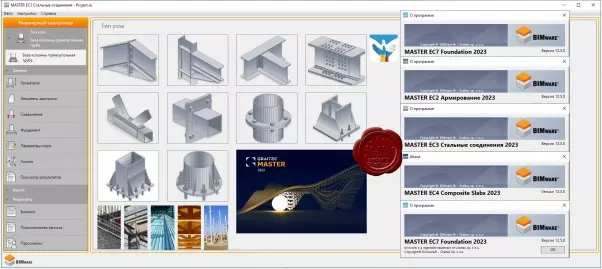
MASTER EC4 Composite Slabs is used for verification of ultimate (ULS) and serviceability (SLS) limit states of the profiled steel sheet that works as a formwork (construction phase) and the composite slab (service (composite) phase). Calculations are conducted in accordance with the recommendations of the EUROCODE 4 (EN 1994-1-1 and EN 1994-1-2 codes).
BIMware MASTER EC7 Foundations is used to analyze spread footings and continuous footings in layered soil. Calculations are conducted in accordance with the recommendations of the Eurocode 7 (EN 1997-1) with possibility to consider national annexes for the following countries Bulgaria, Denmark, Finland, France, Poland, United Kingdom. Calculations include verification of soil capacity for layered ground, analysis of stress in the foundation corners, design of the foundation base due to bending, verification of the local stability for overturning and sliding, verification of the punching resistance and analysis of settlement. In addition, BIMware MASTER EC7 Foundations allows a user to verify reinforcement of the analyzed foundation.
BIMware MASTER EC3 Steel Connections is used to design and verify the capacity of typical connections used in steel structures. The verification of connections is conducted in accordance with the recommendations of the EUROCODE 3 (EN 1993-1-8, EN 1993-1-1) with a possibility to consider national annexes for the following countries United Kingdom, France, and Poland.
BIMware MASTER EC5 Timber Connections is designed for verification of load-carrying capacity of bolted splice connections for timber, wood-based and steel elements. Calculations are conducted in accordance with the recommendations of the EUROCODE 5 (EN 1995-1-1 standard).
Size: 254 MB
Download
*